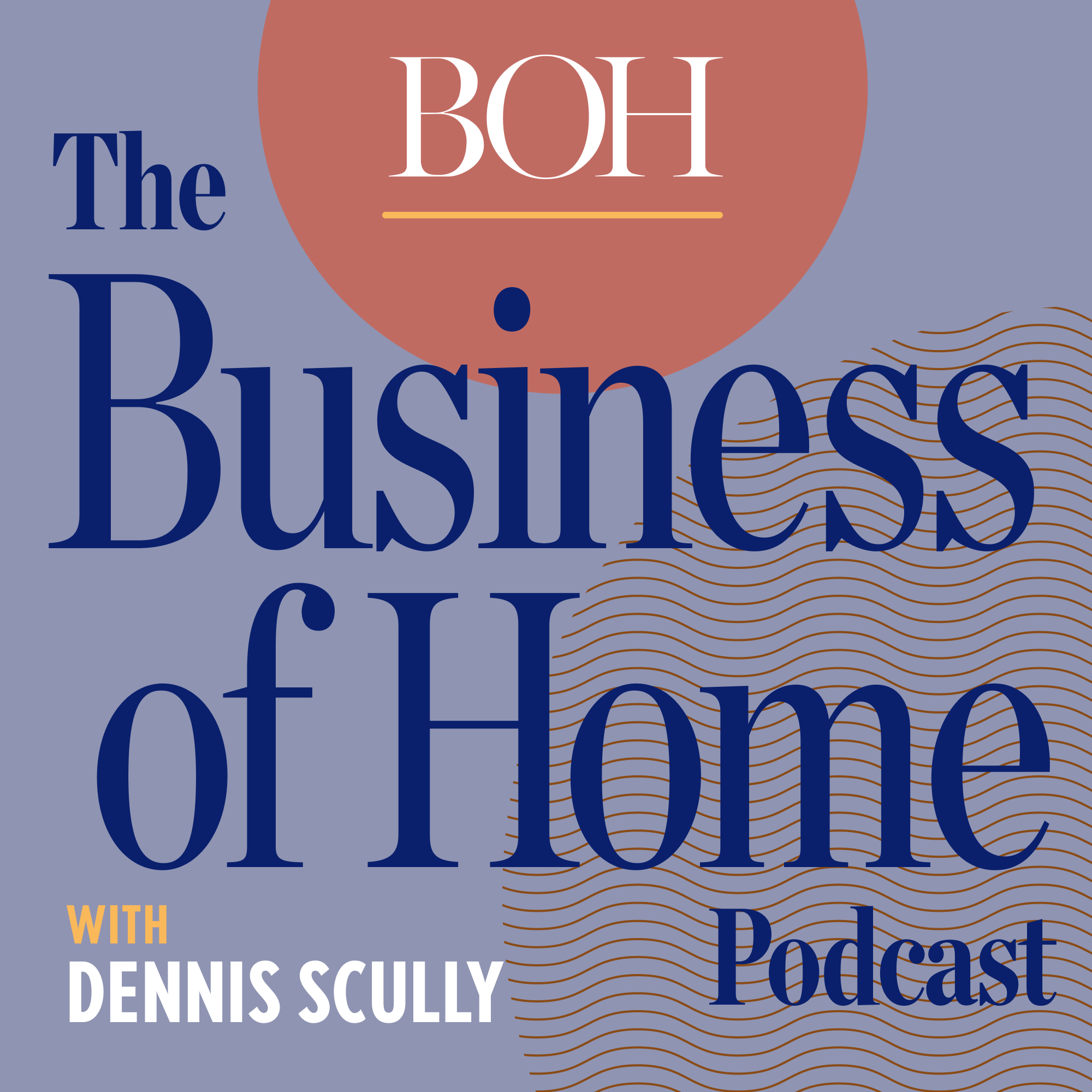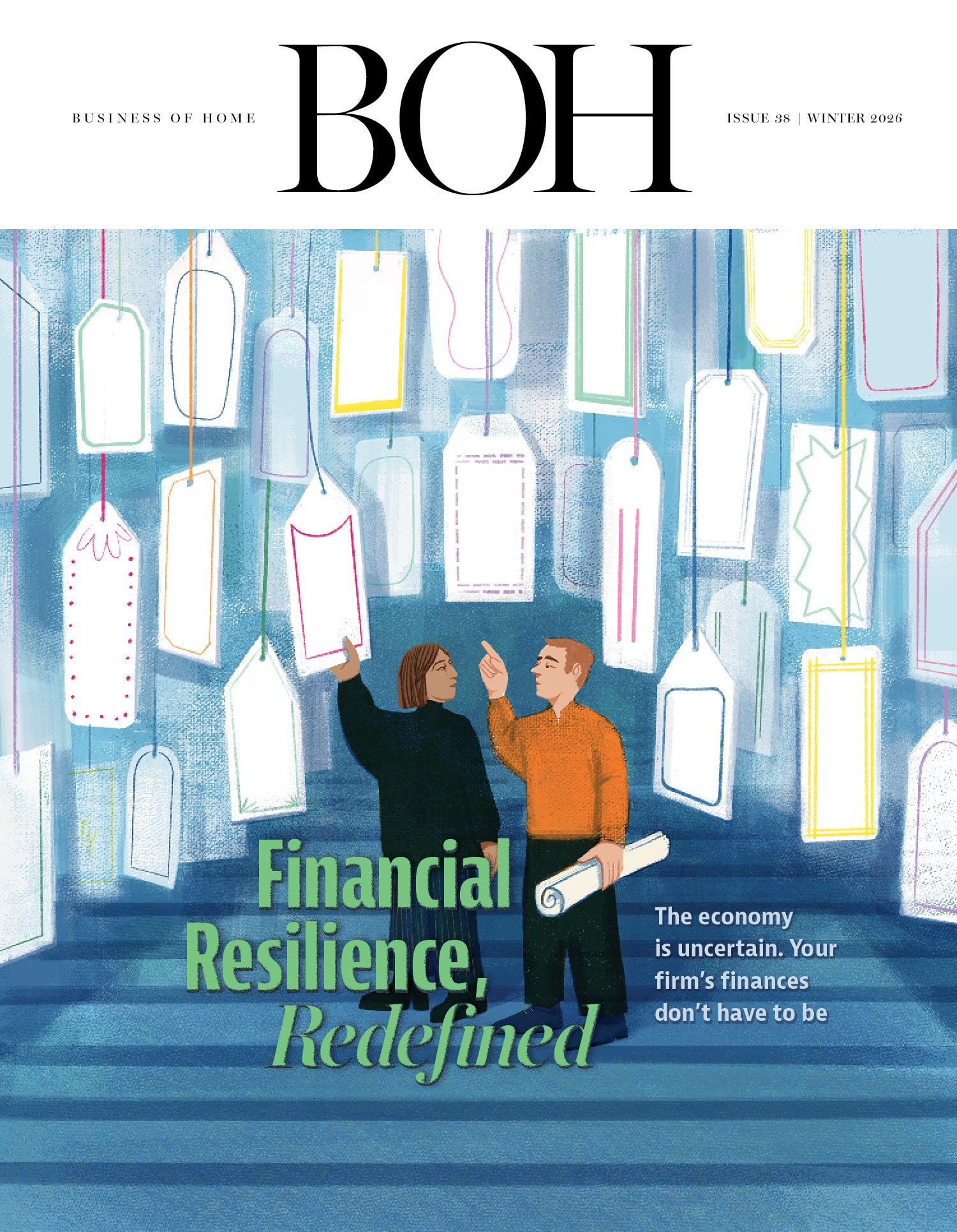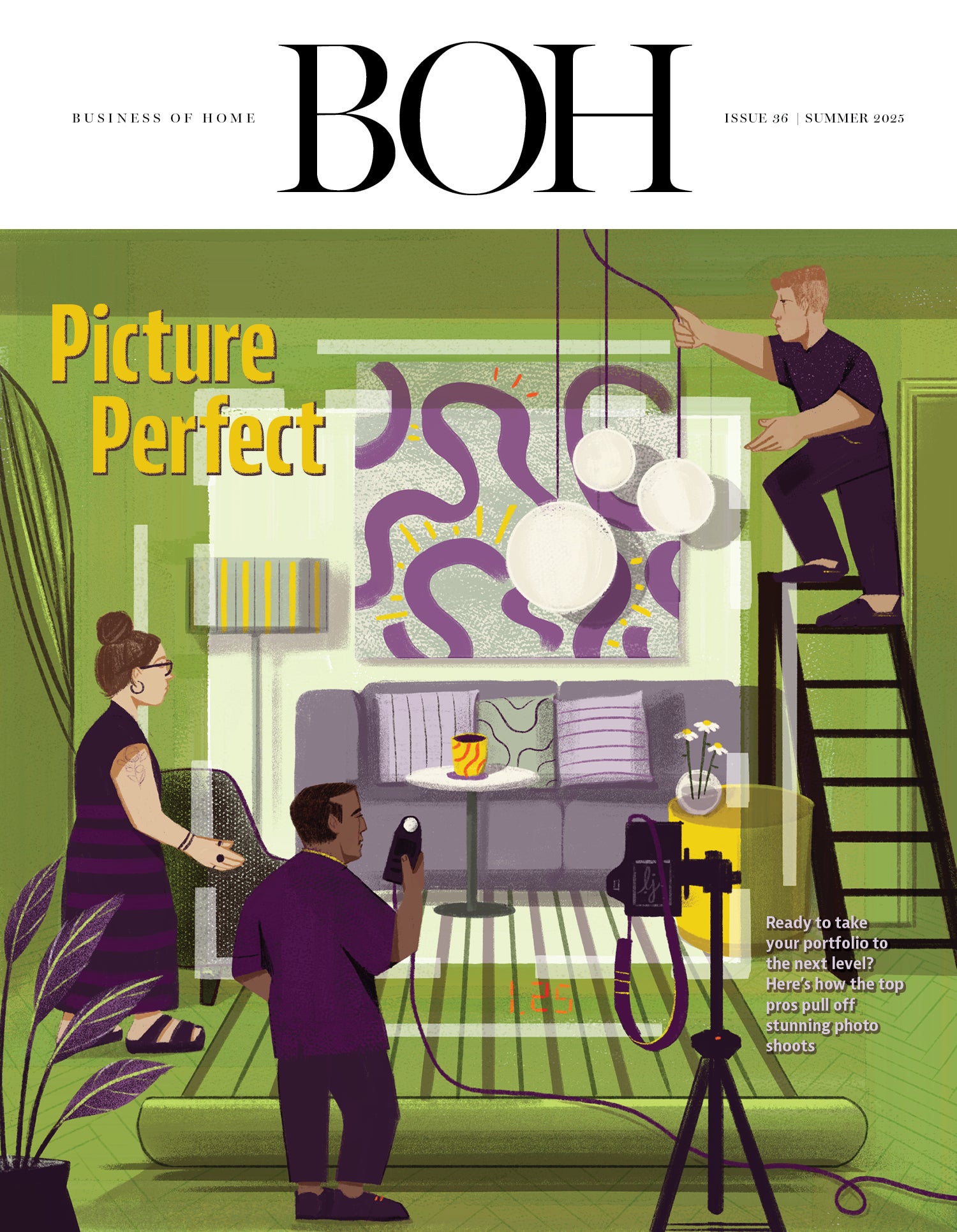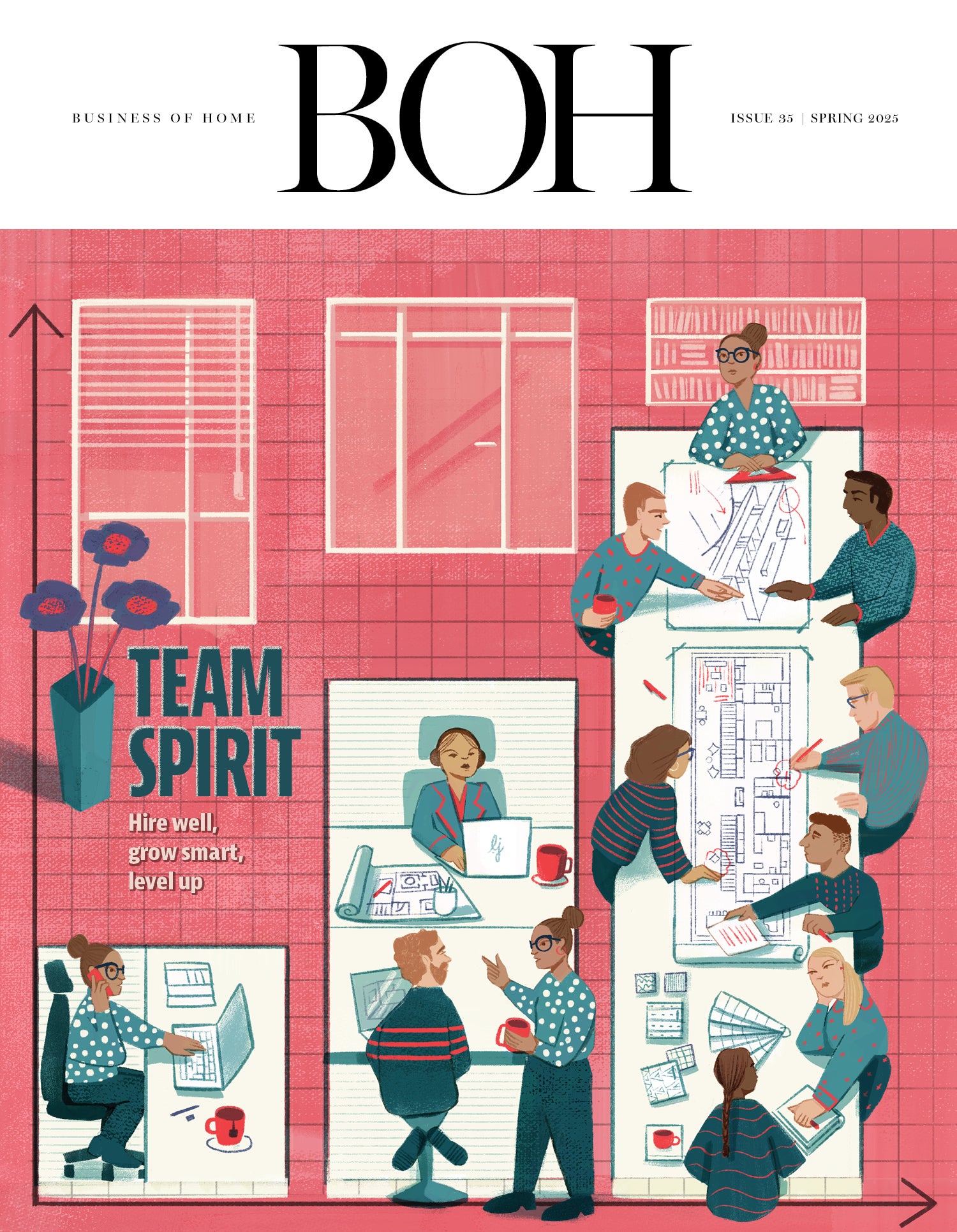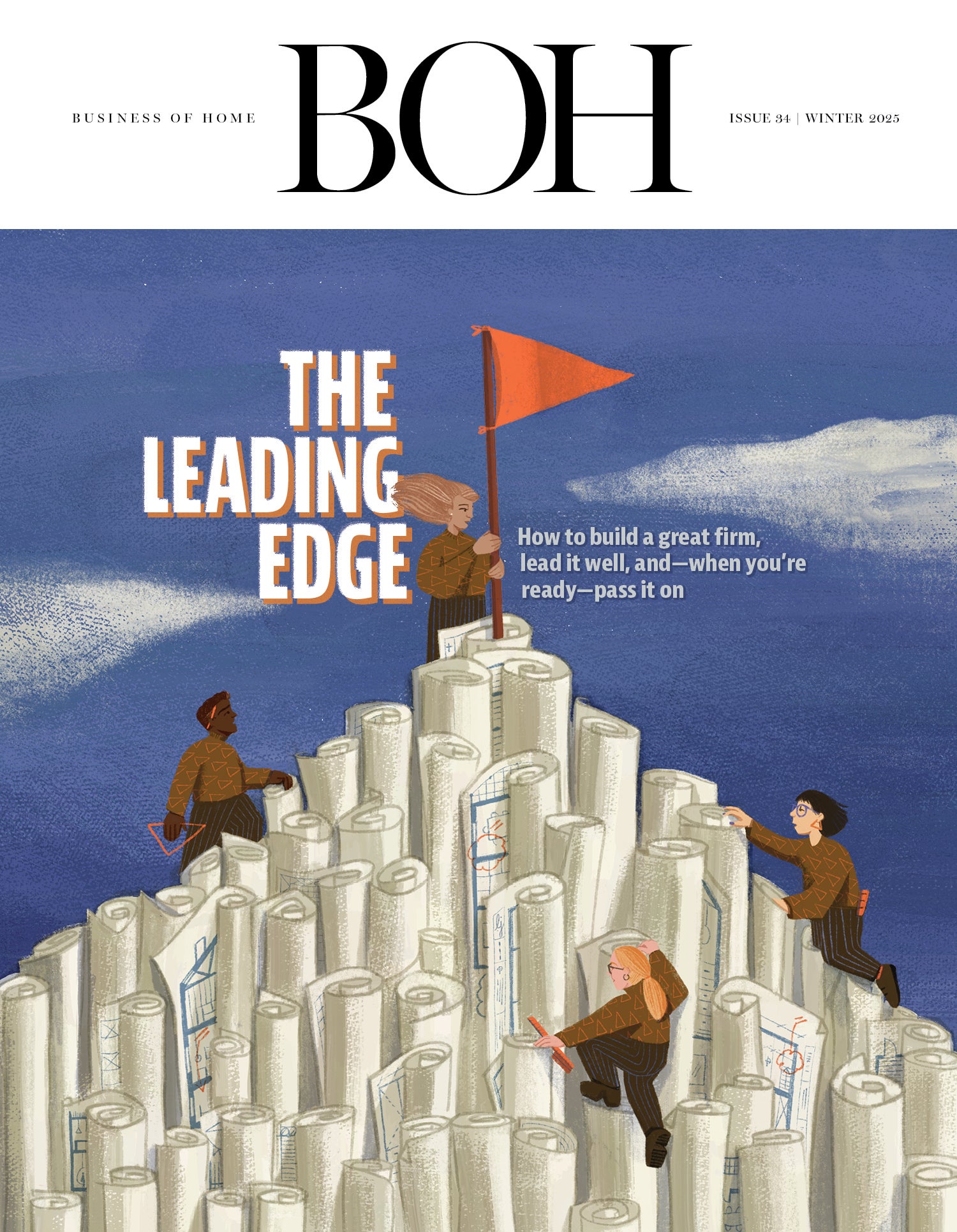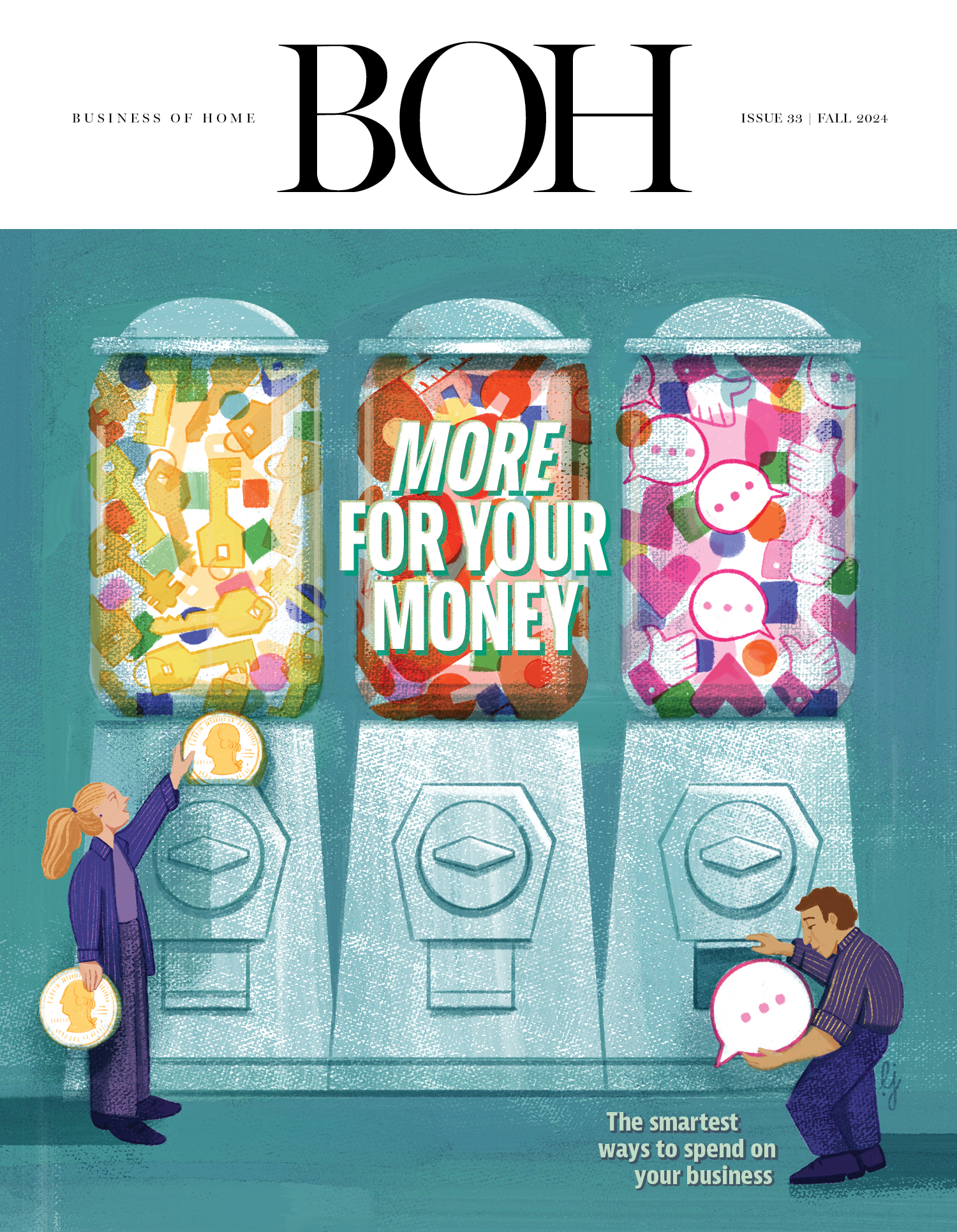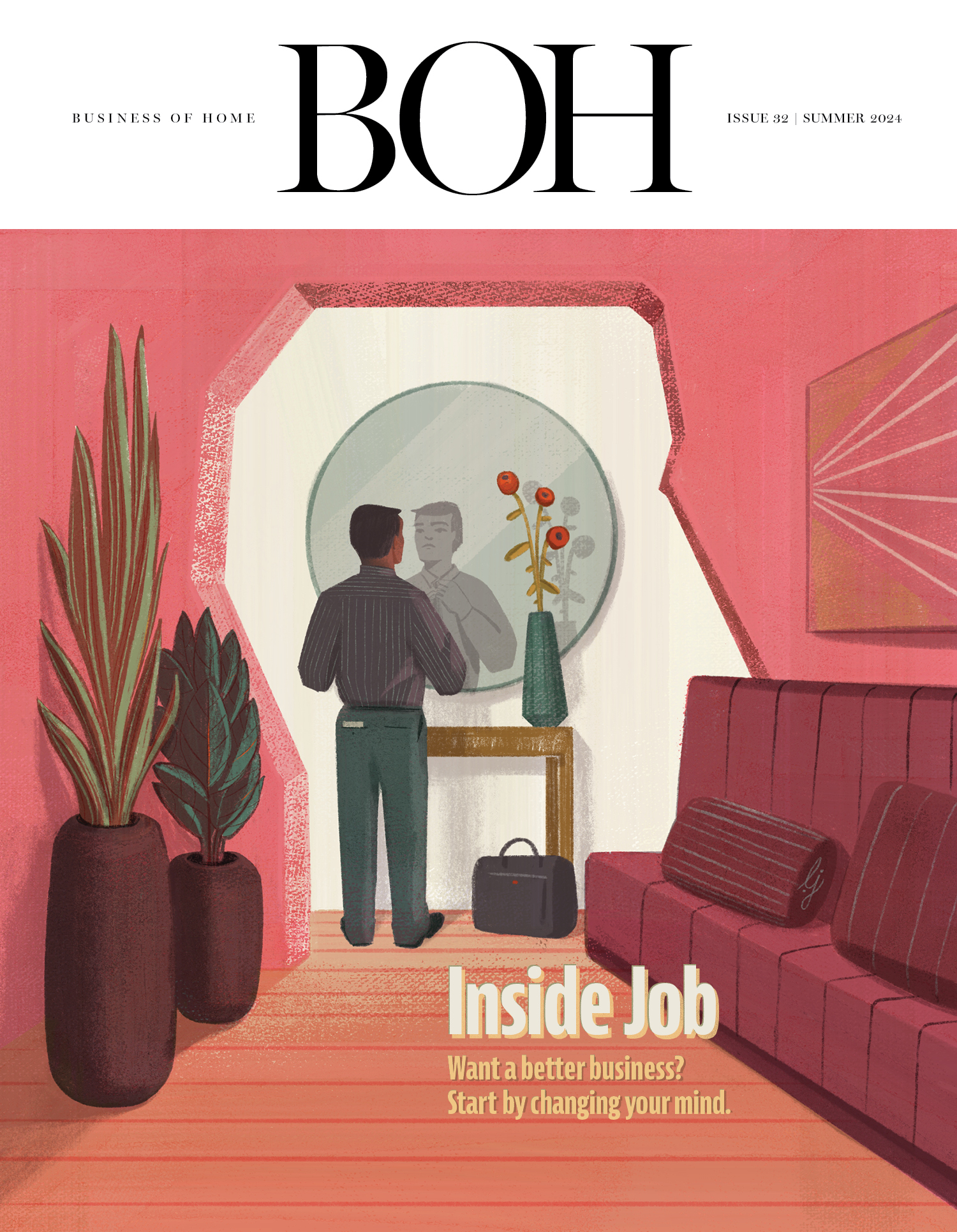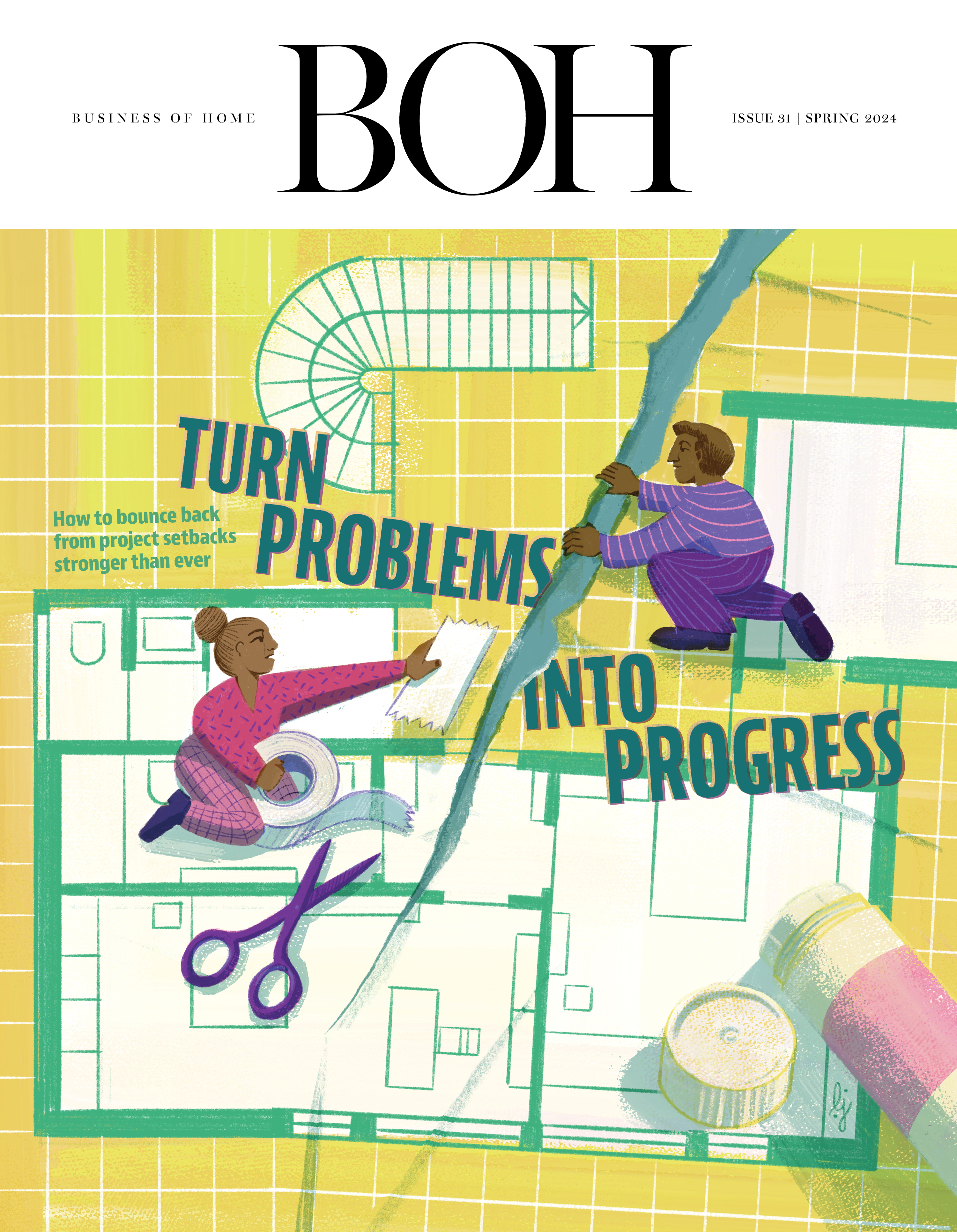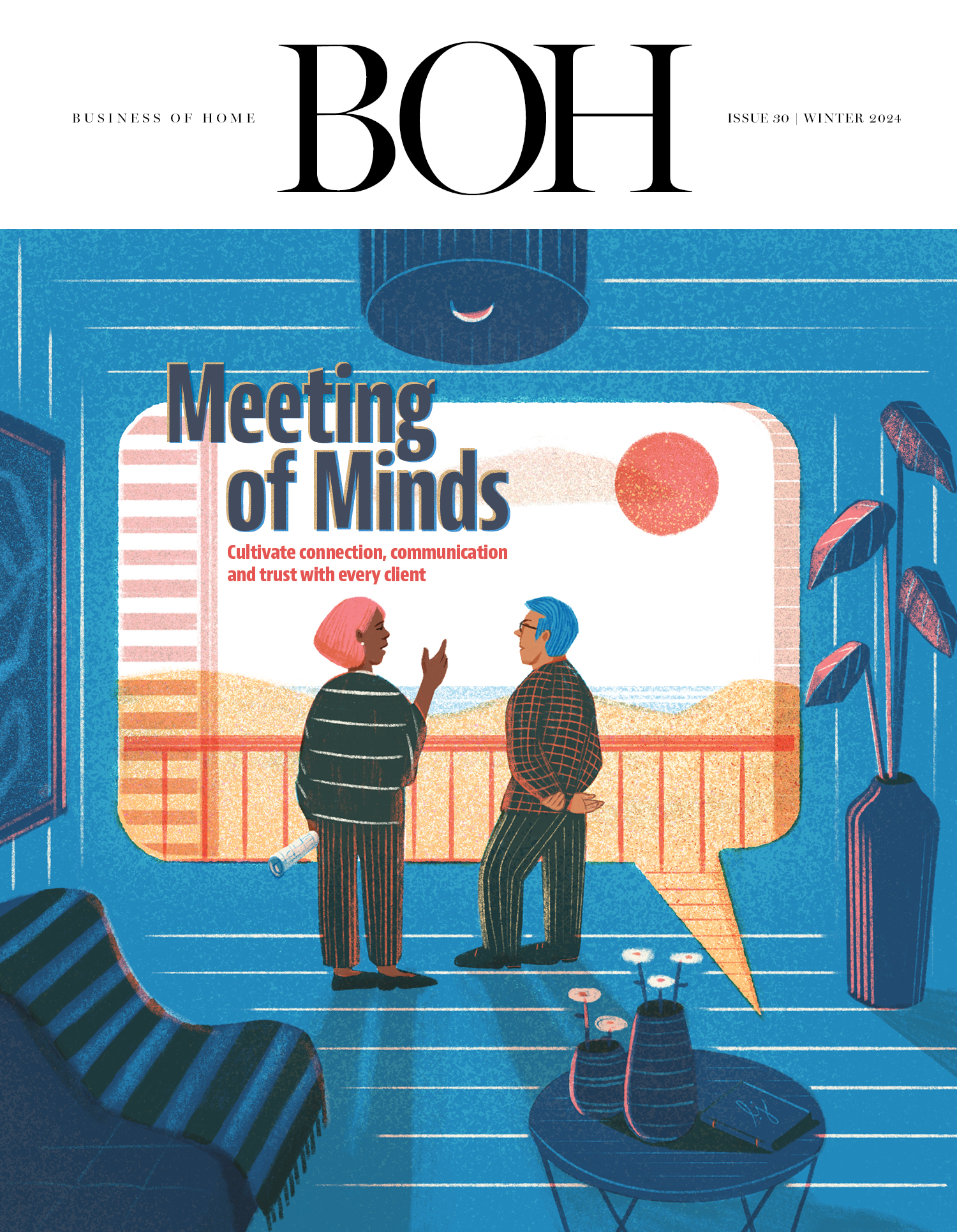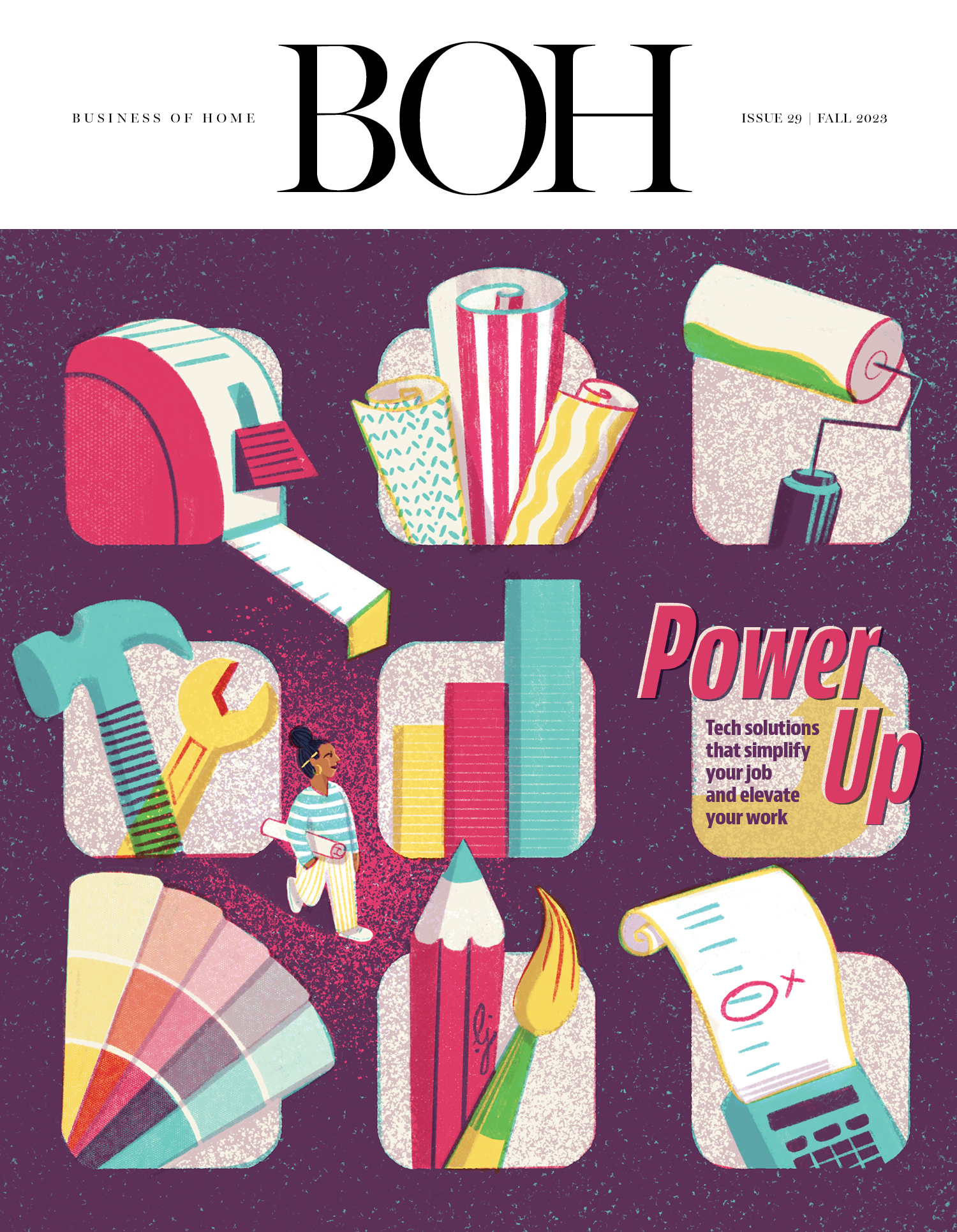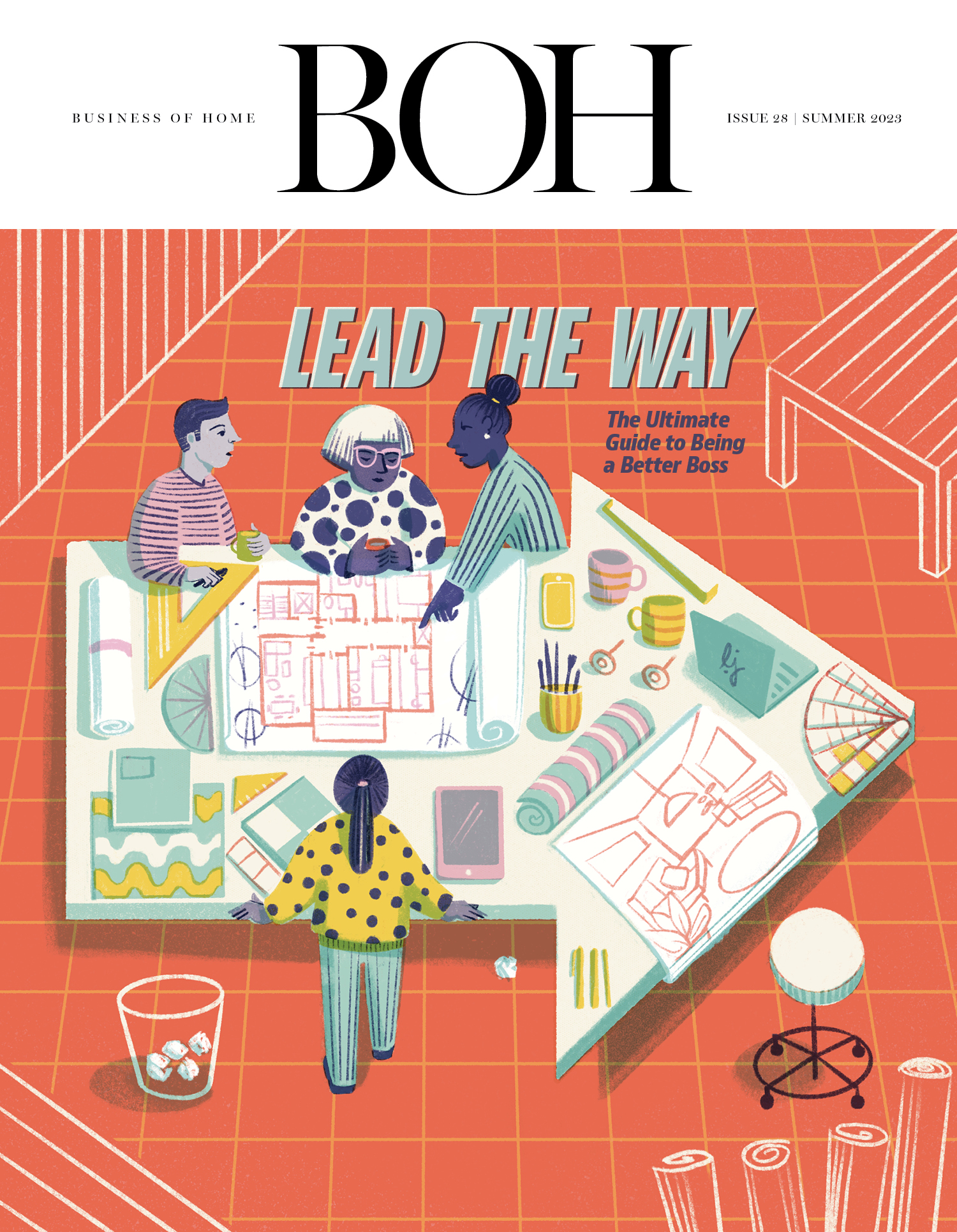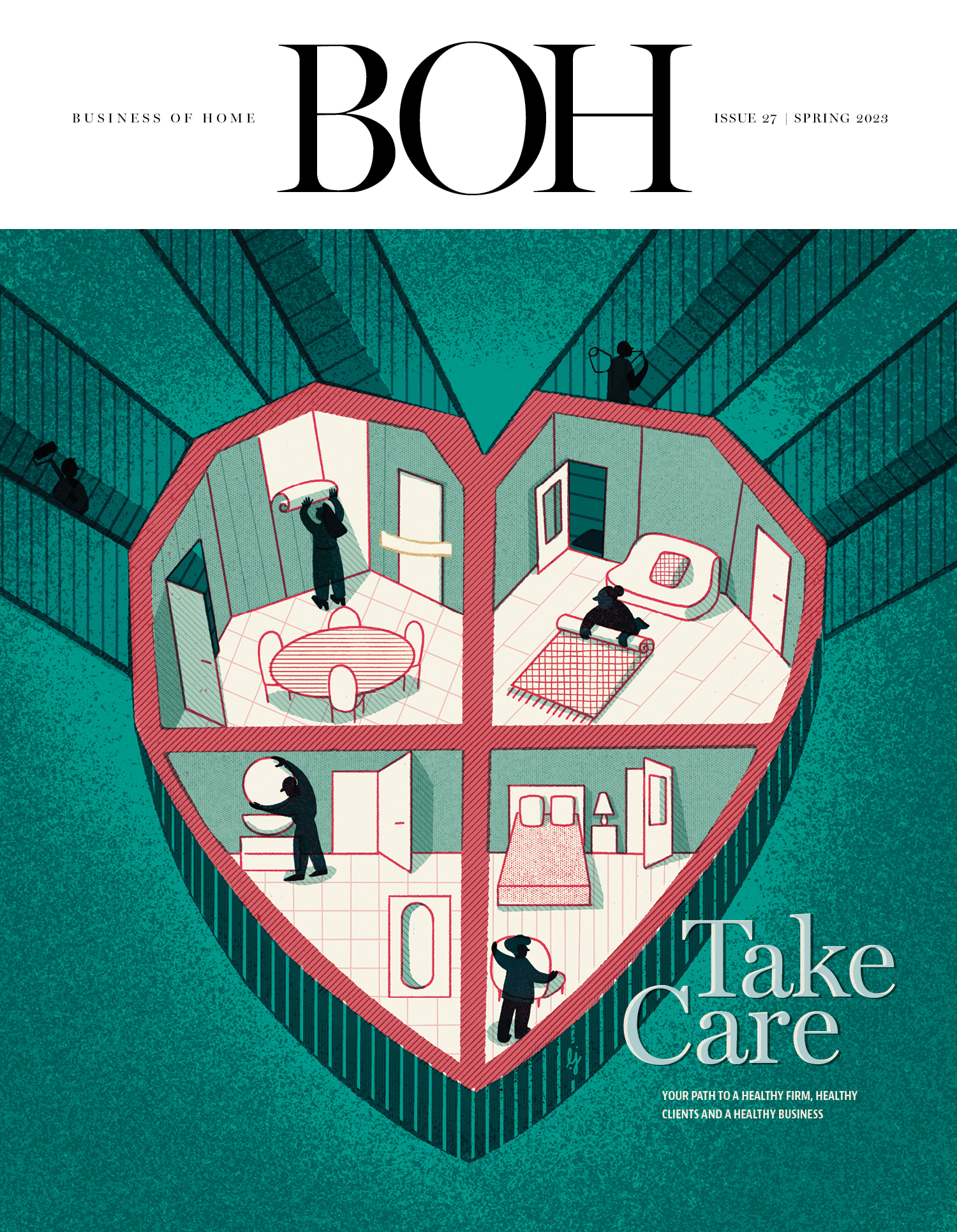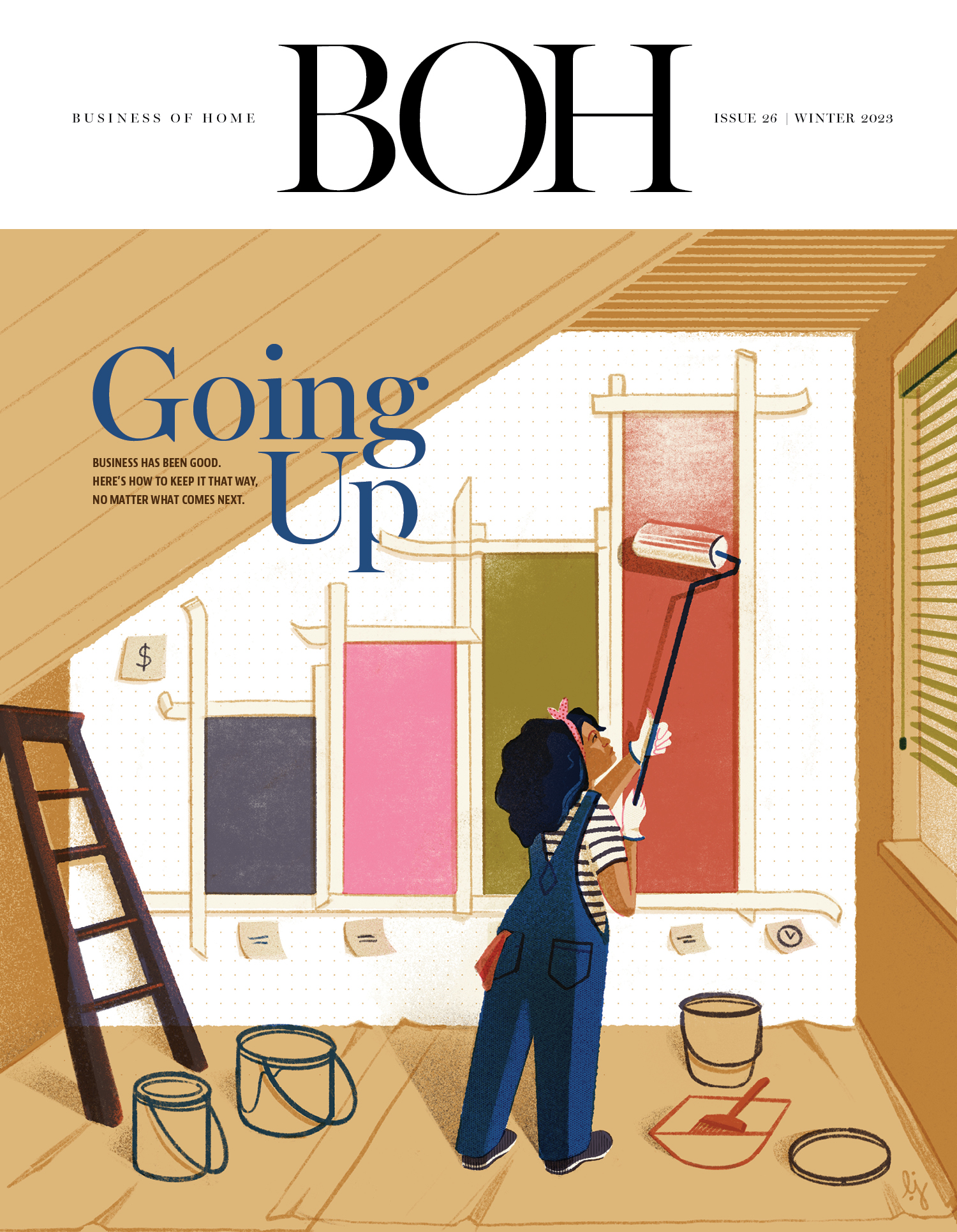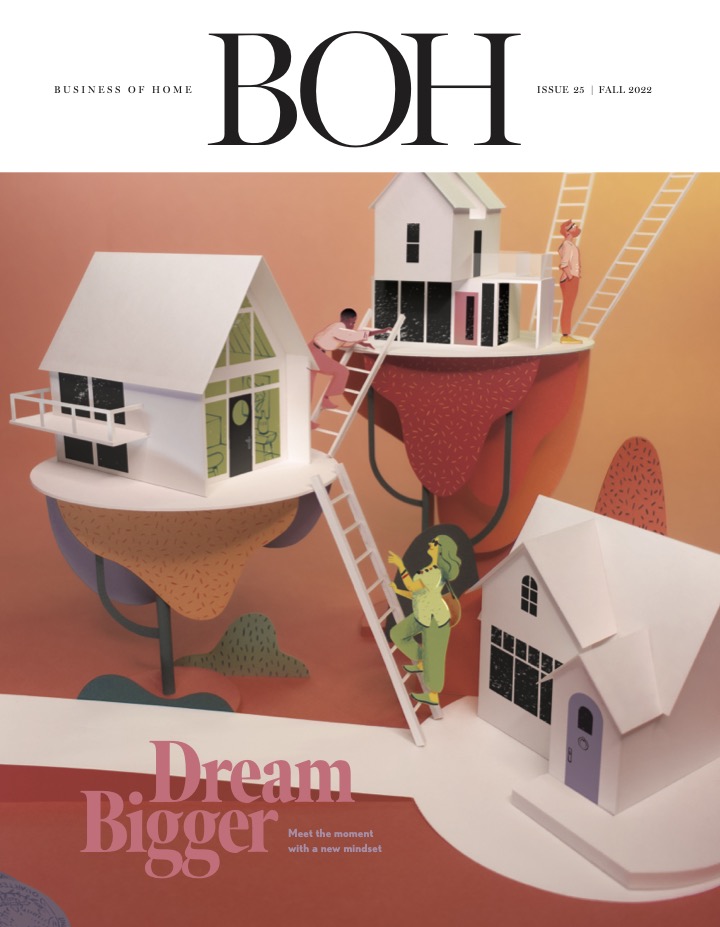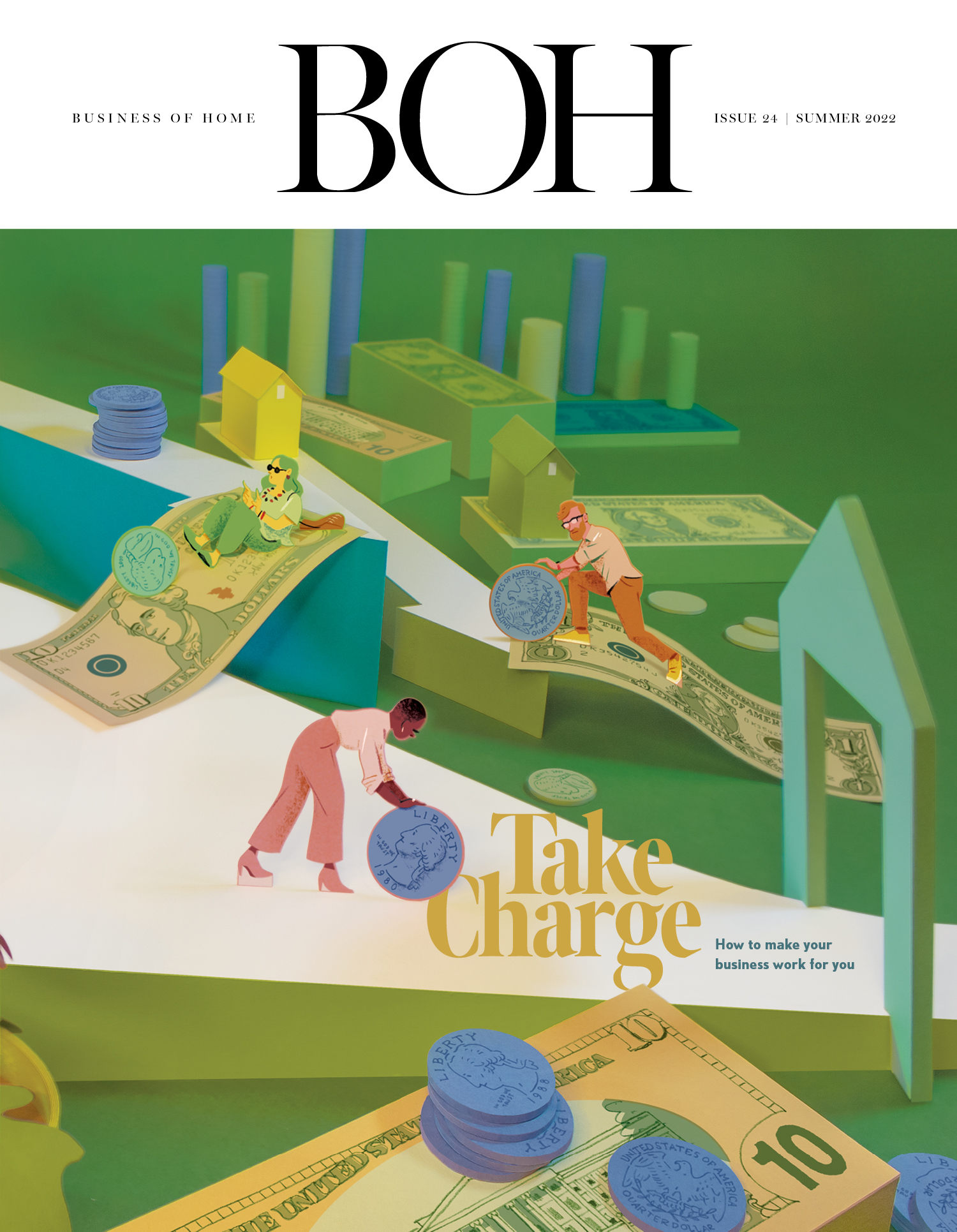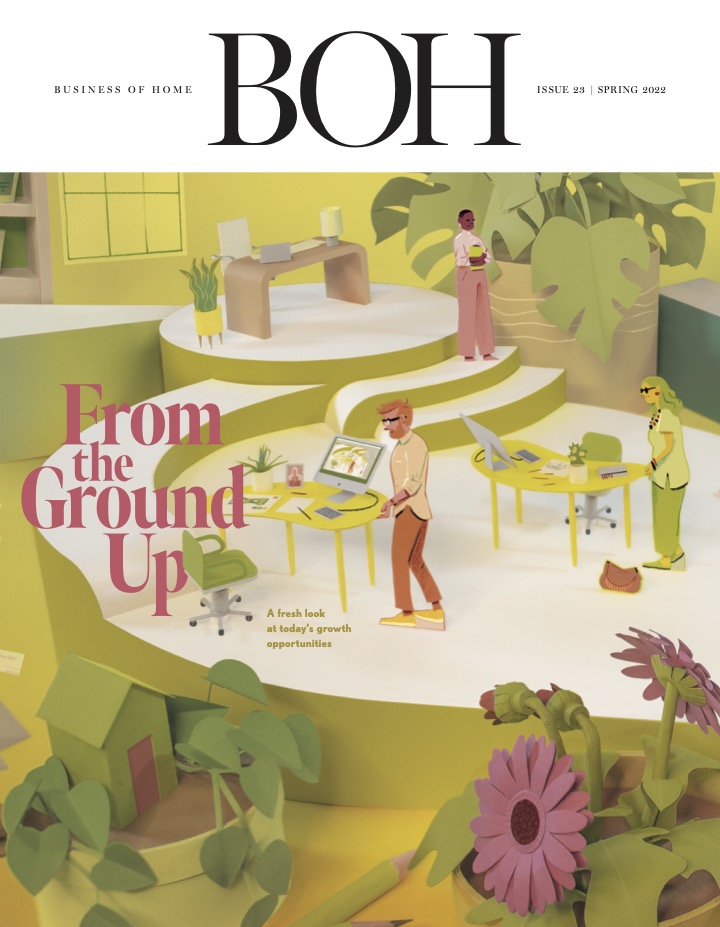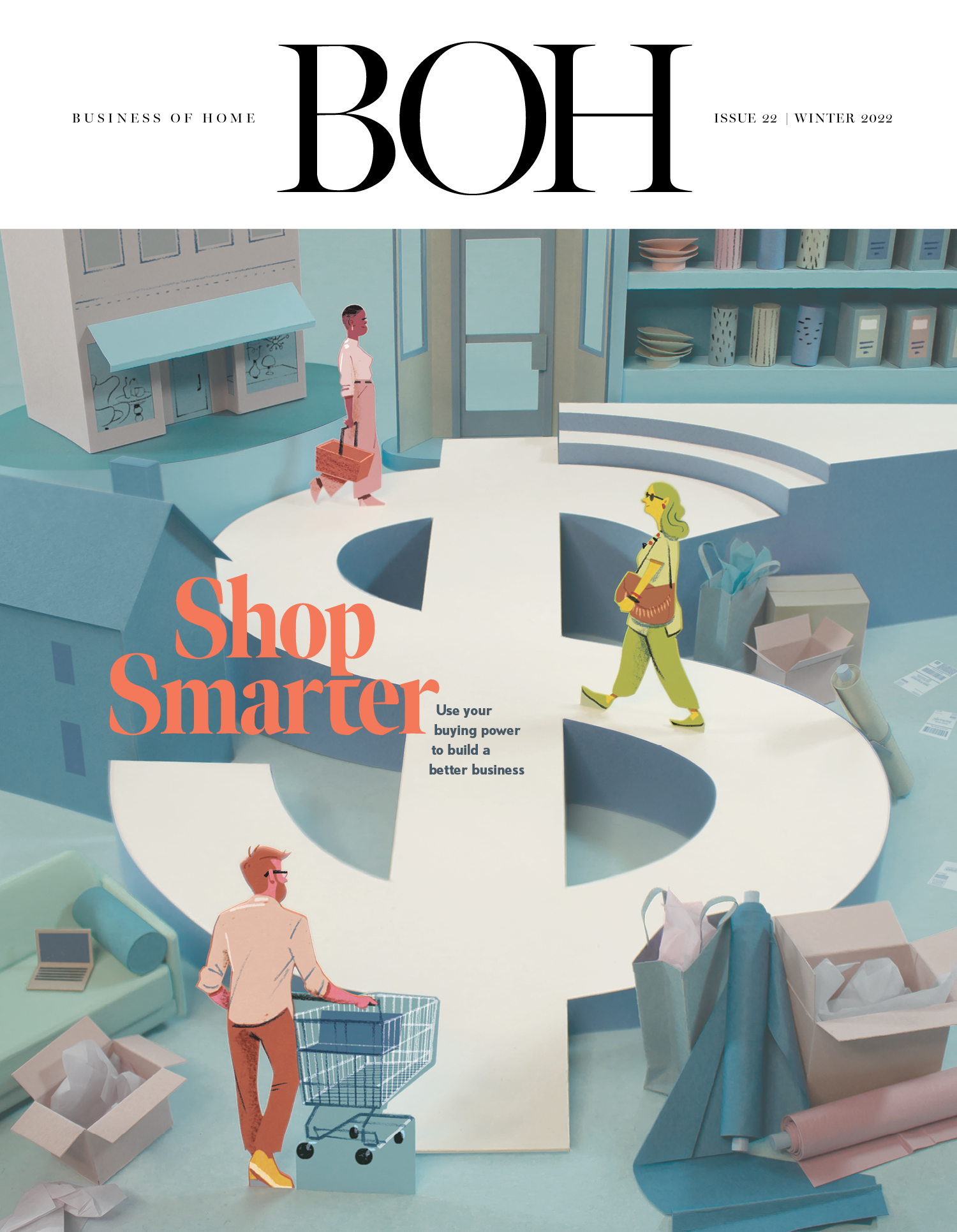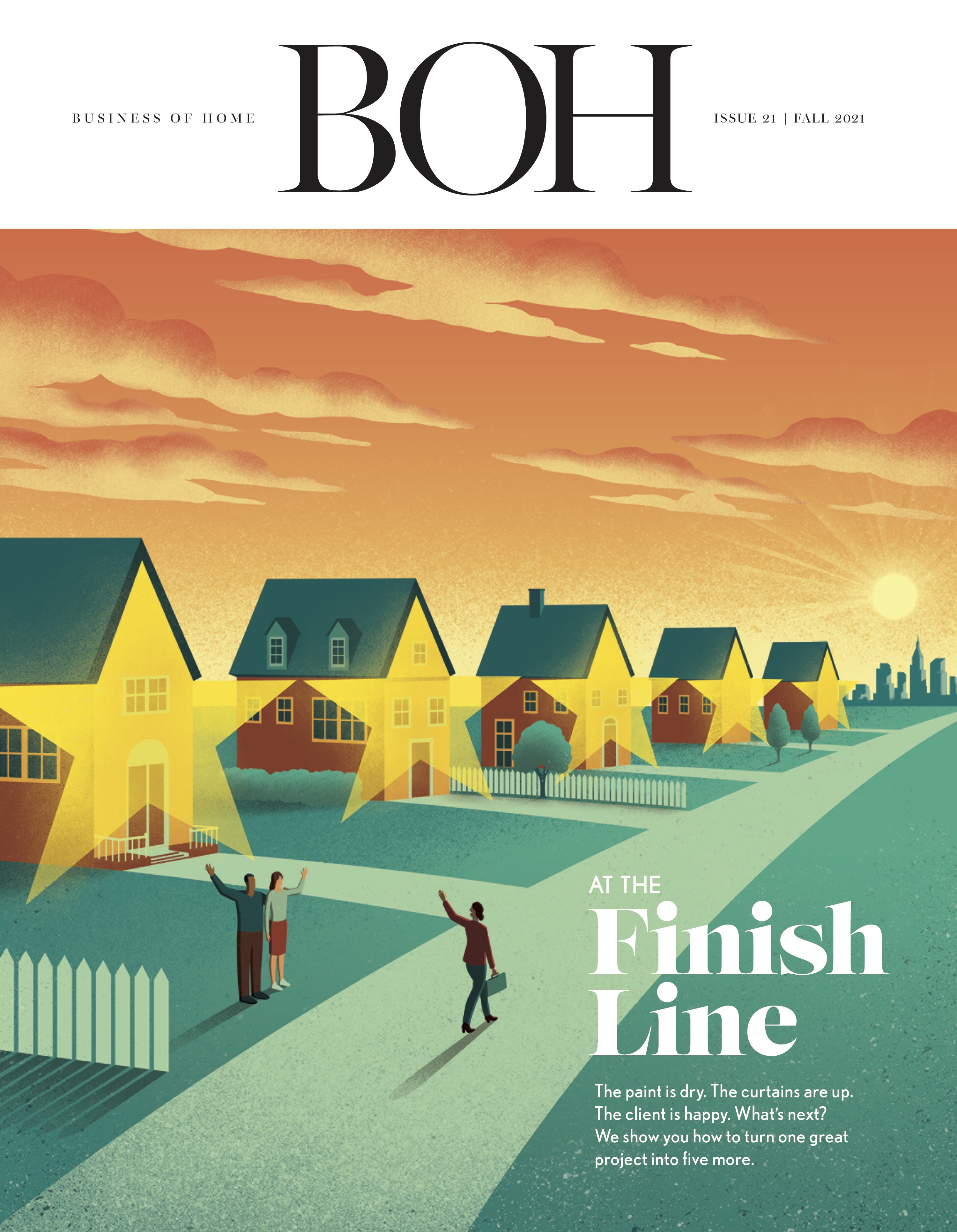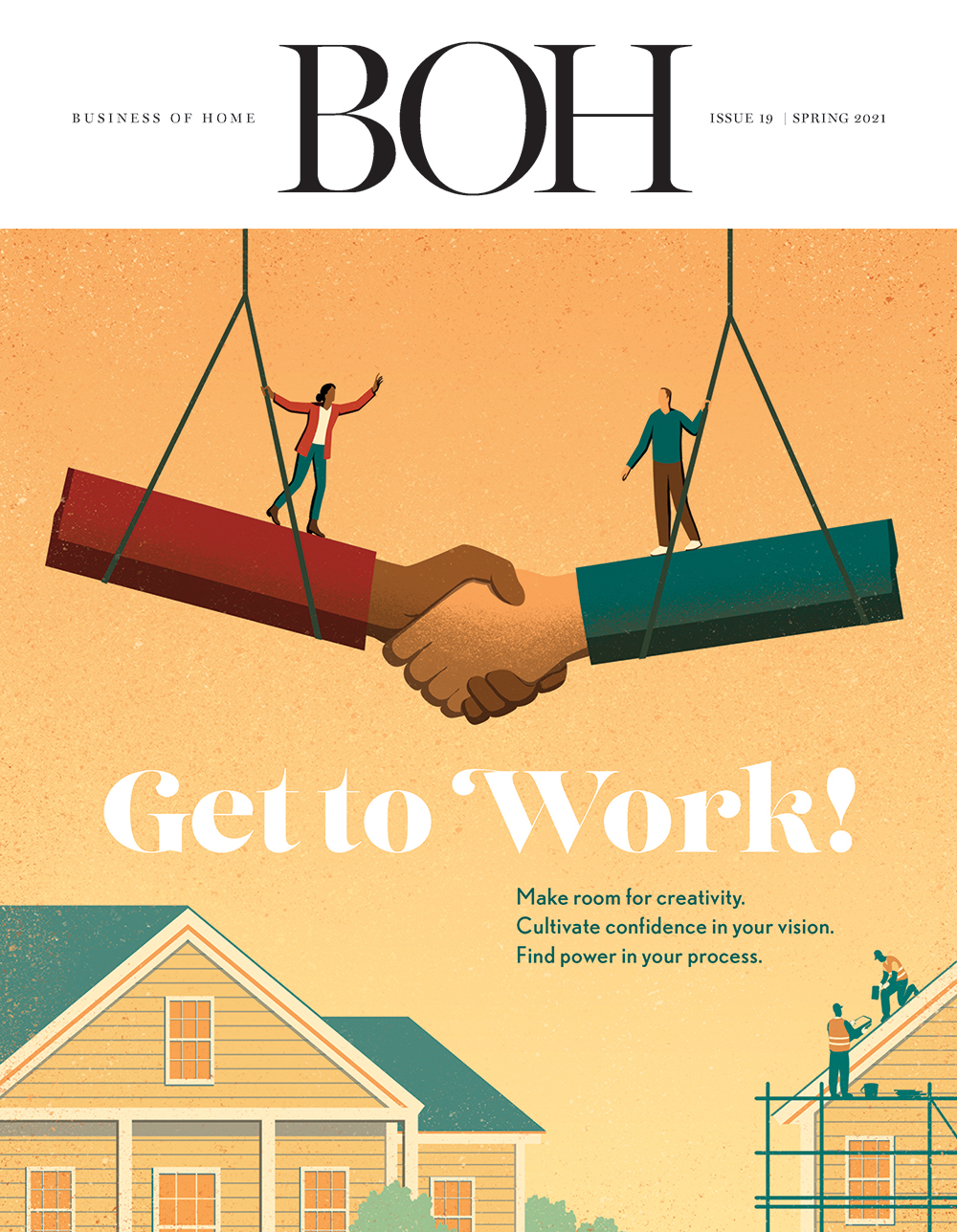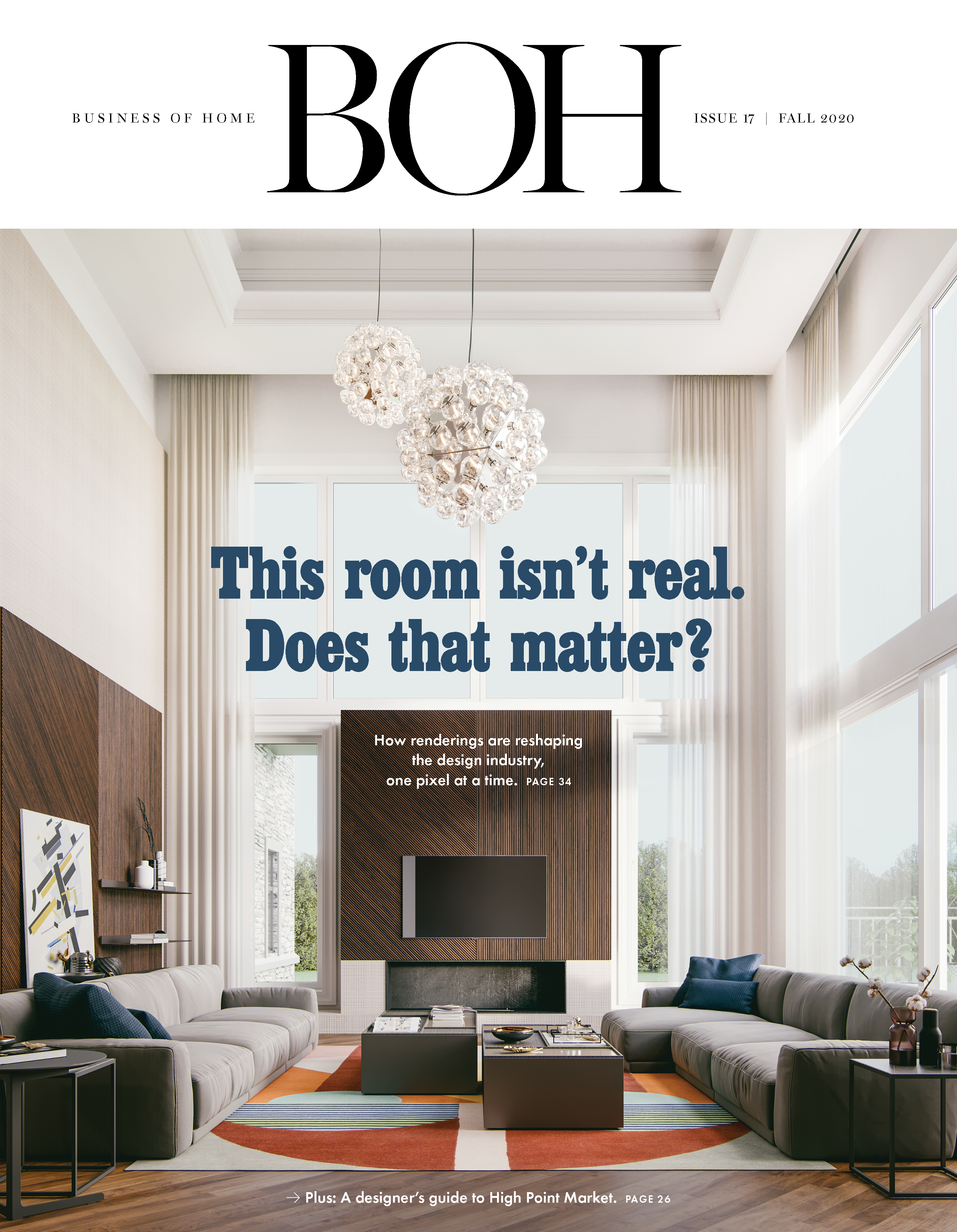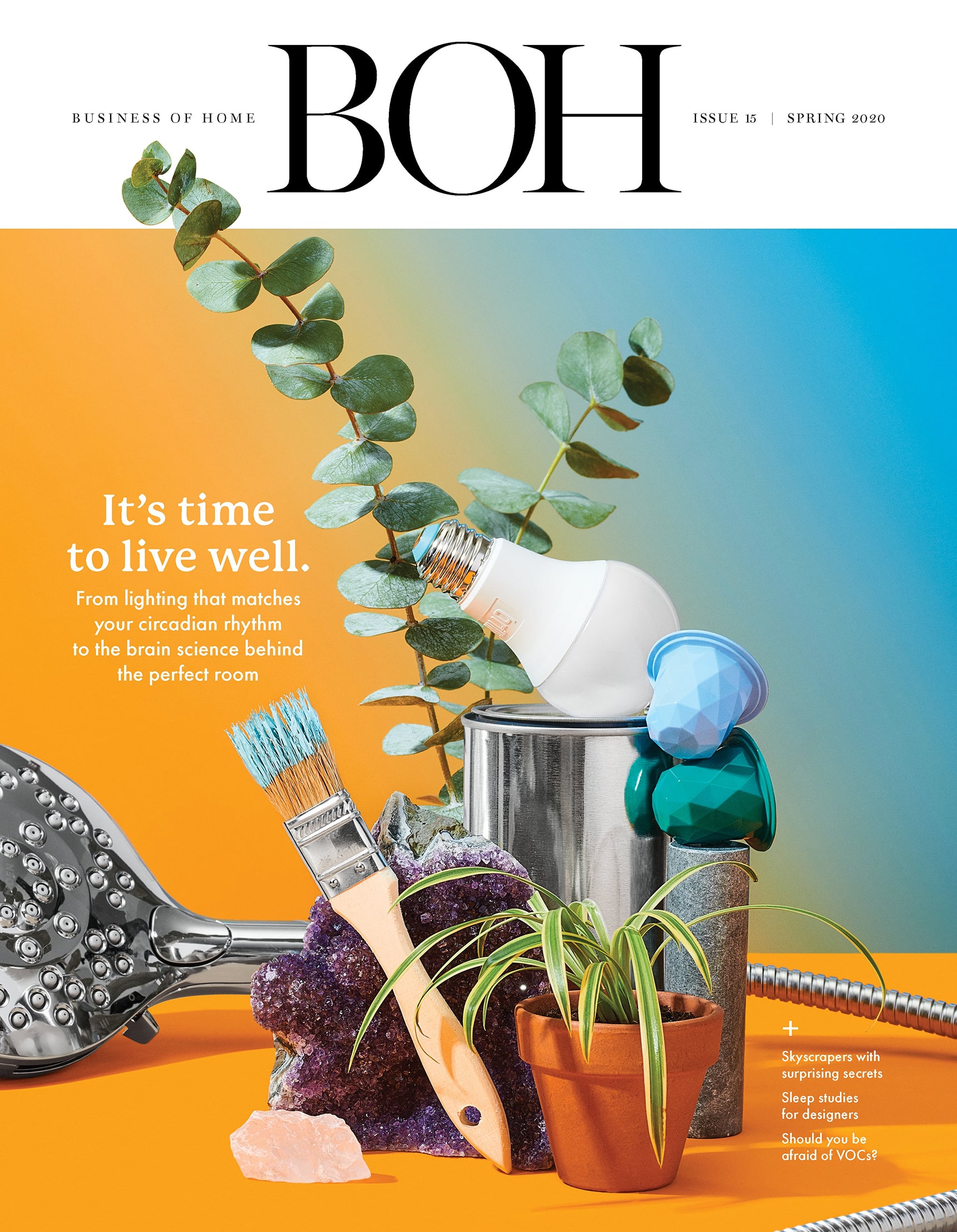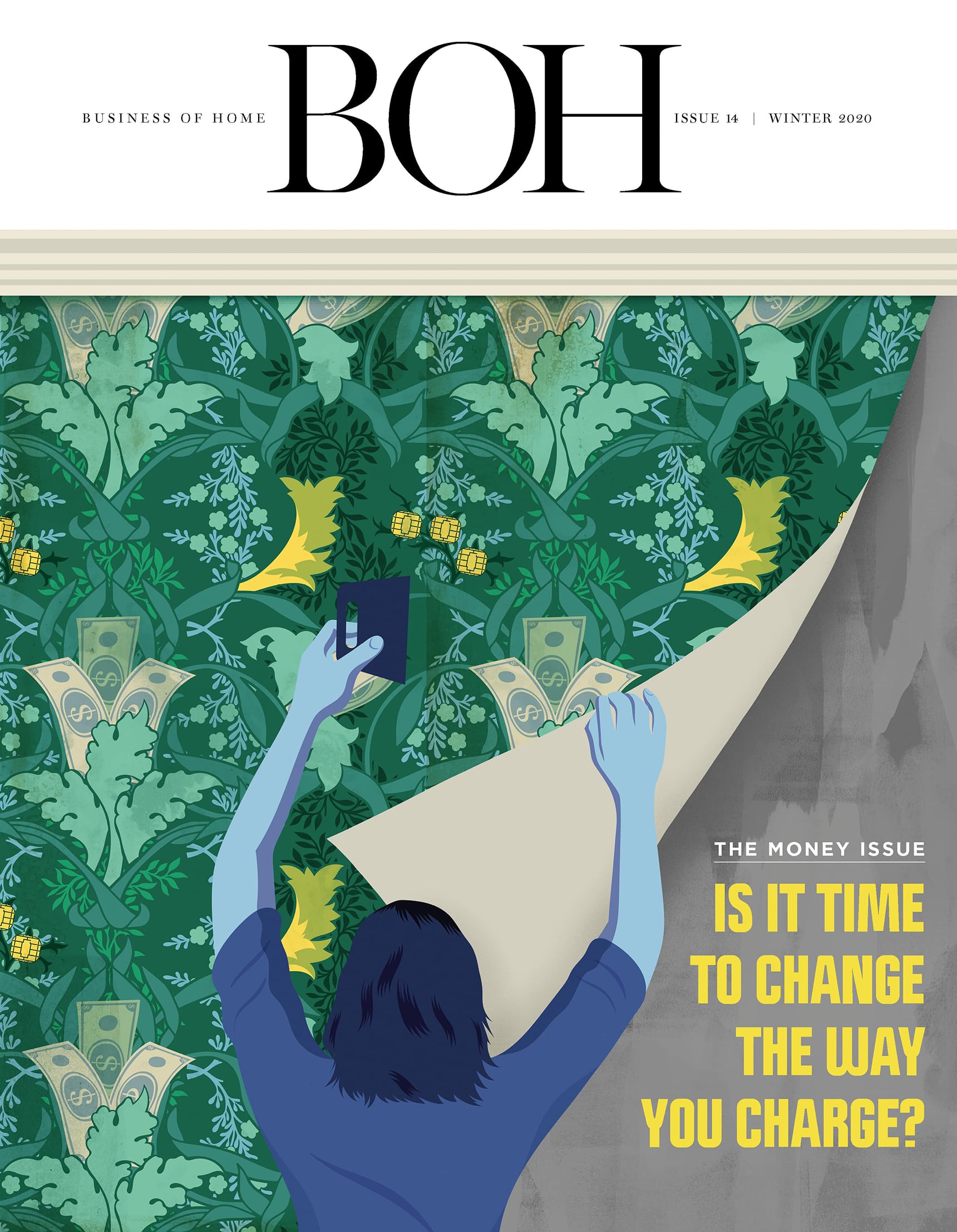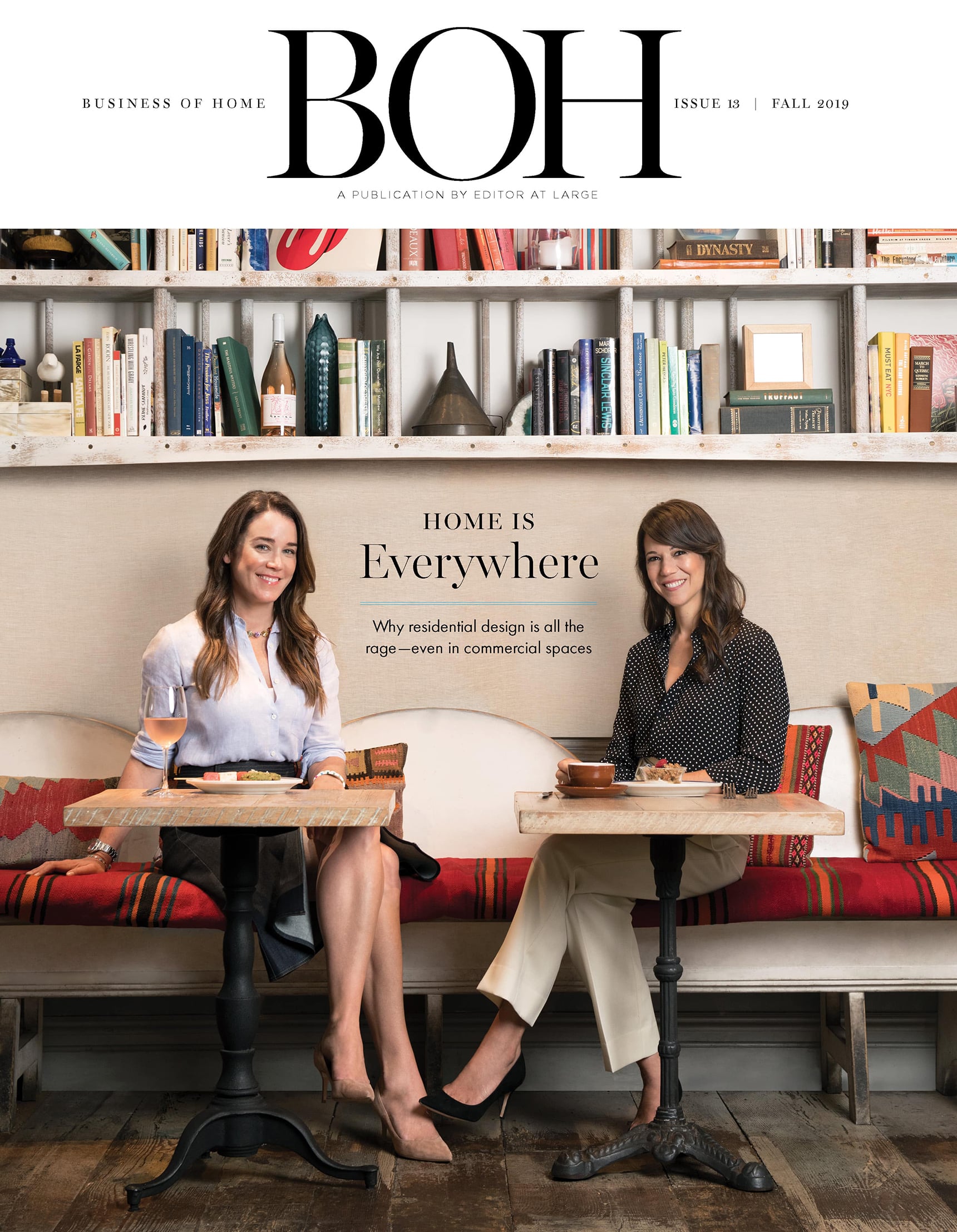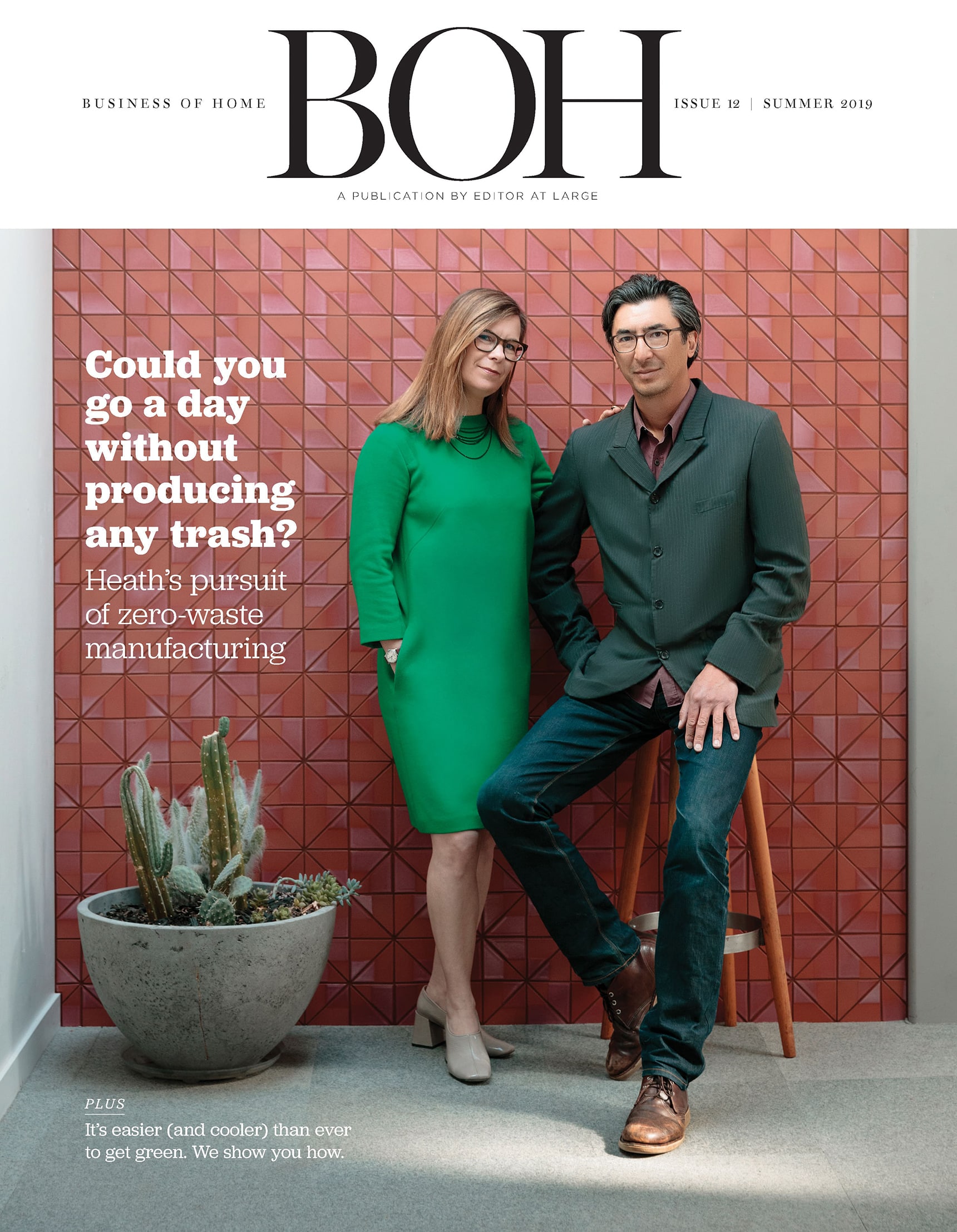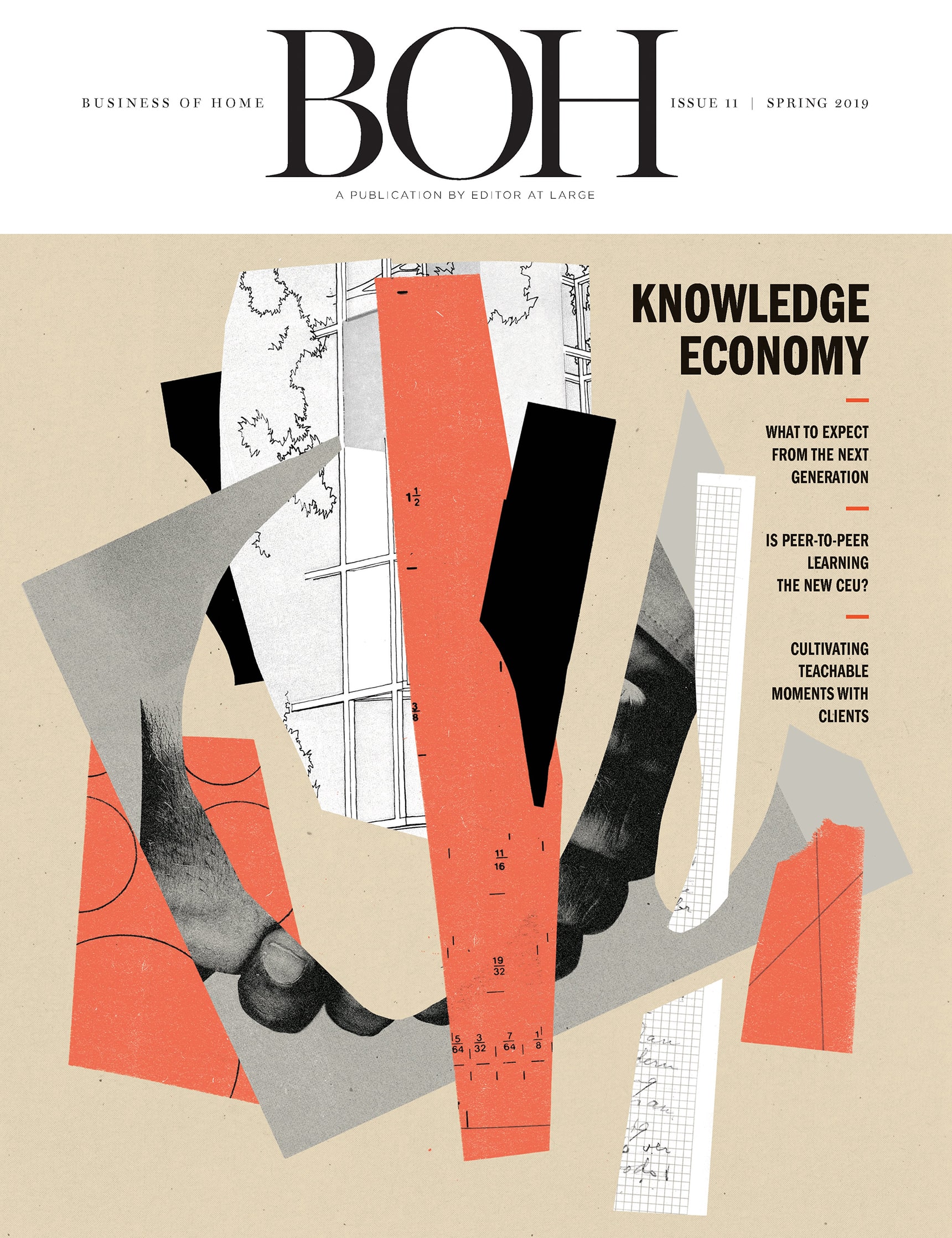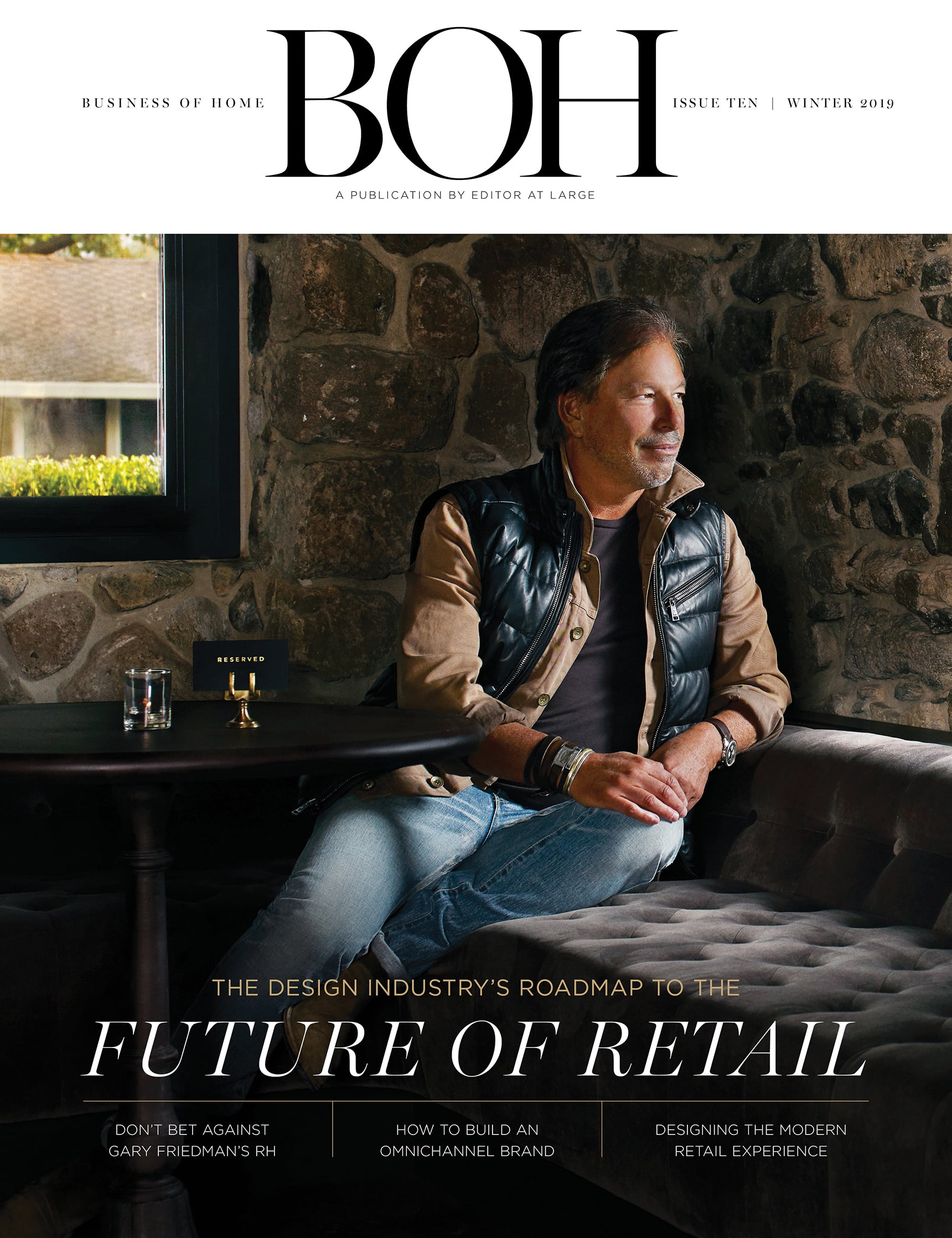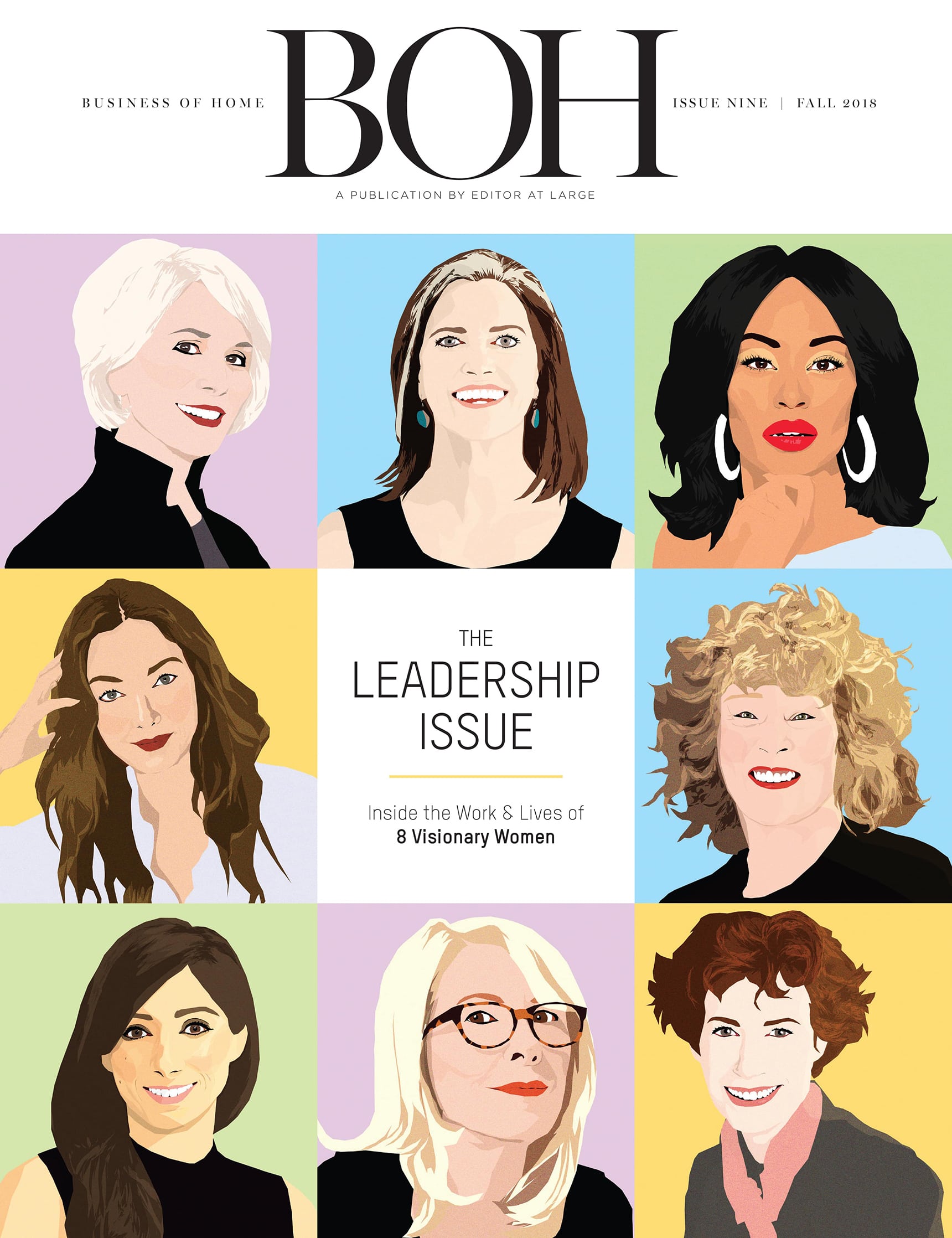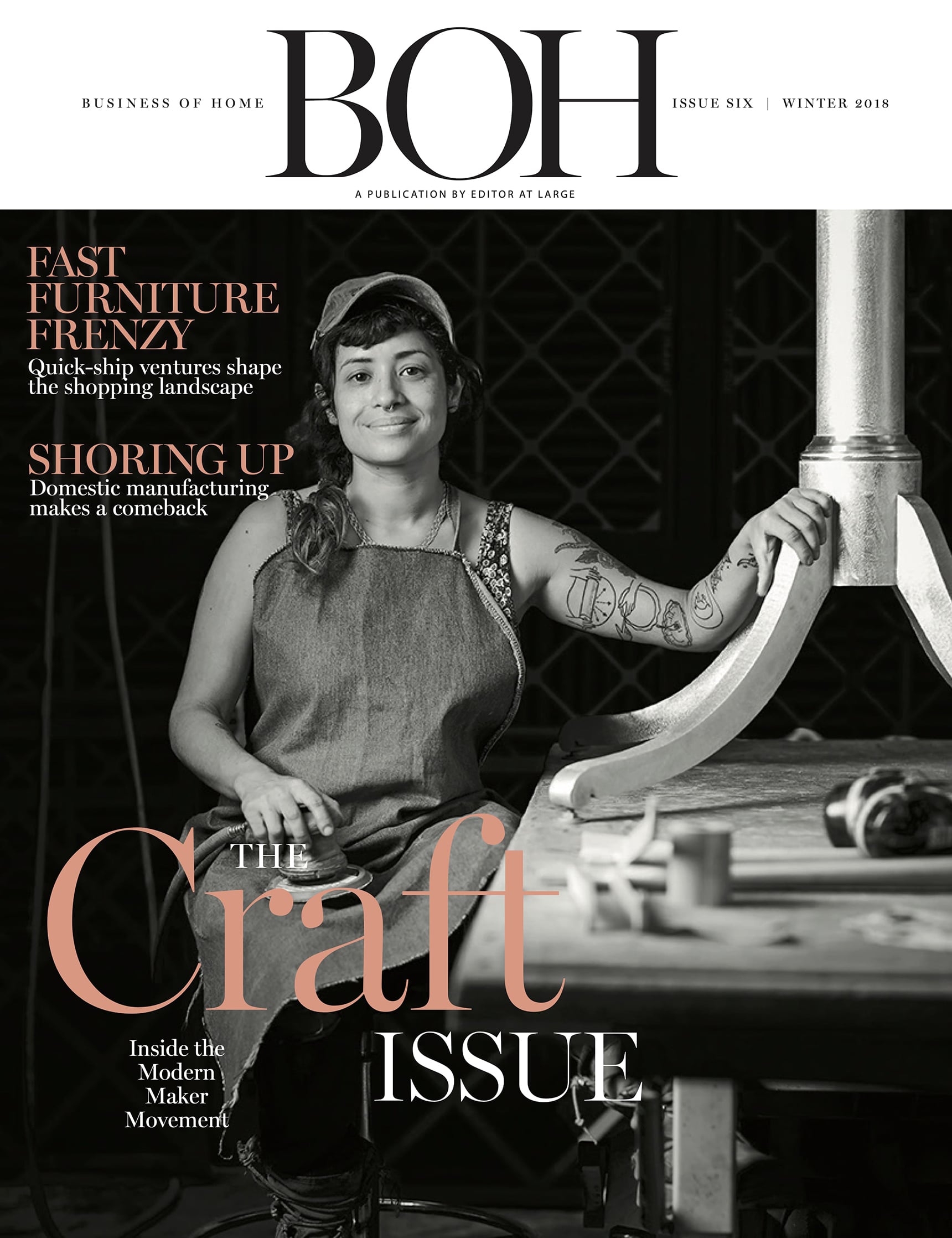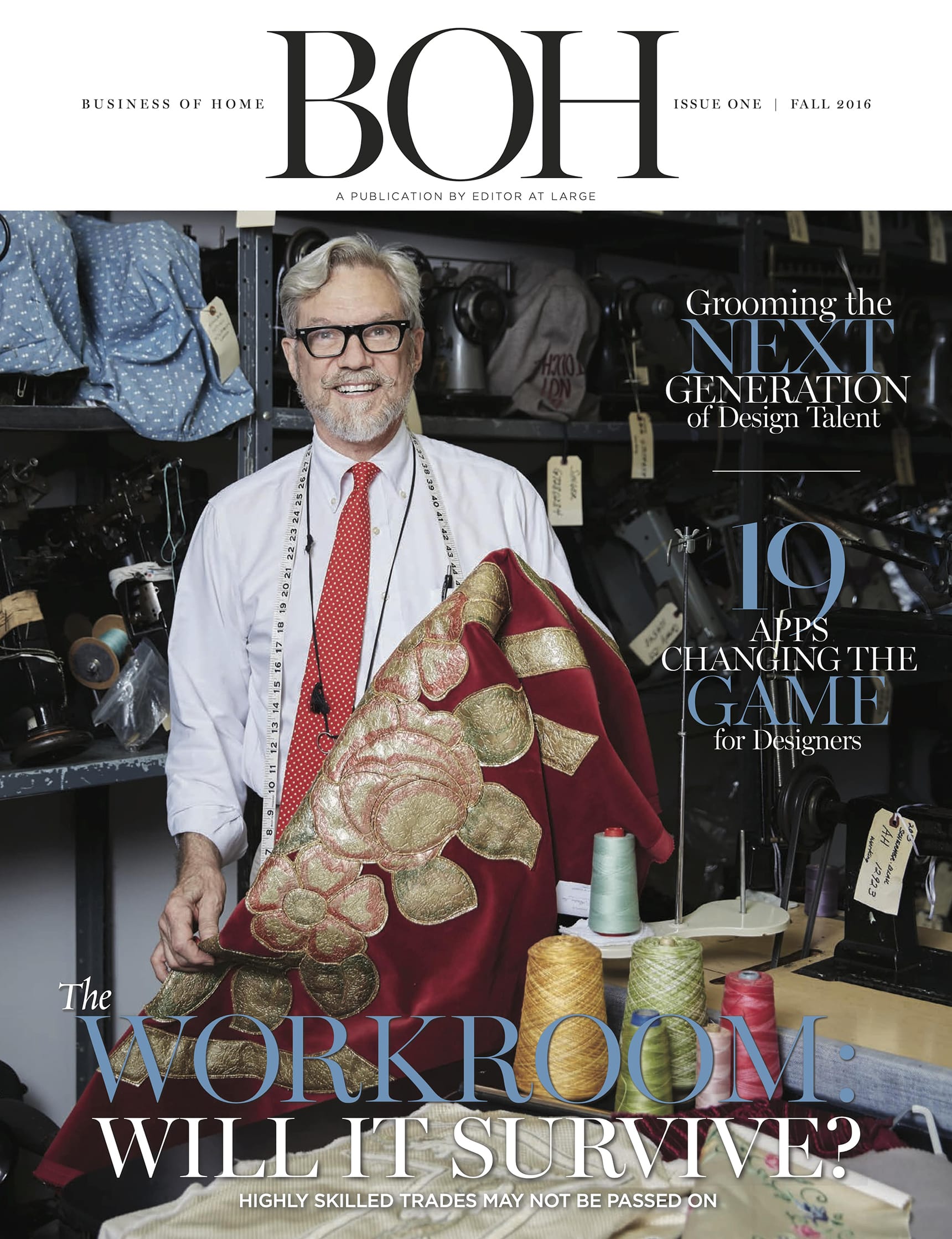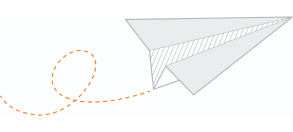After weeks or months hard at work, it’s time to present your vision. But how?
You can have the most beautiful room concept in your head, but if you present it with a crayon scribble and a clumsy pitch, it’s not getting approved—and the client may start looking for another designer. It’s easy to spot a bad presentation, harder to craft a great one. Partly that’s because designers today suffer from a glut of options, from high-tech 3D renderings and virtual walk-throughs to old-school mood boards and hand-drawn design schemes. Choosing the right presentation method matters: You are translating your vision into something clients can understand, get excited about and ultimately sign off on.
SLIDE INTO IT
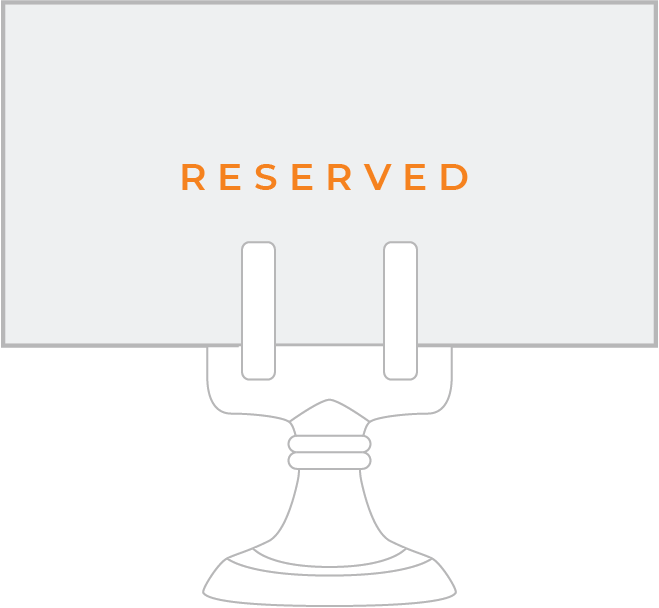
Ready to dig in?
This article is available exclusively for
BOH subscribers and BOH Insiders.
BOH subscribers and BOH Insiders.
Want full access?