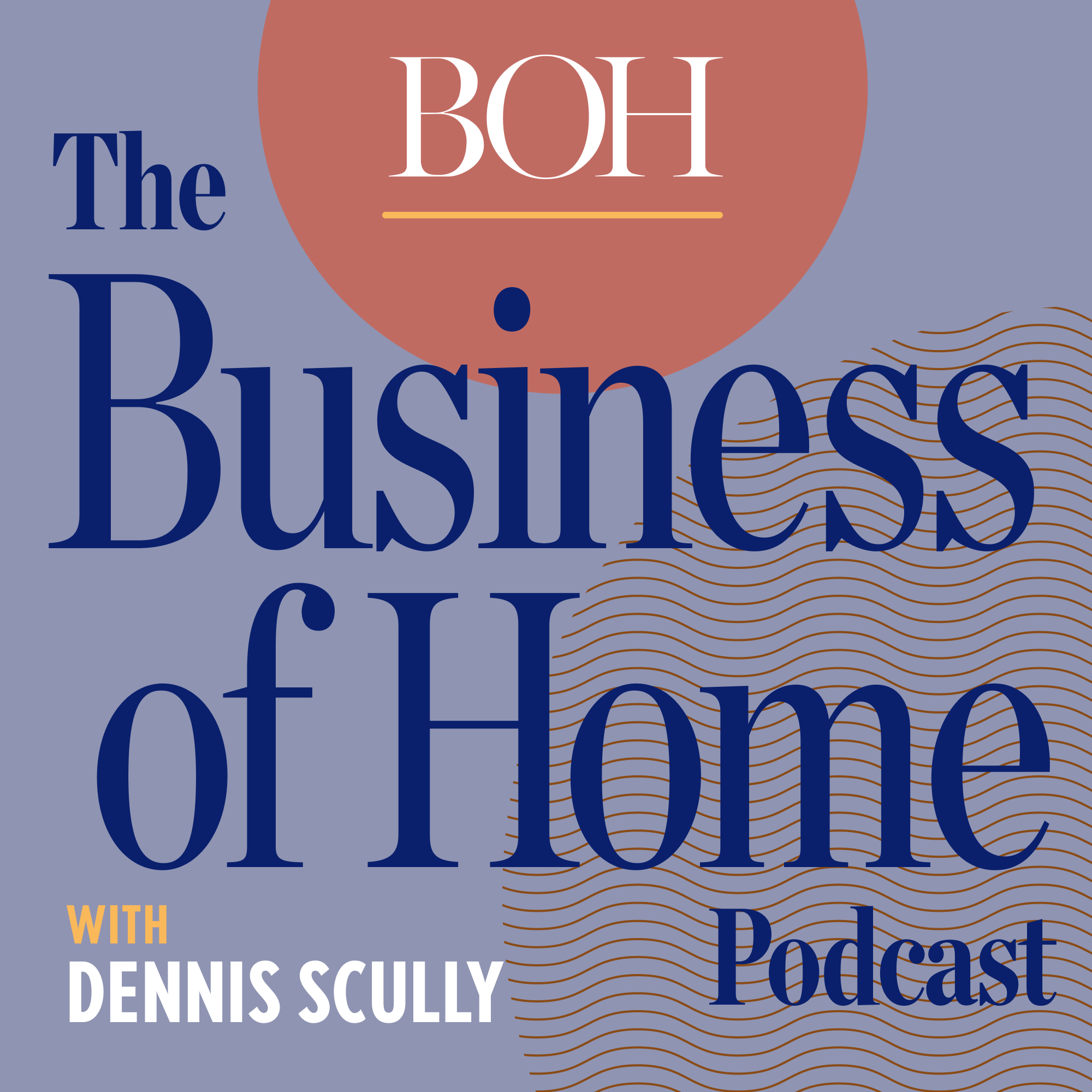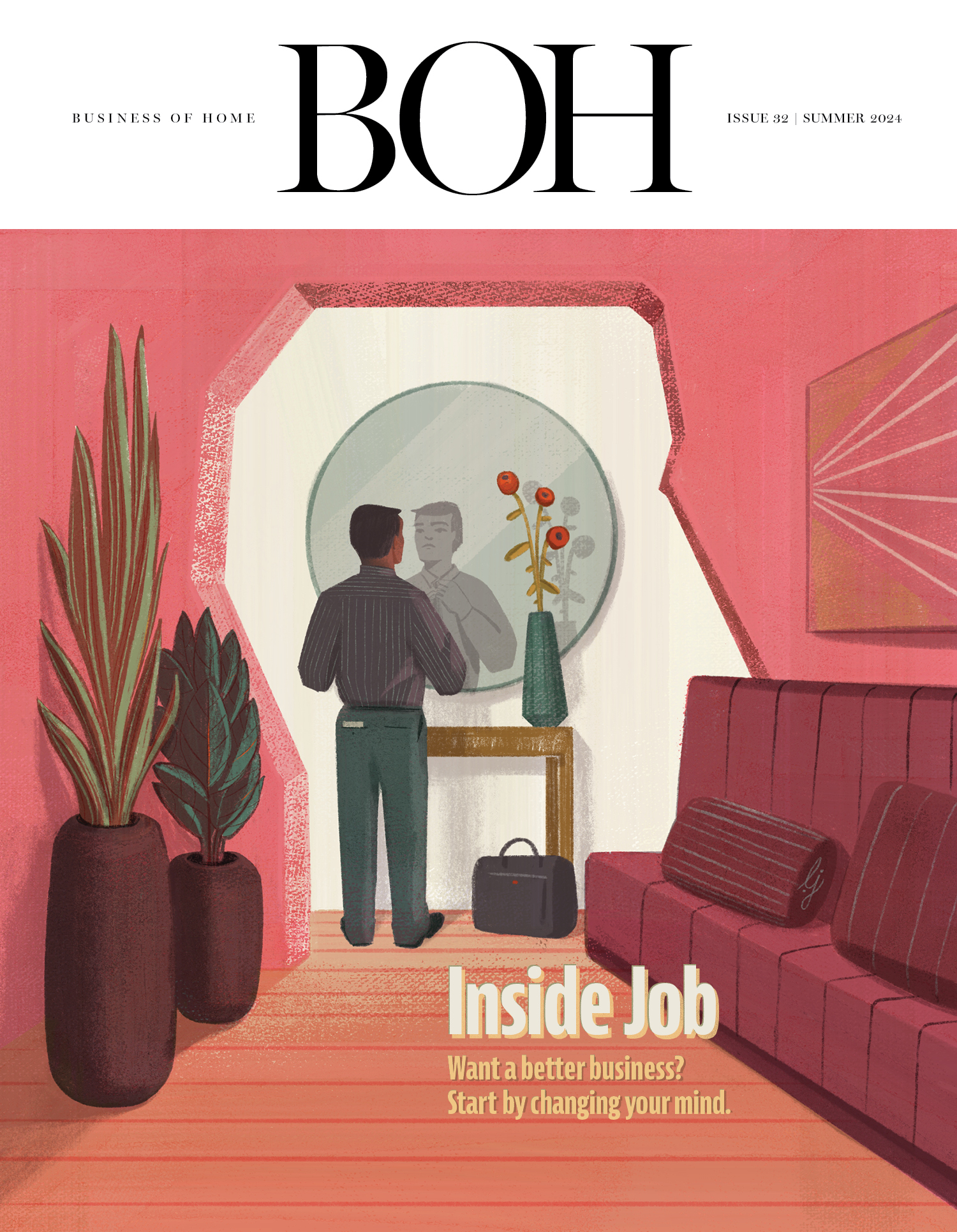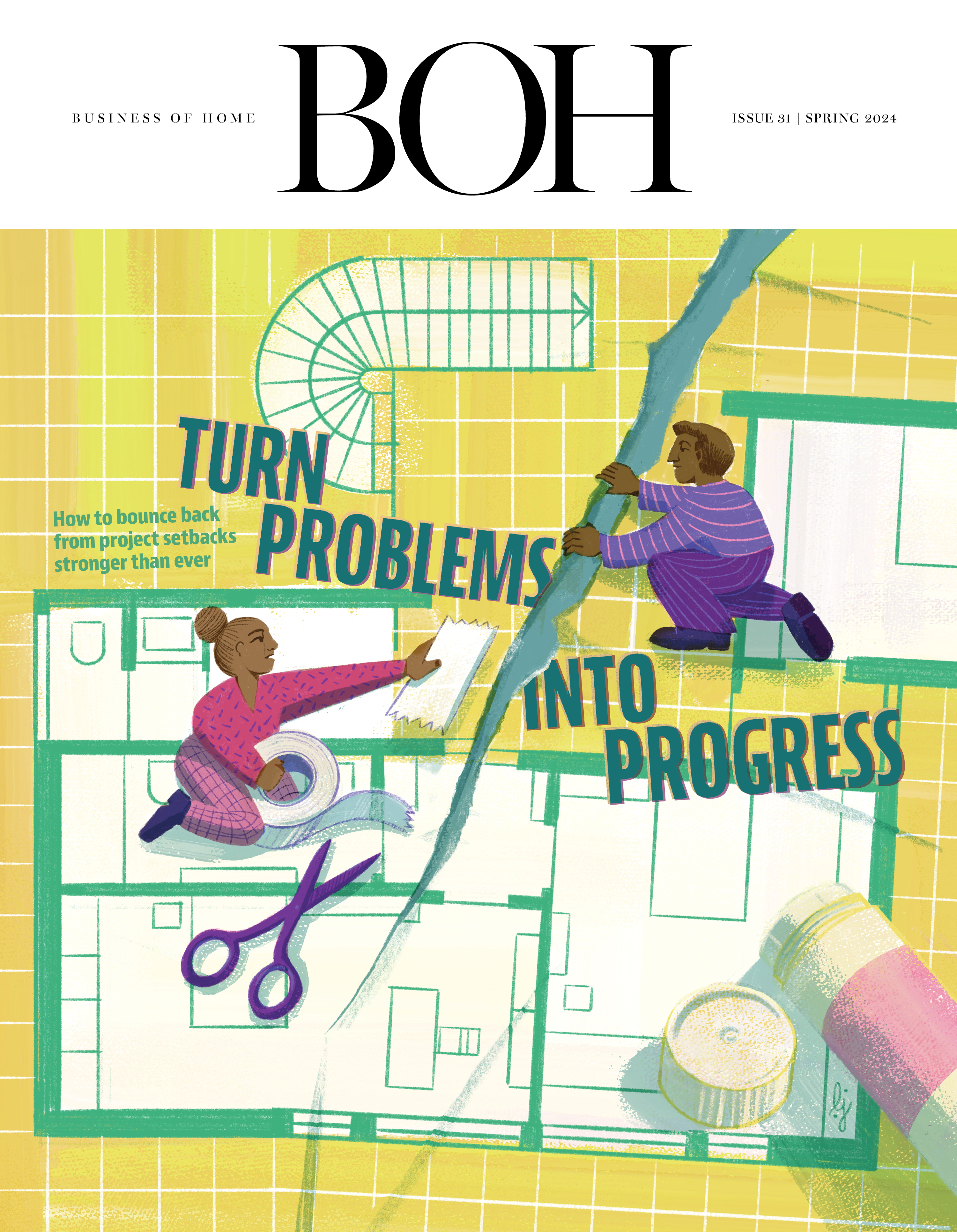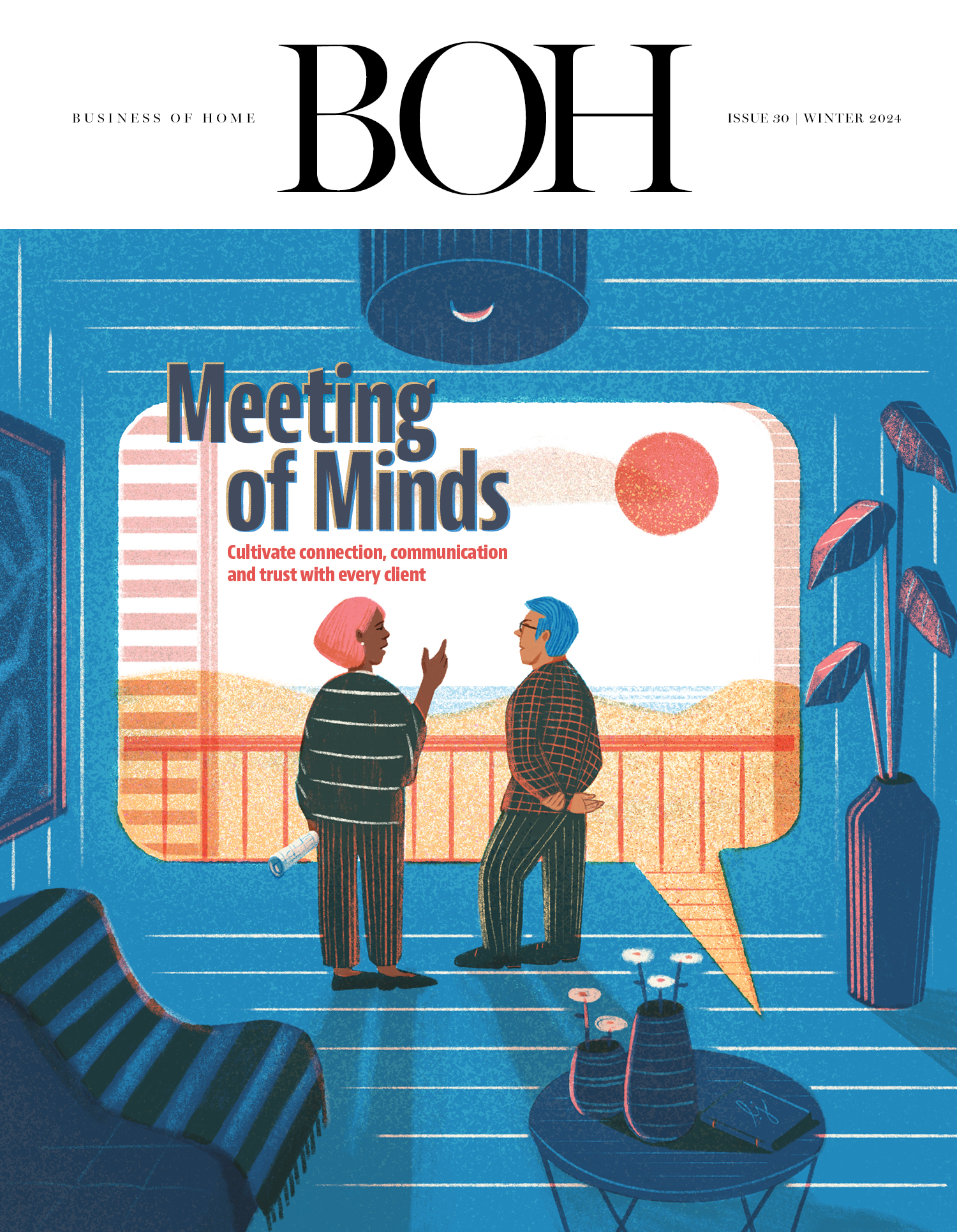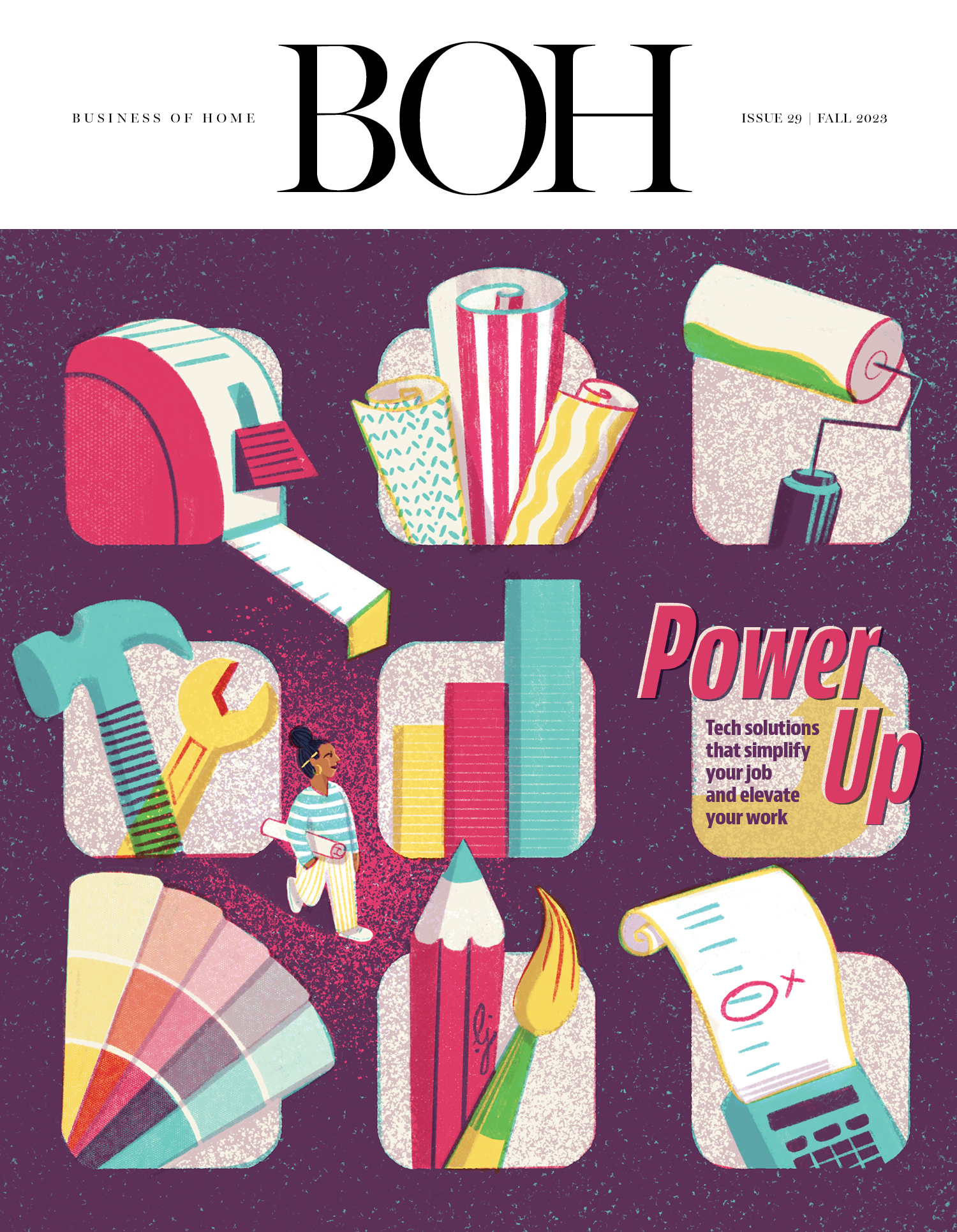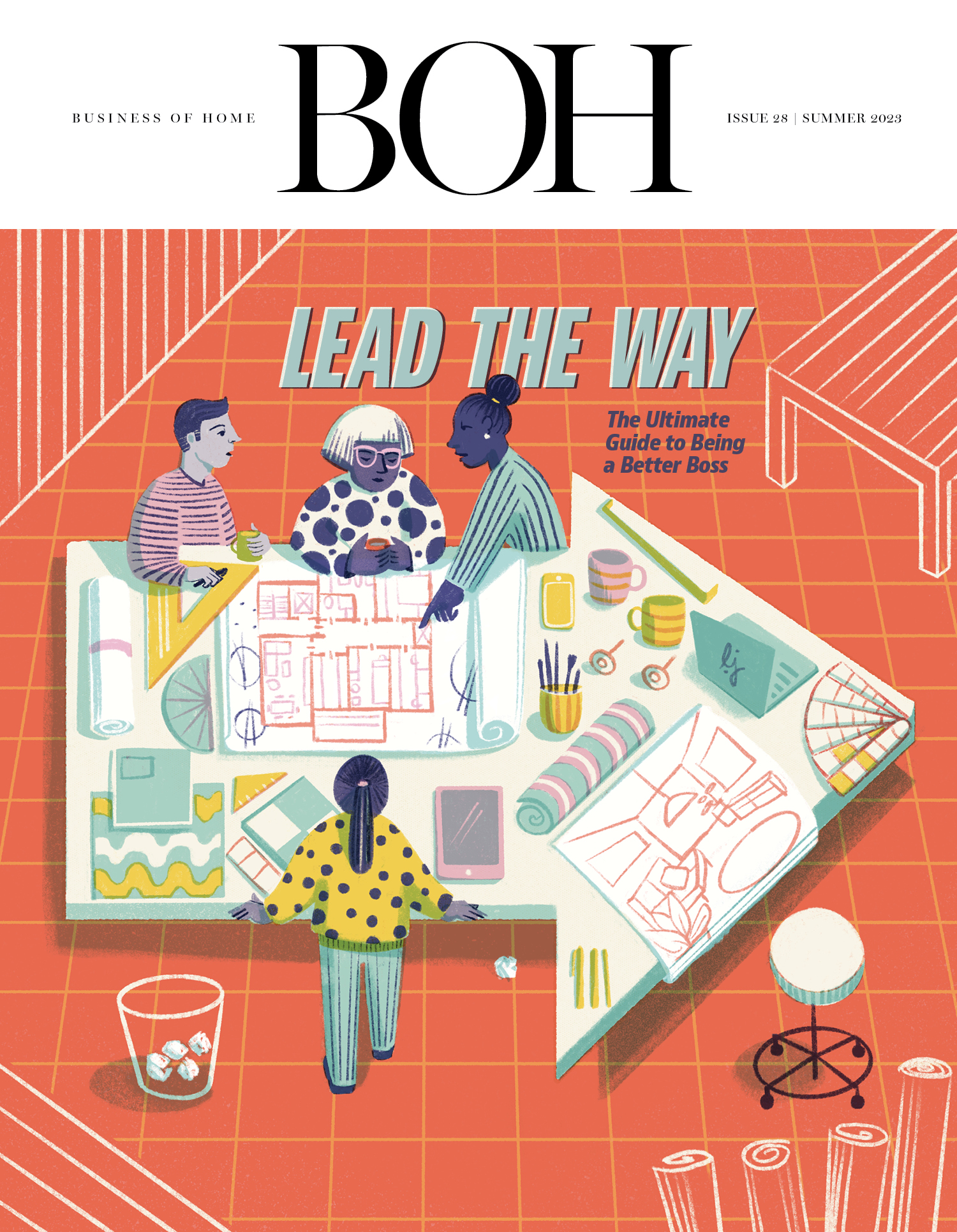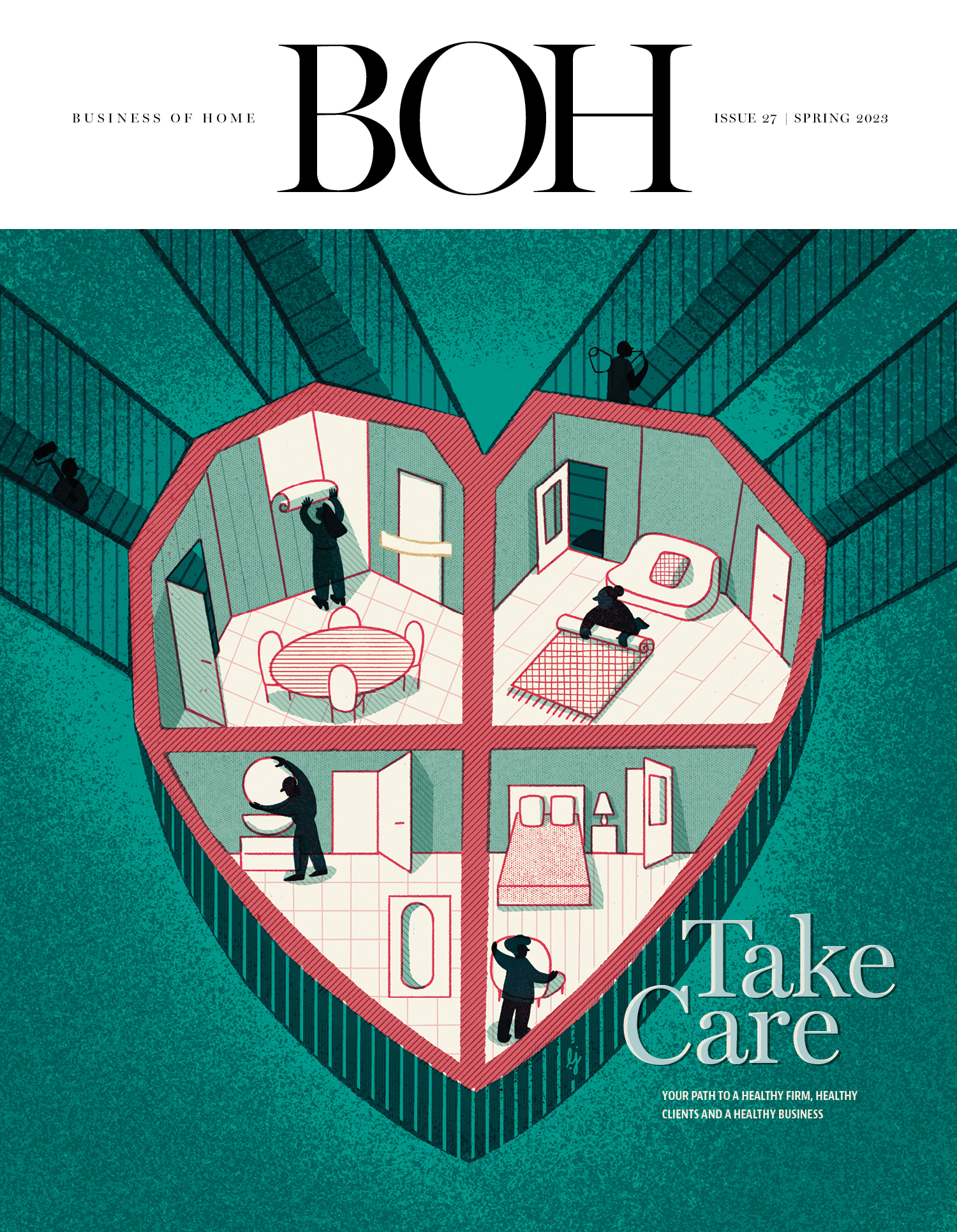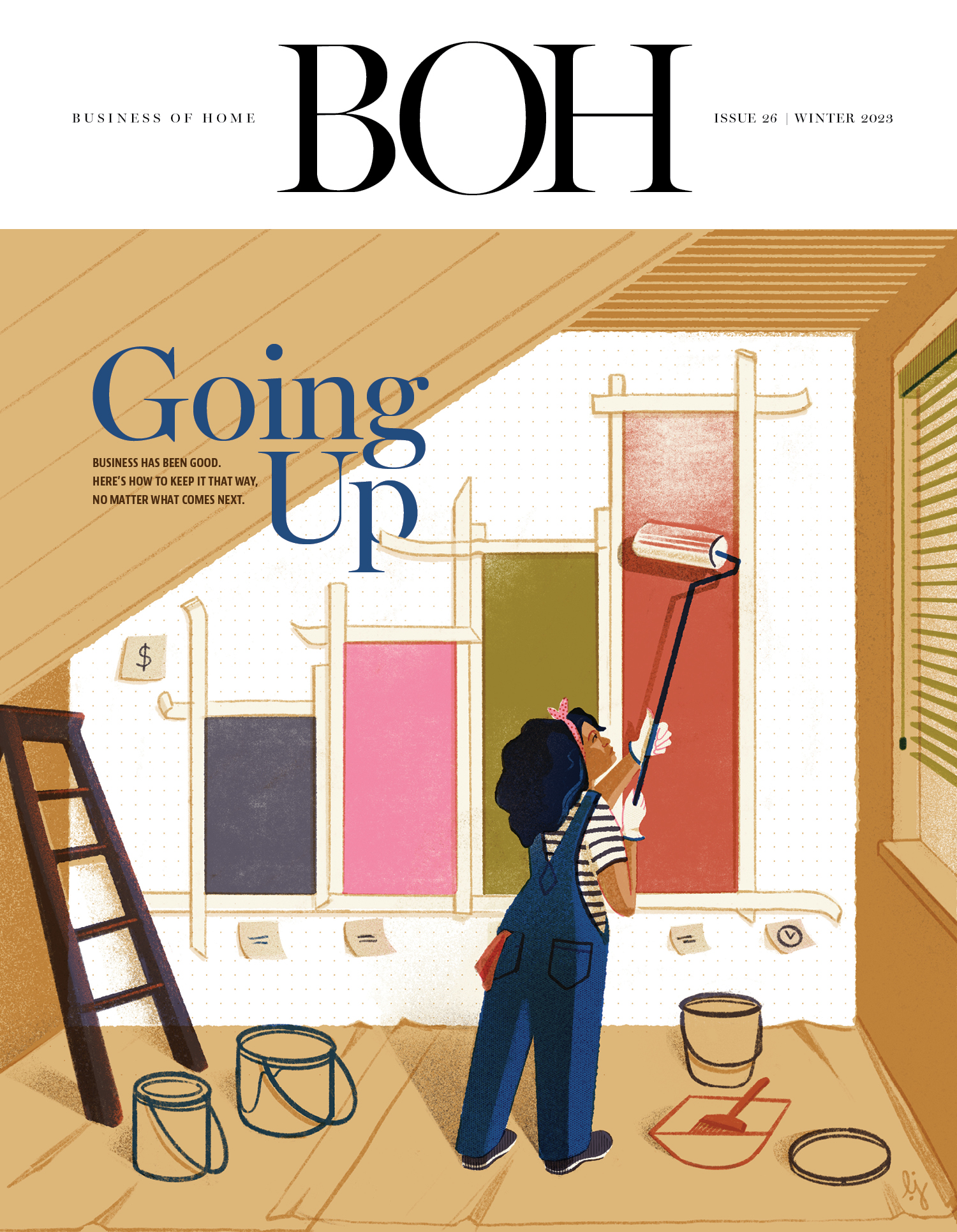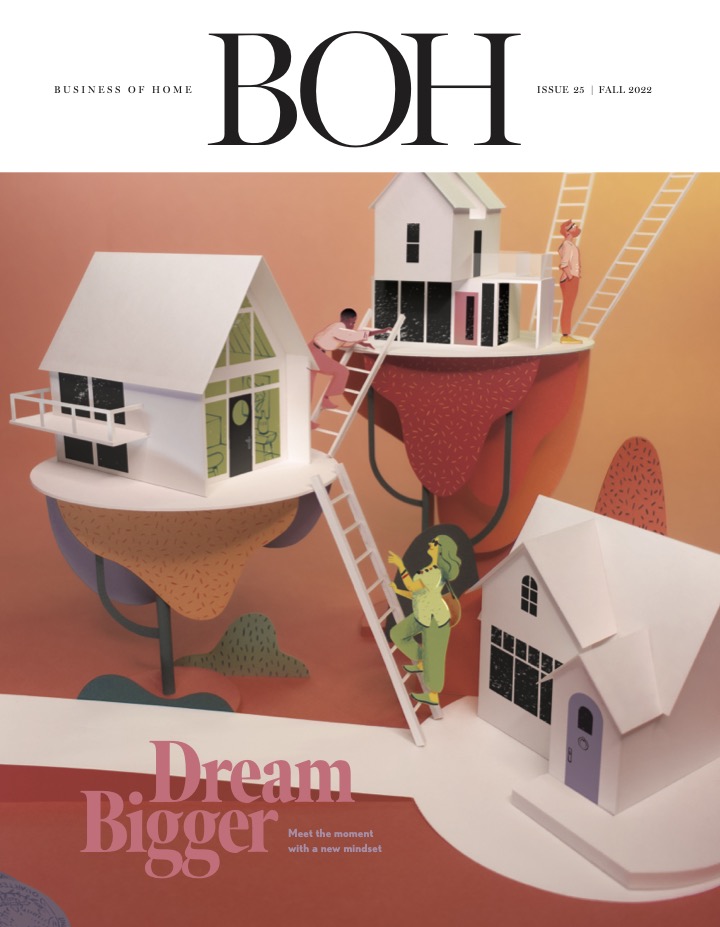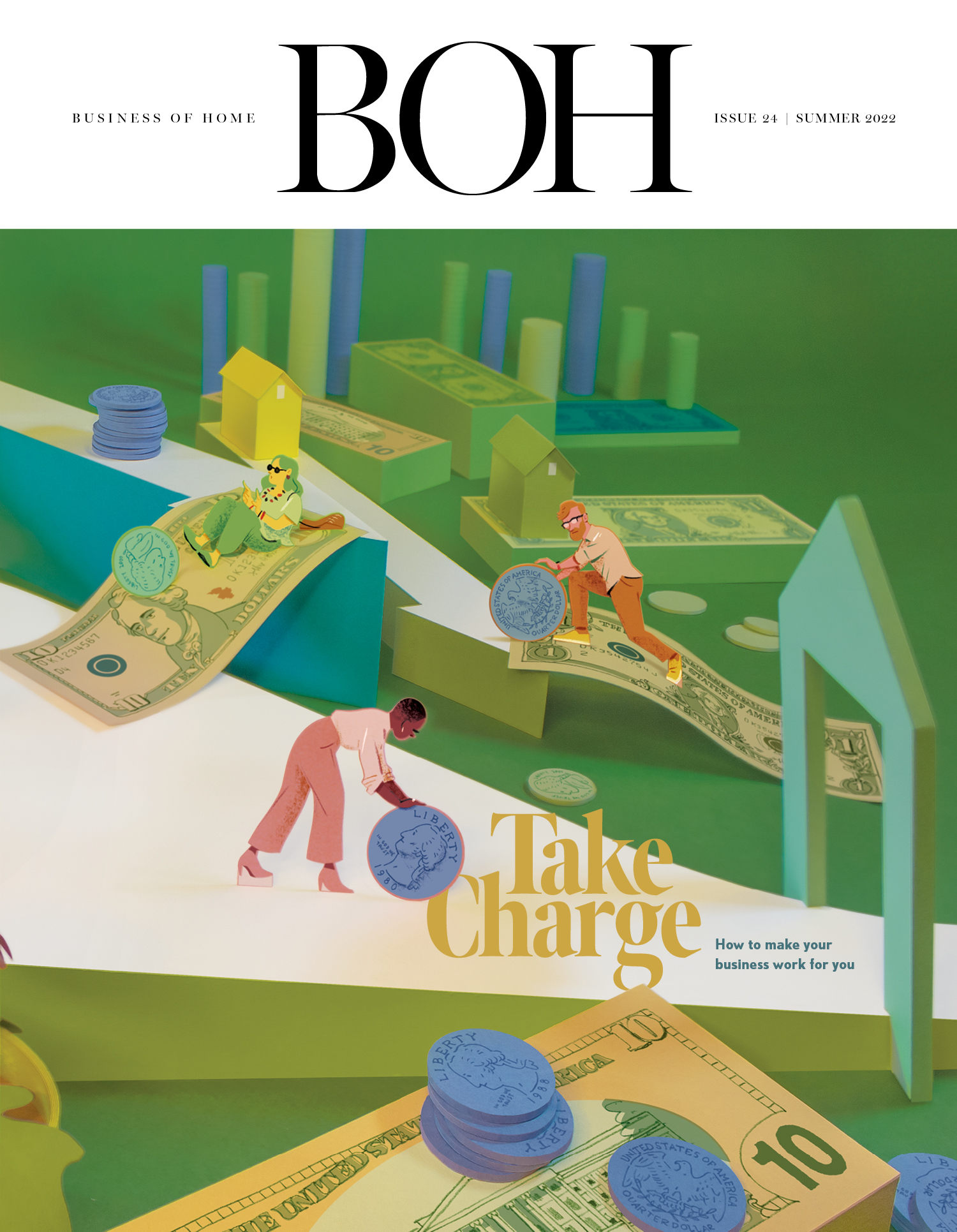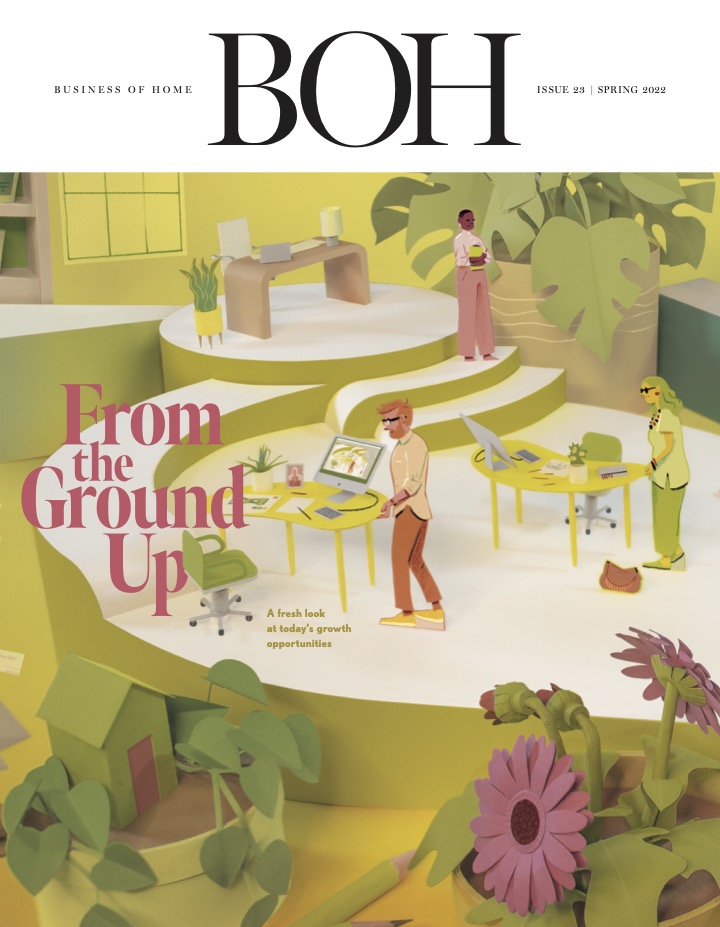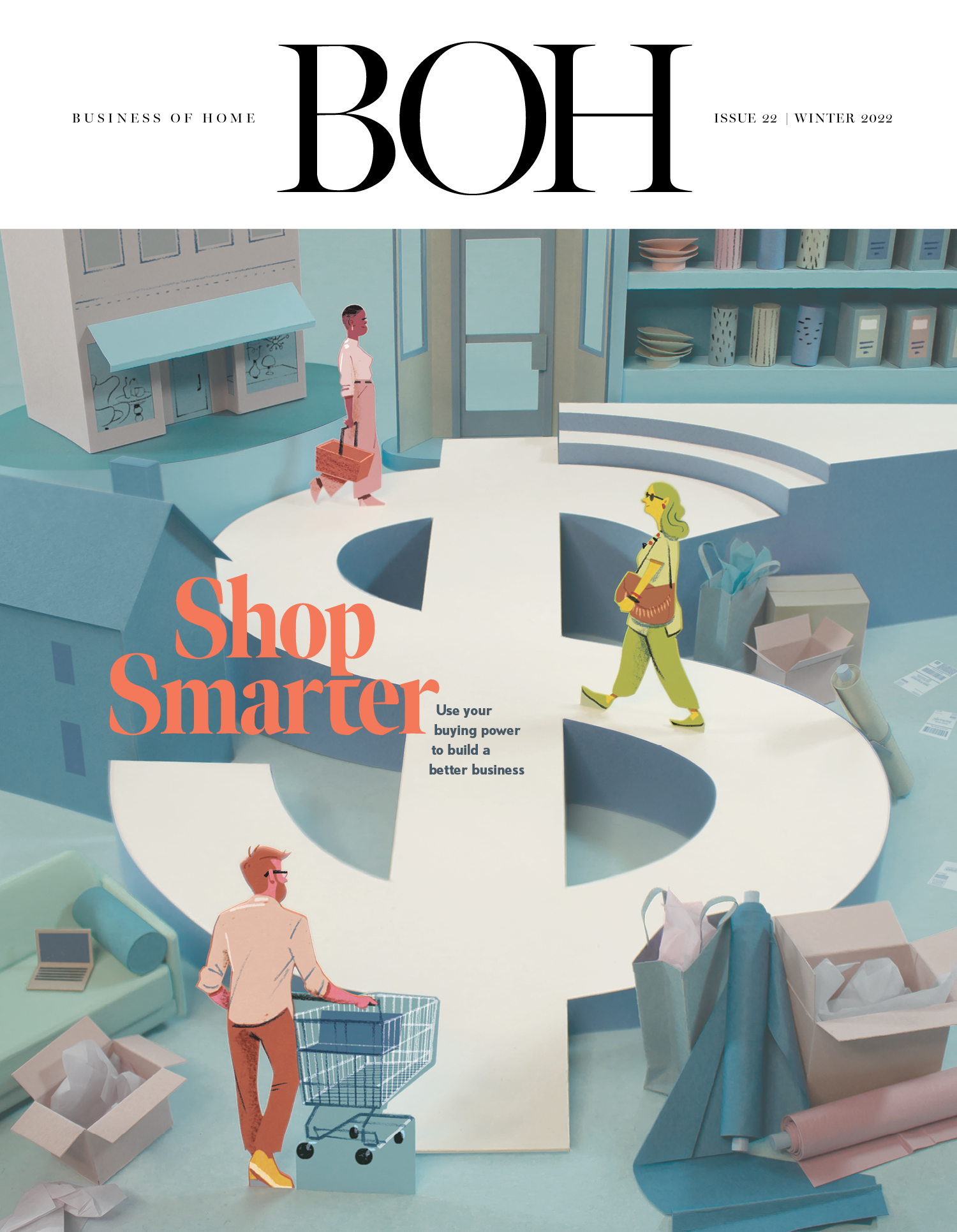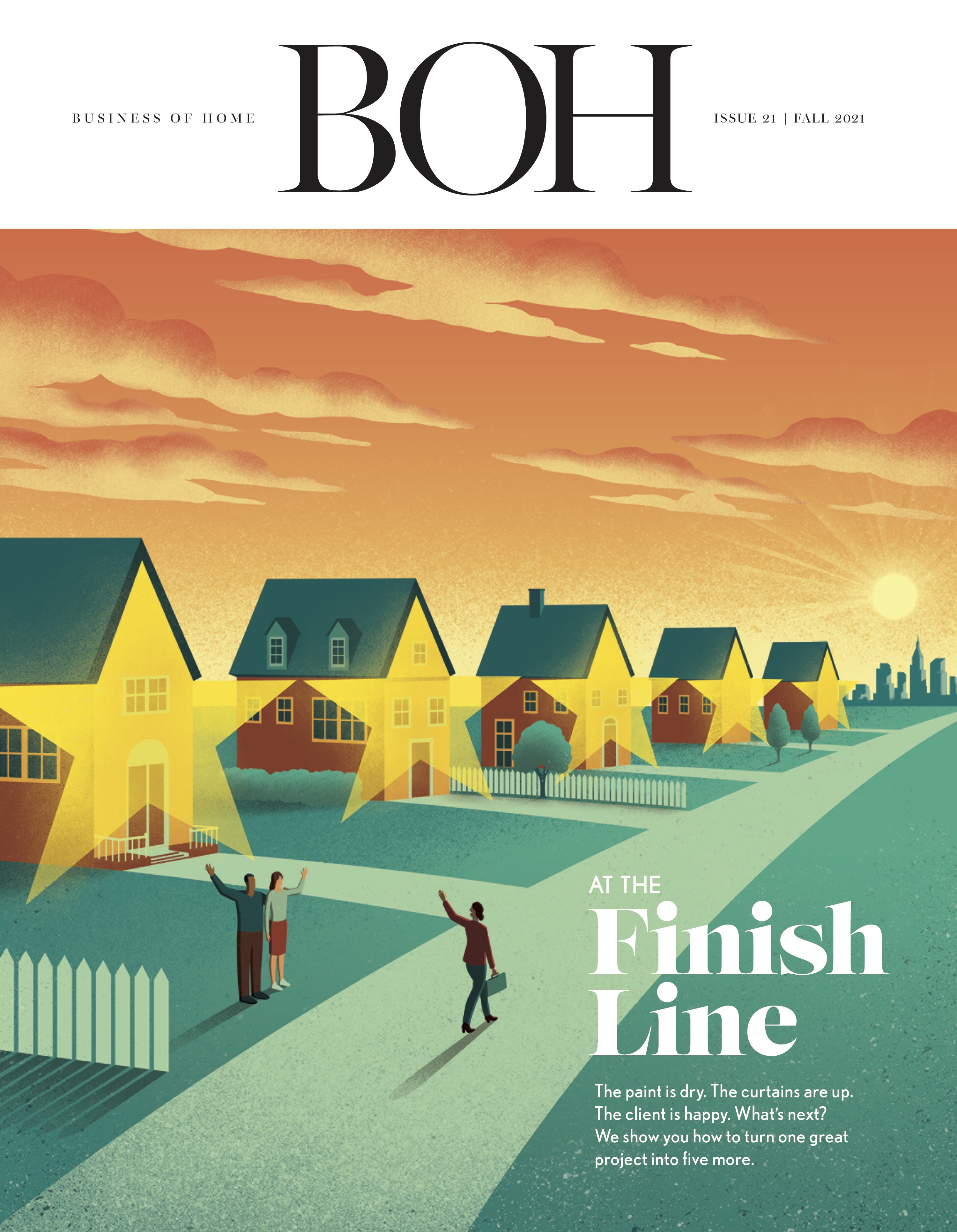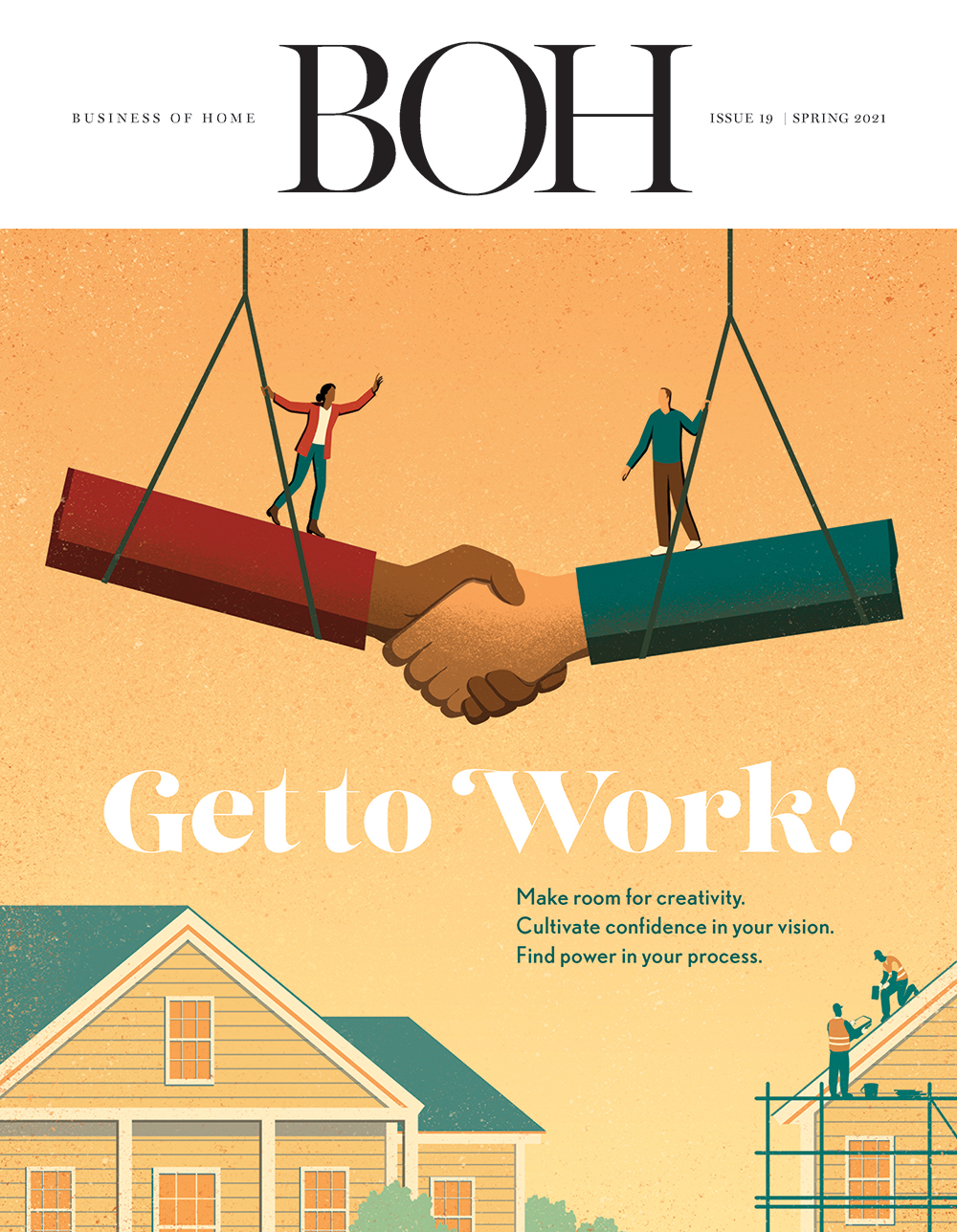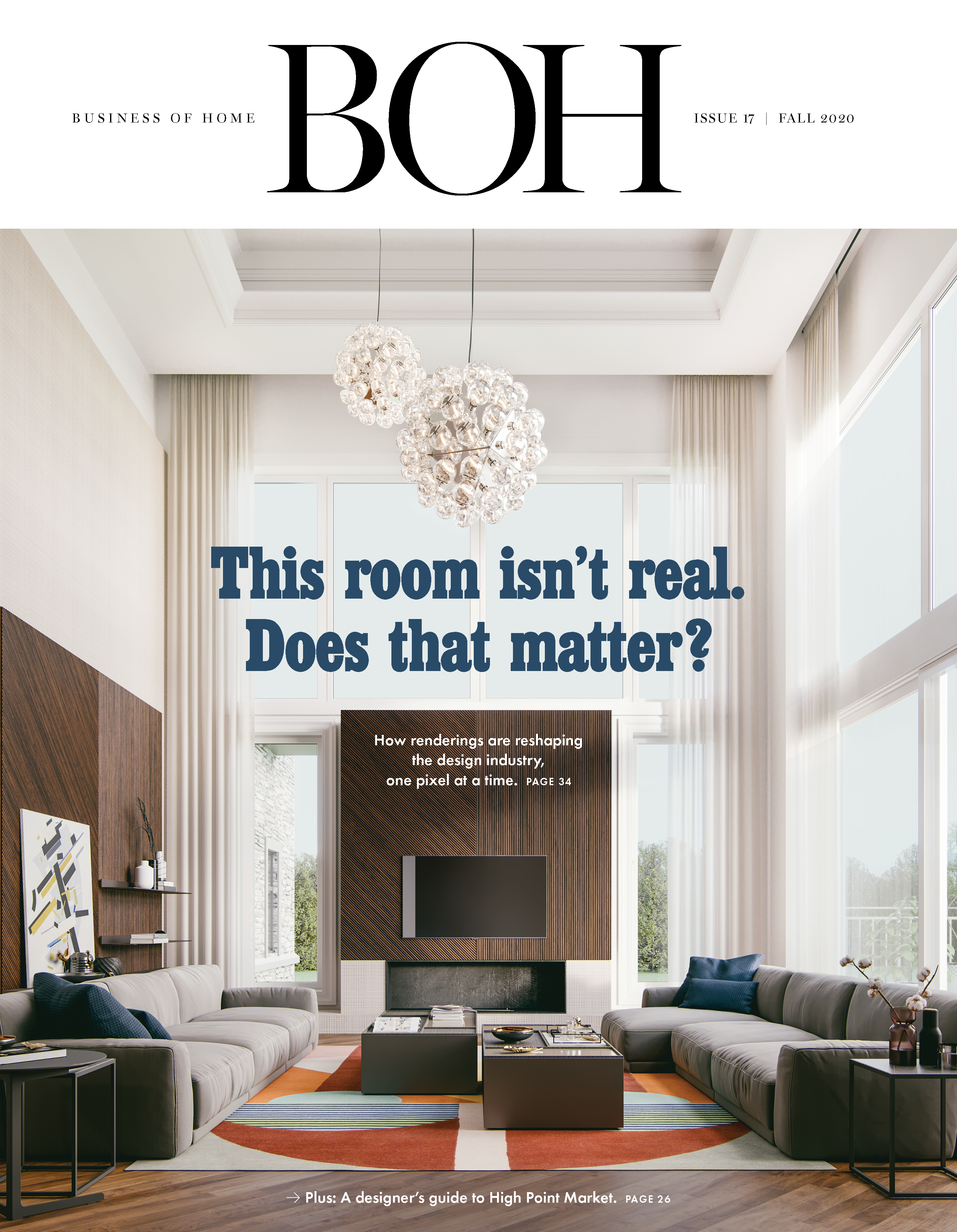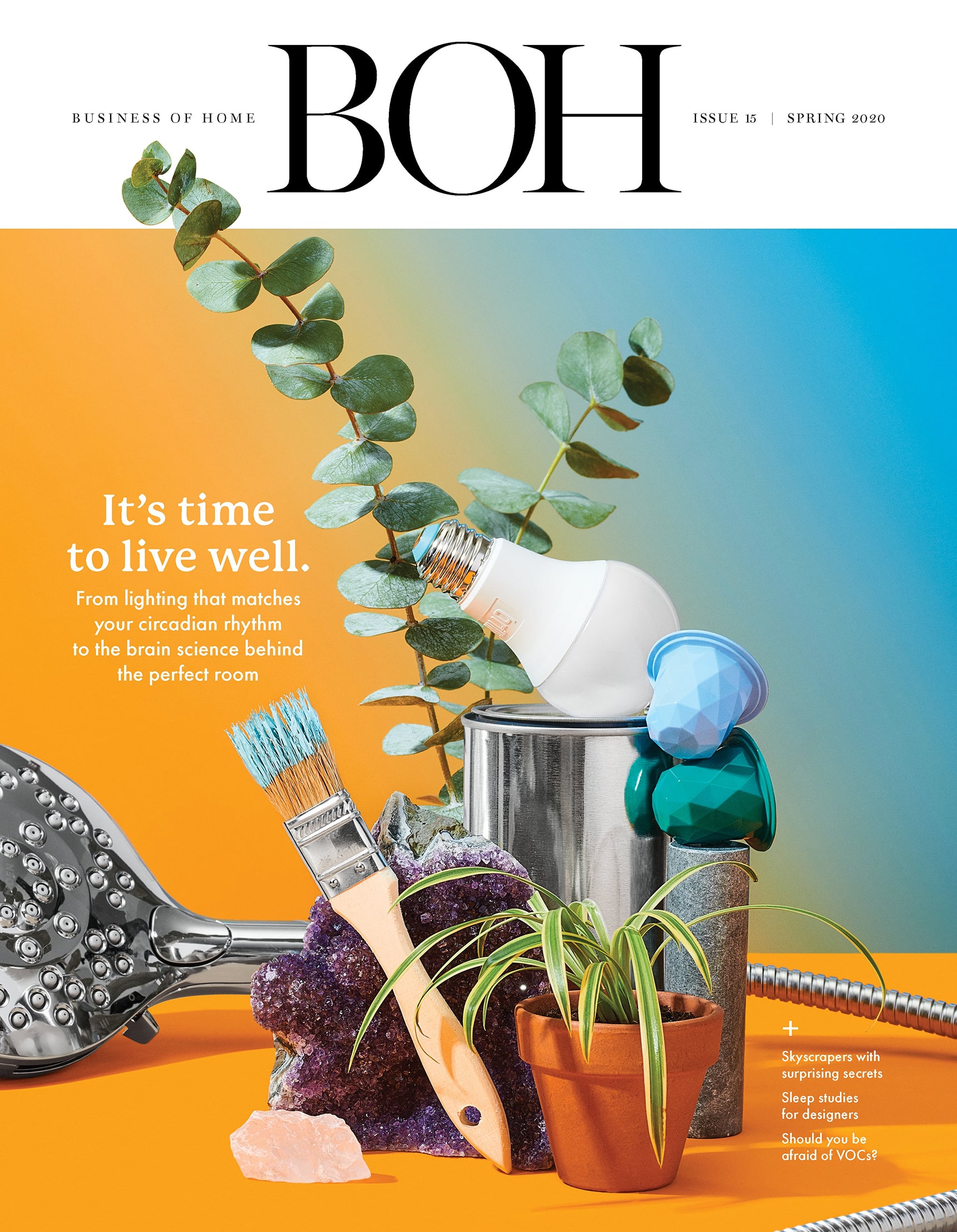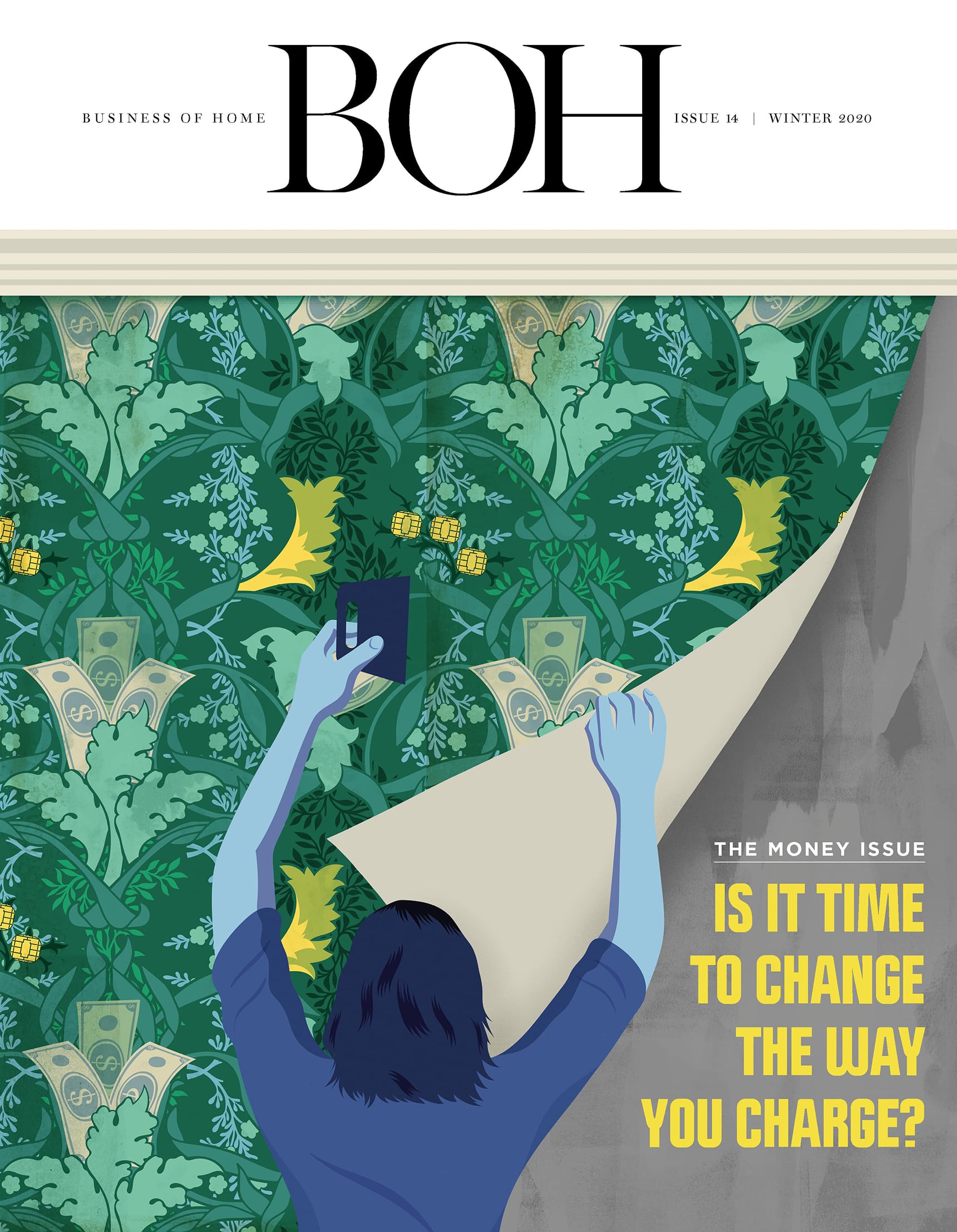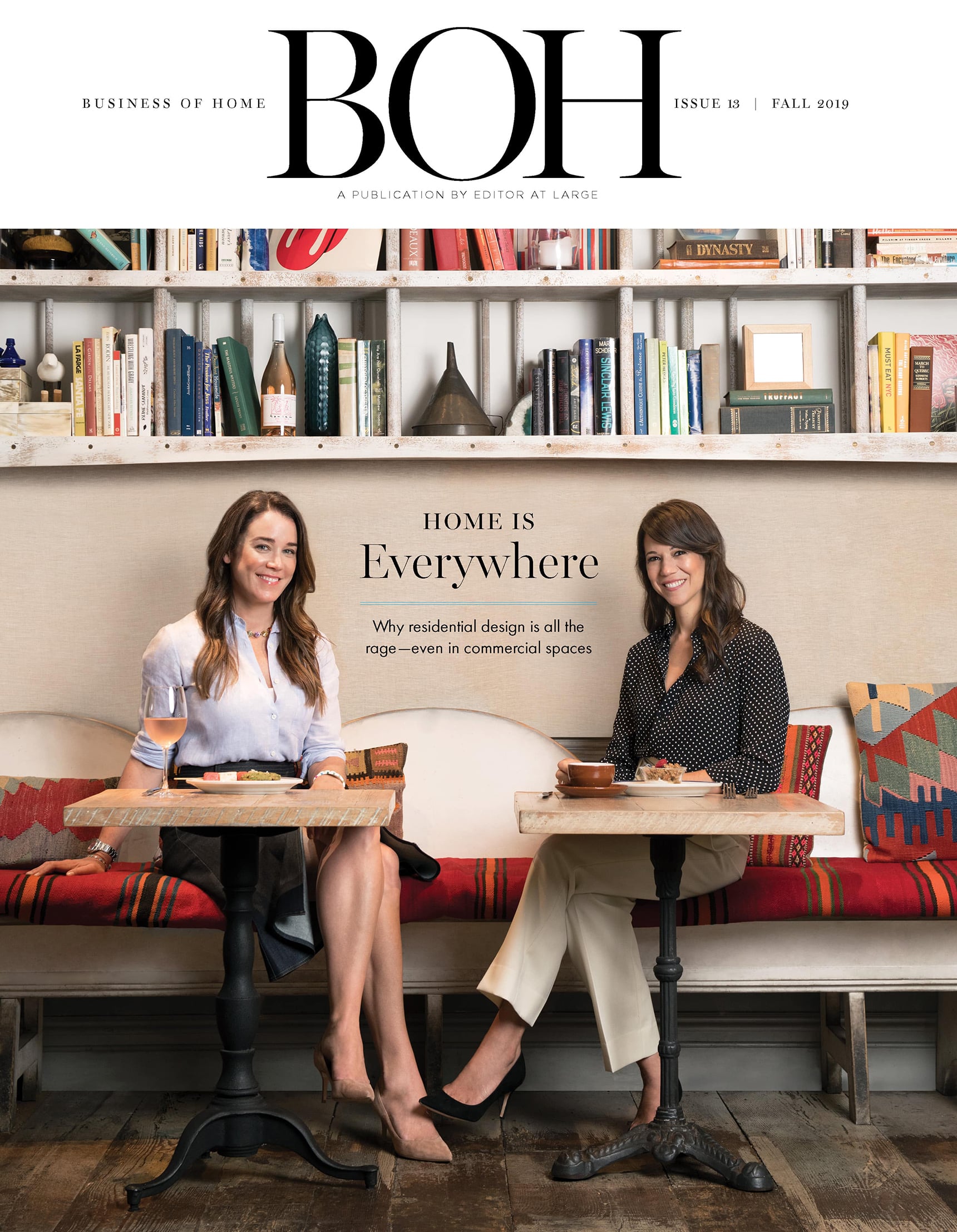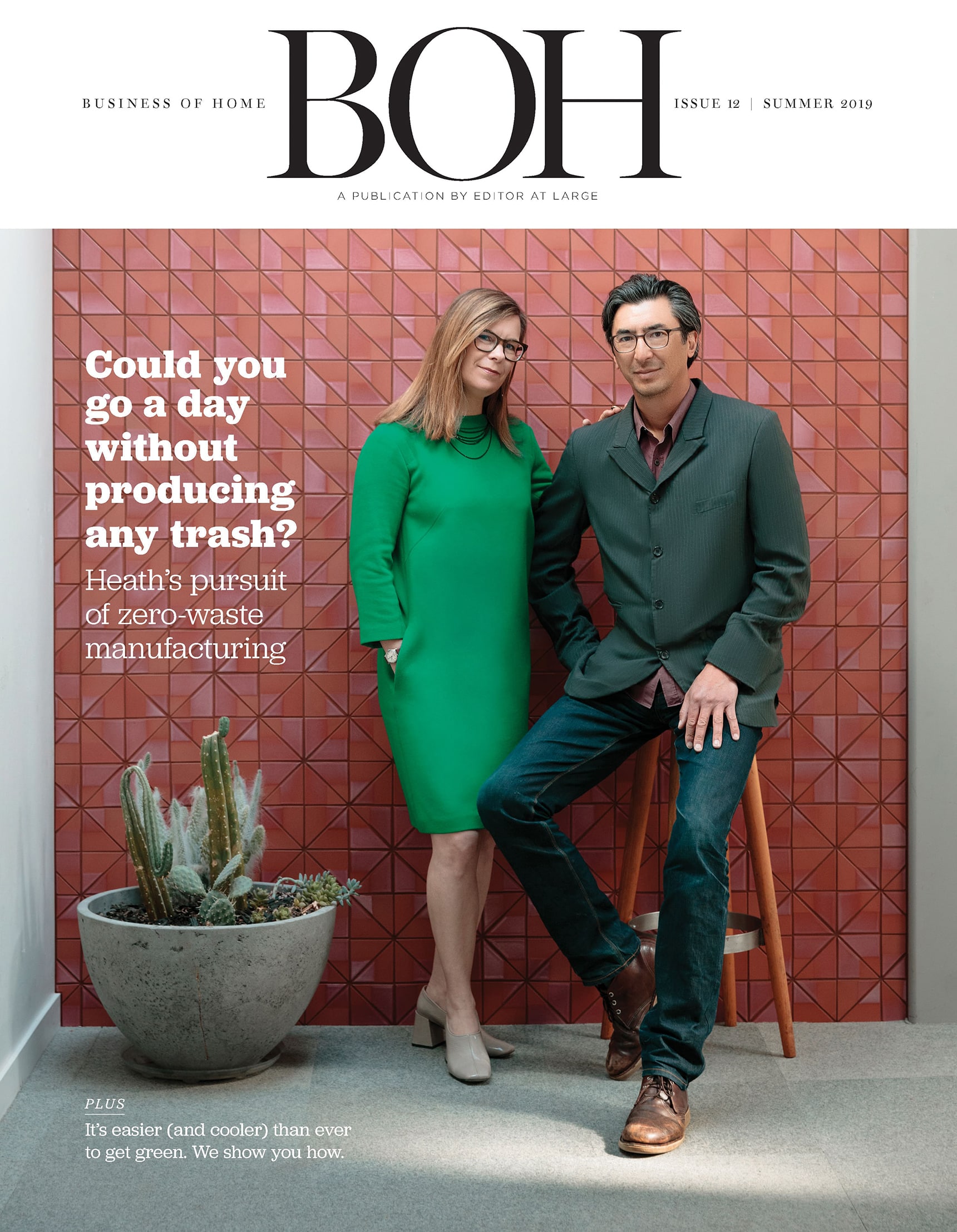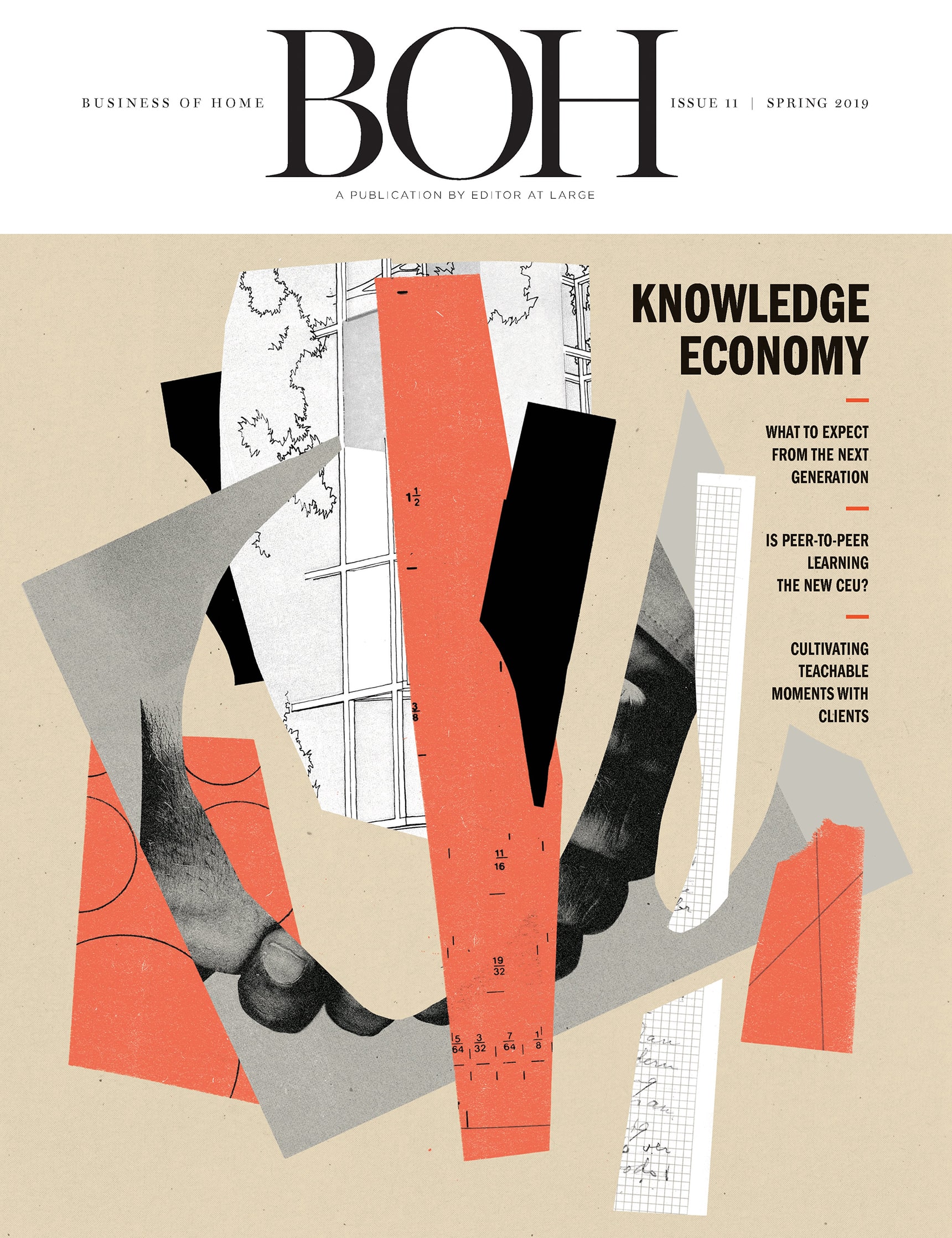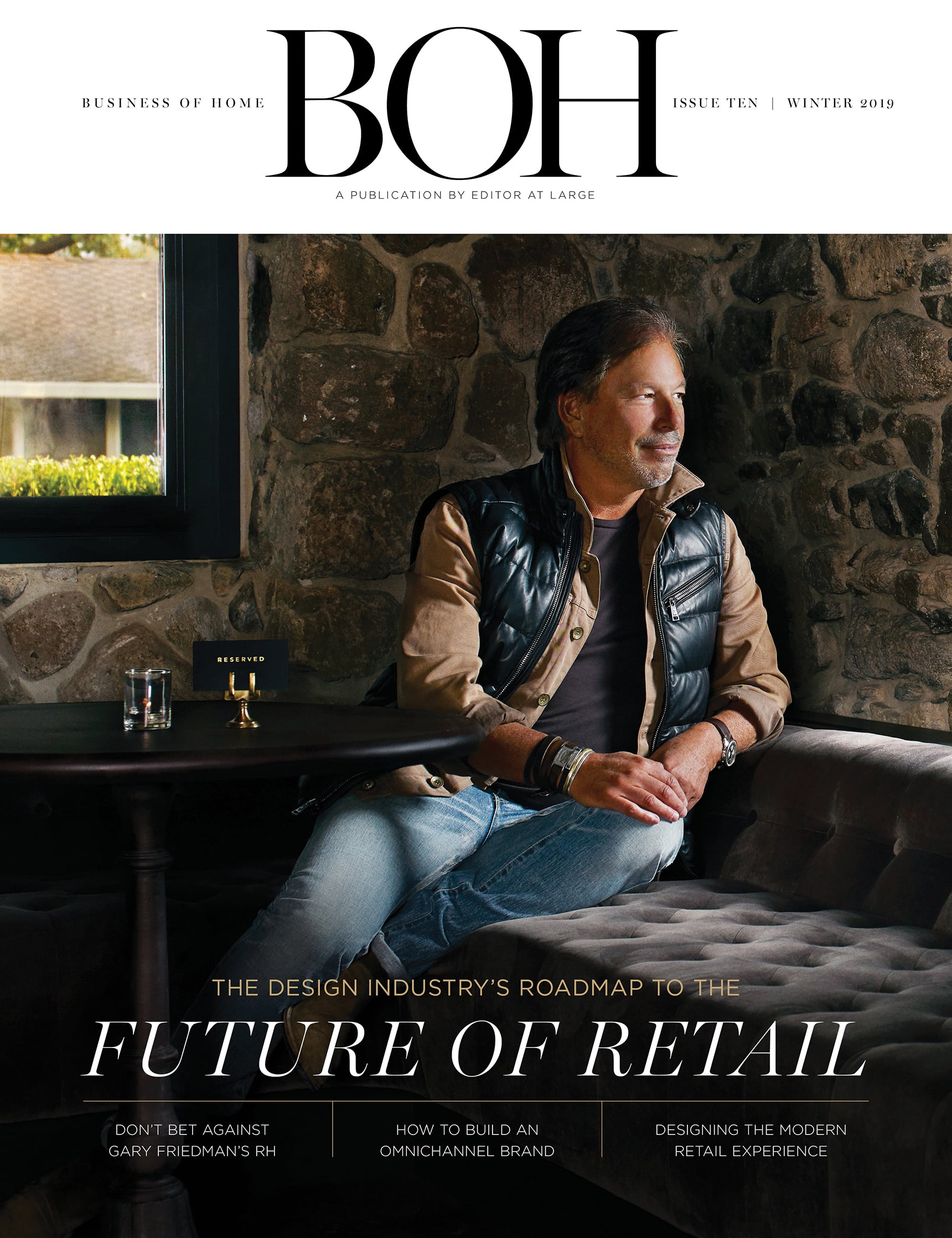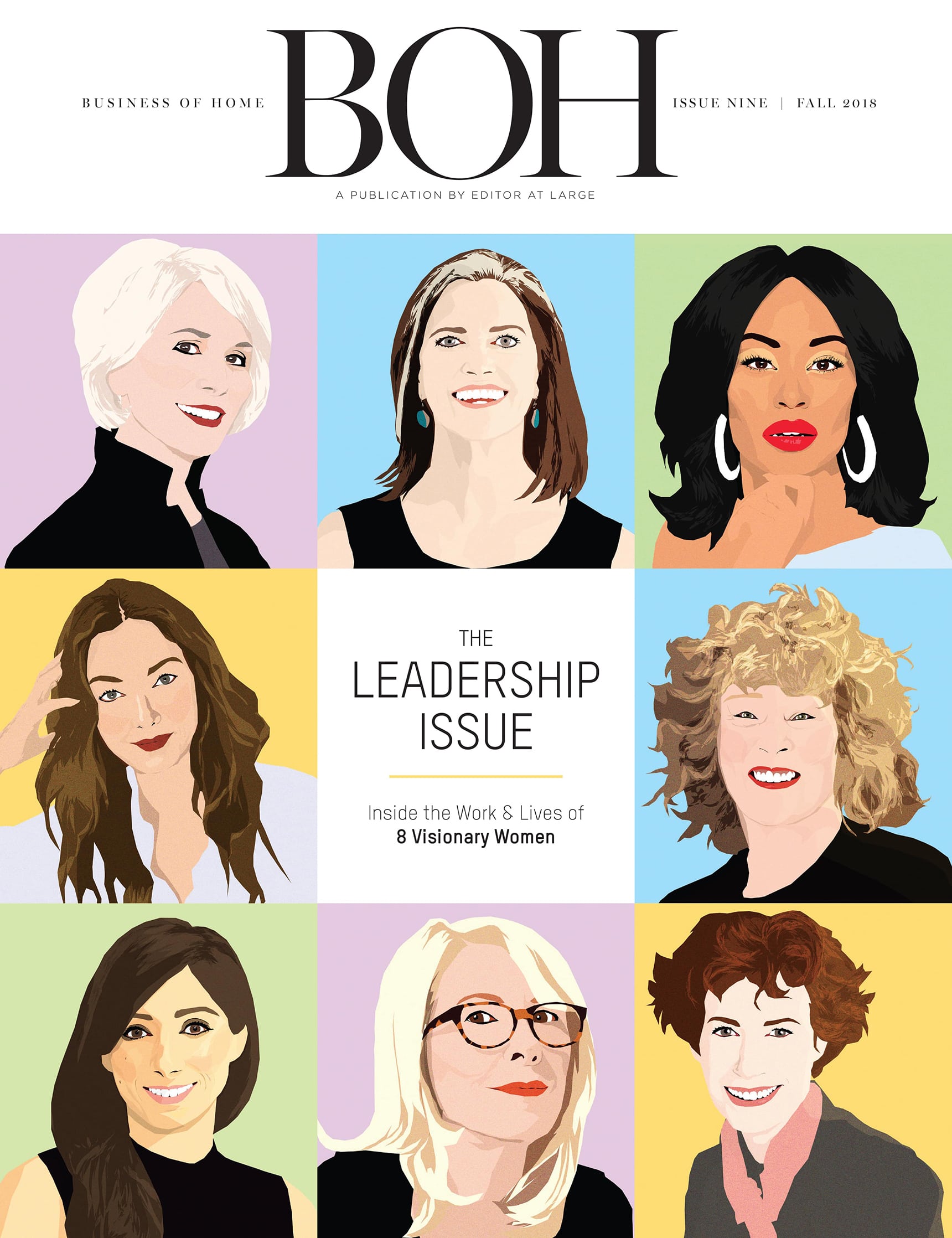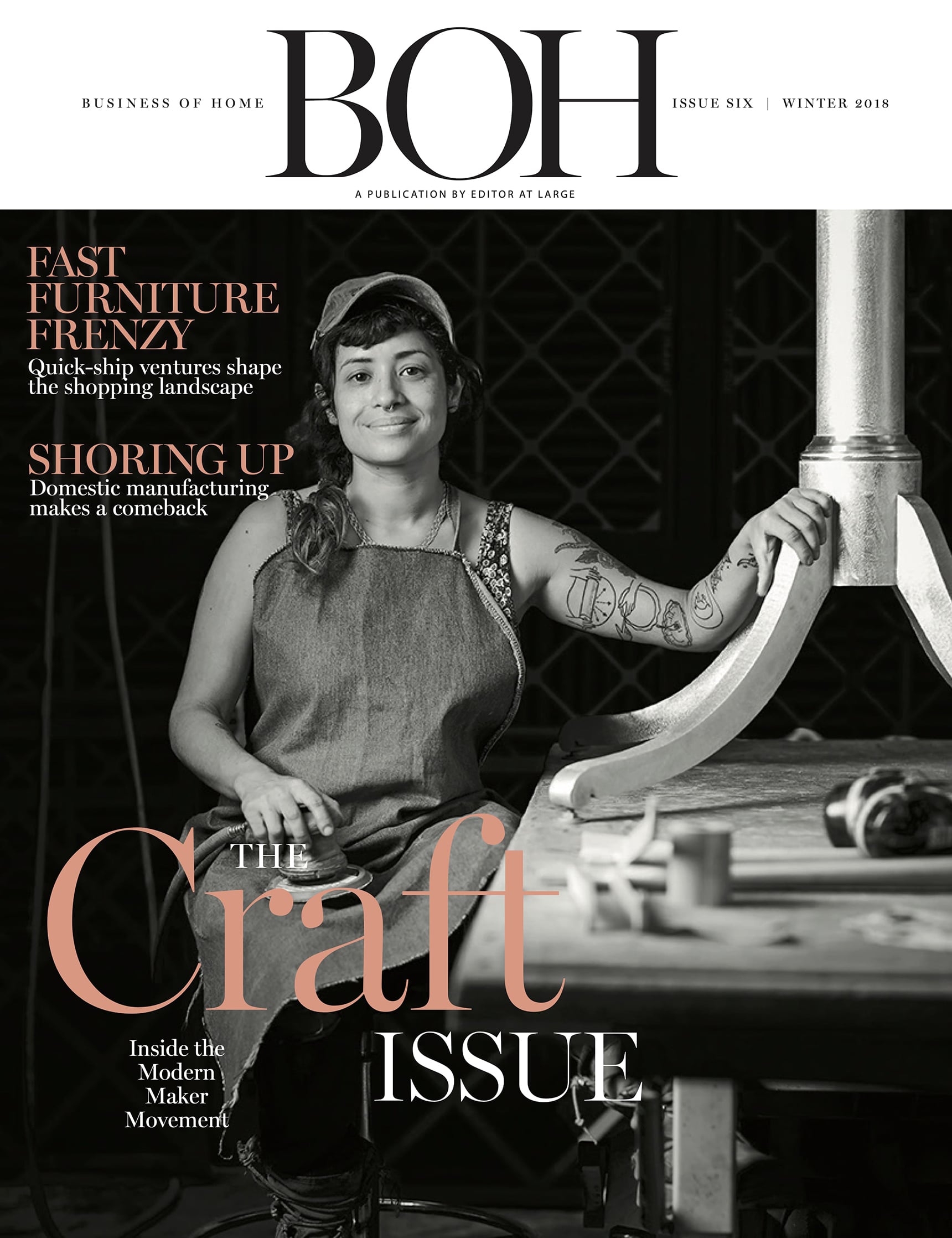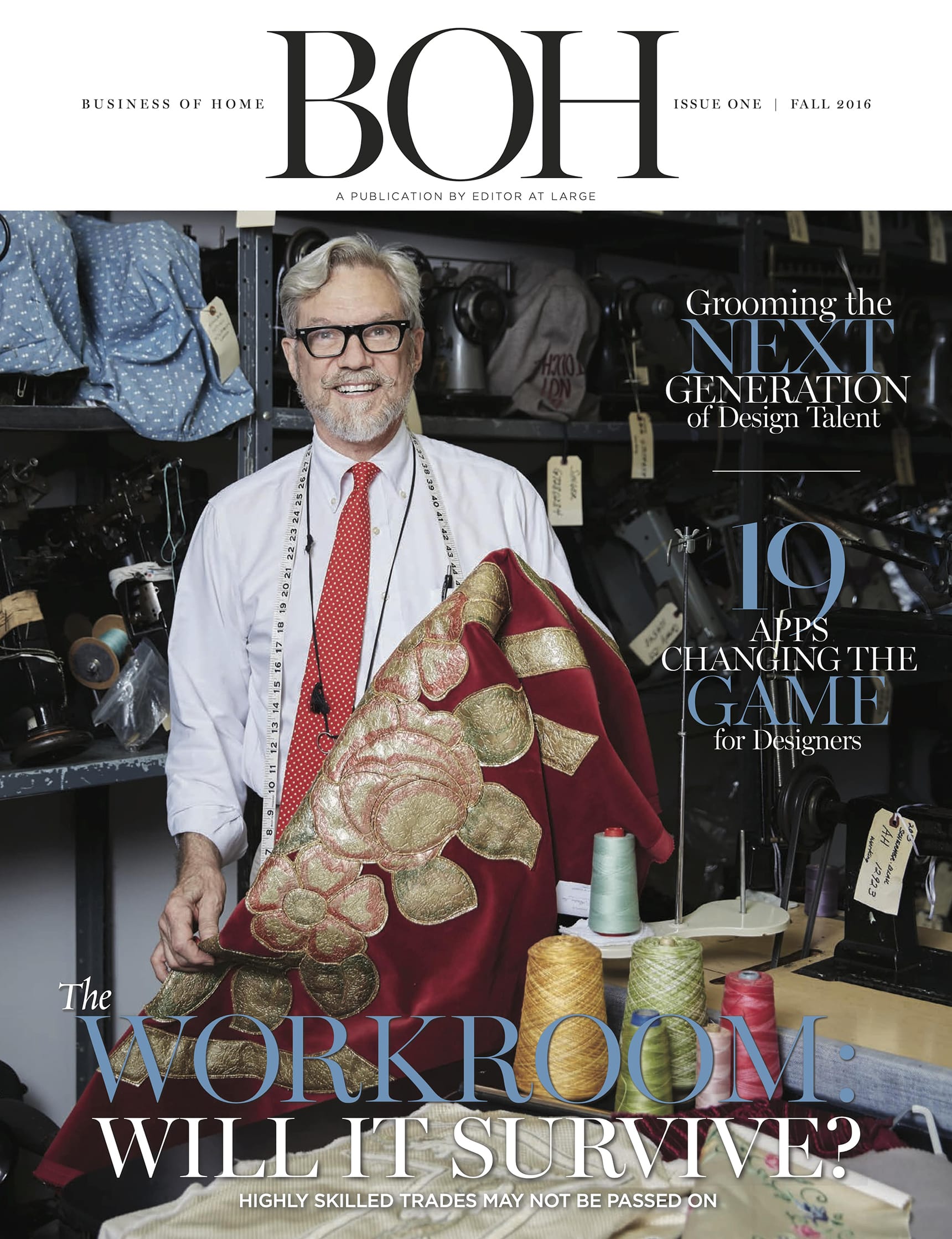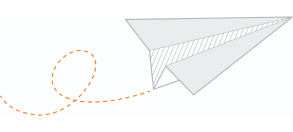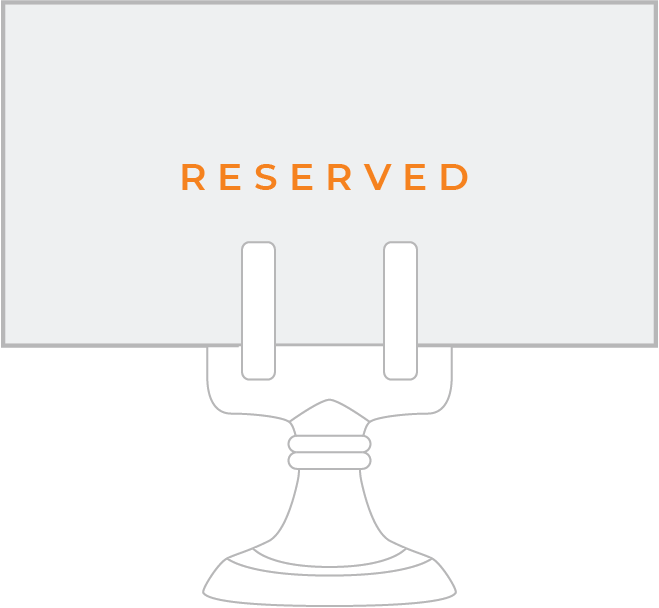At Ike Kligerman Barkley, technology’s intrusion into the design process has been tempered by a reverence for the hand. From preliminary sketches to advanced 3D modeling, the firm’s layered approach illustrates how to embrace digital tools while keeping creativity alive.... continued in the full article.
Sign in for more...