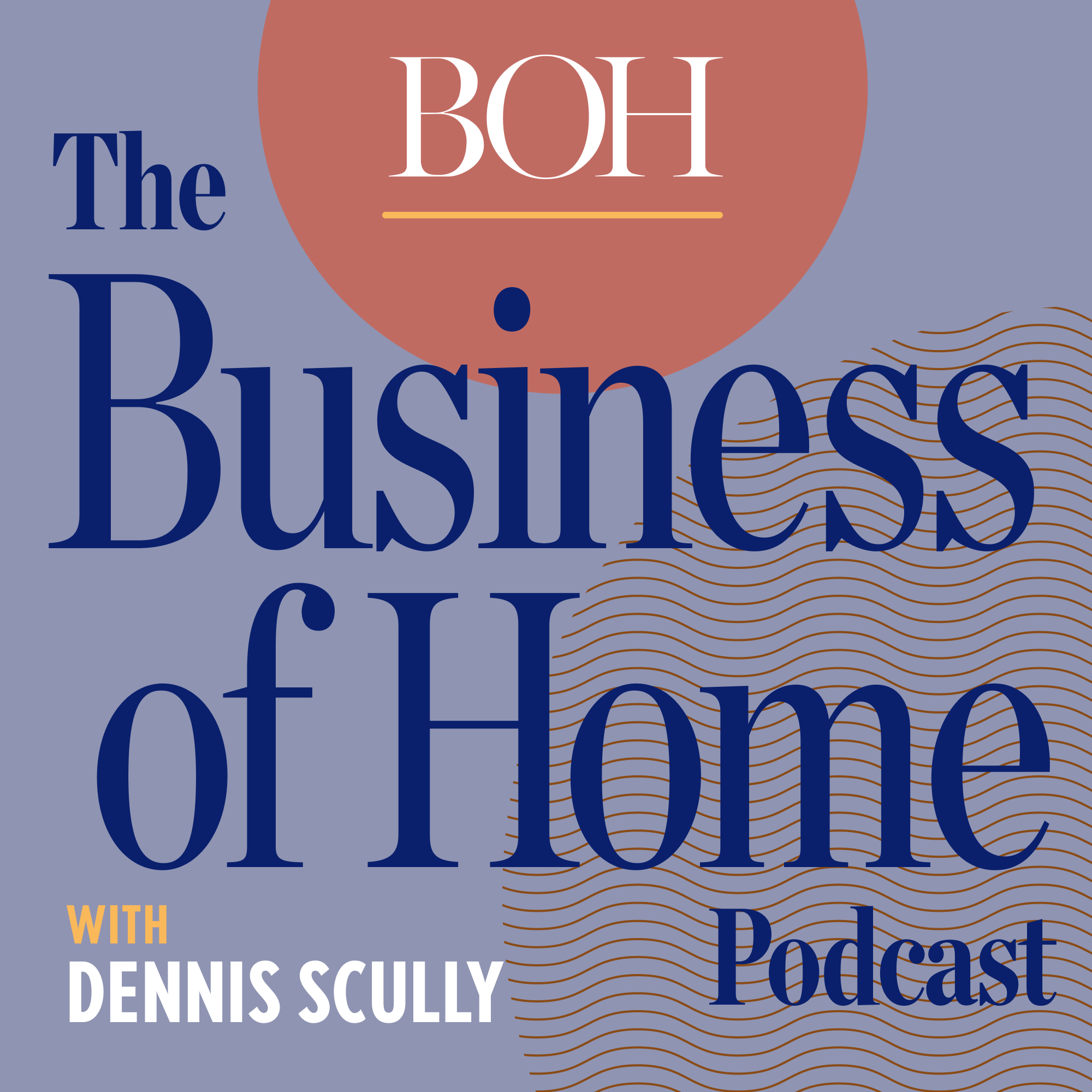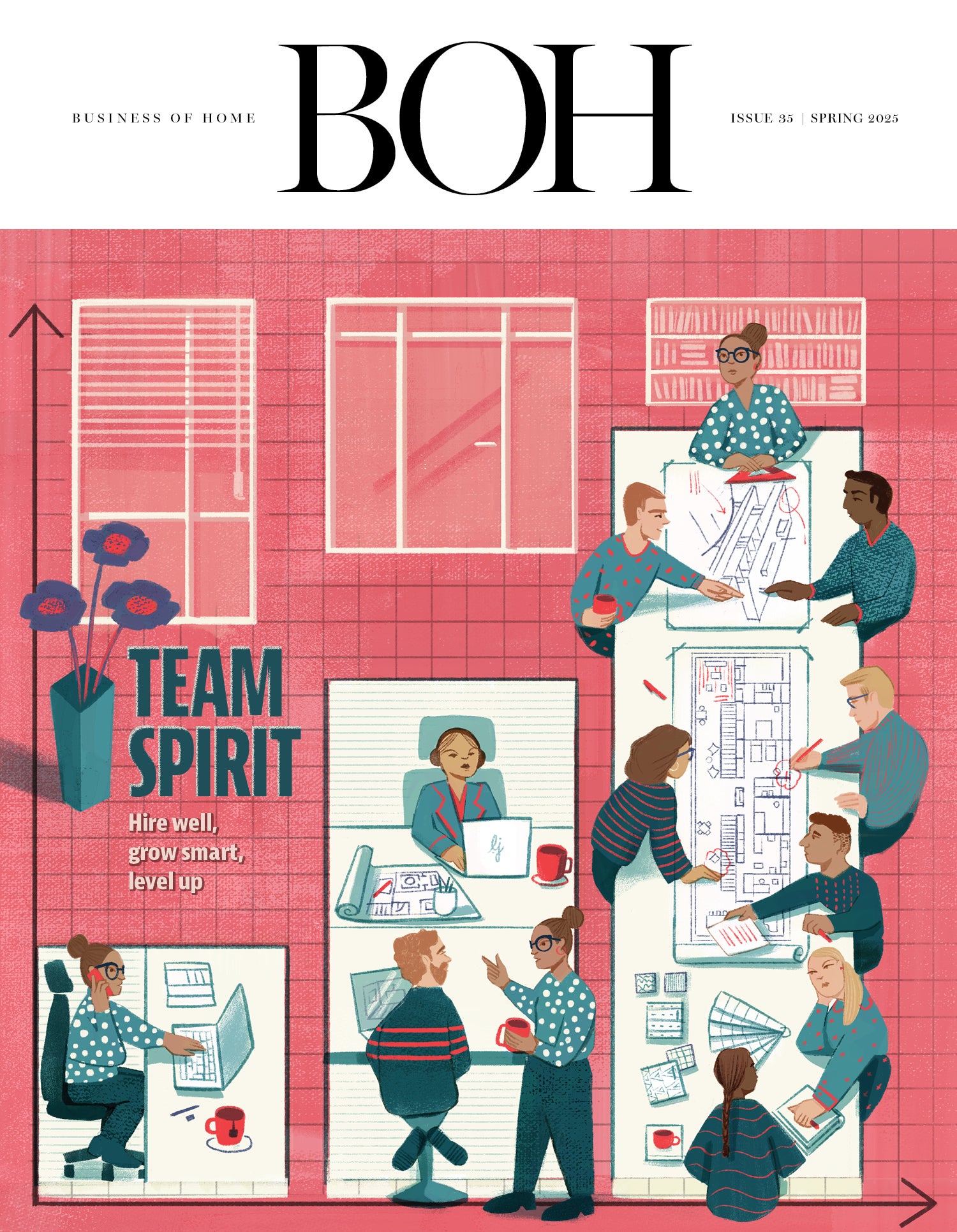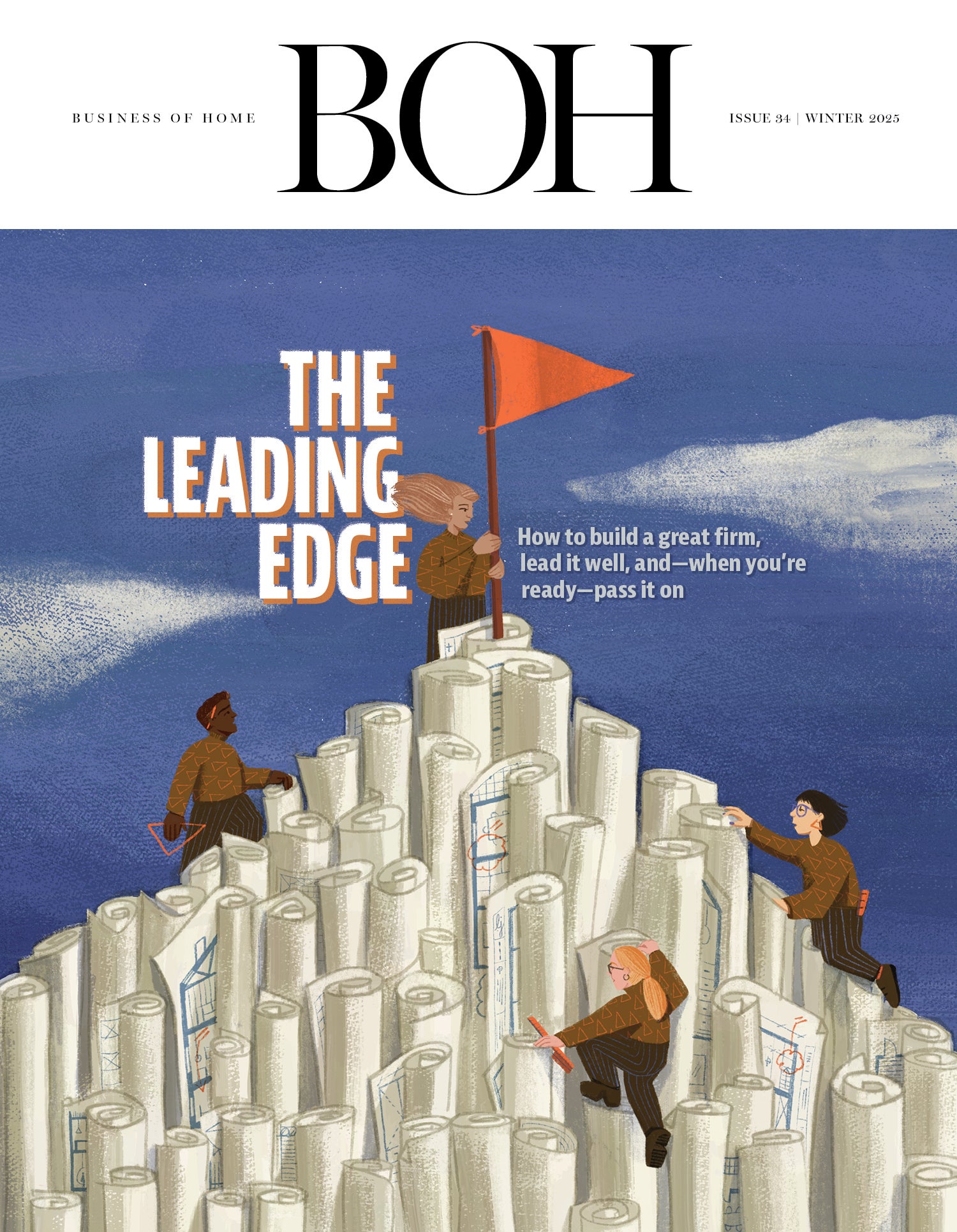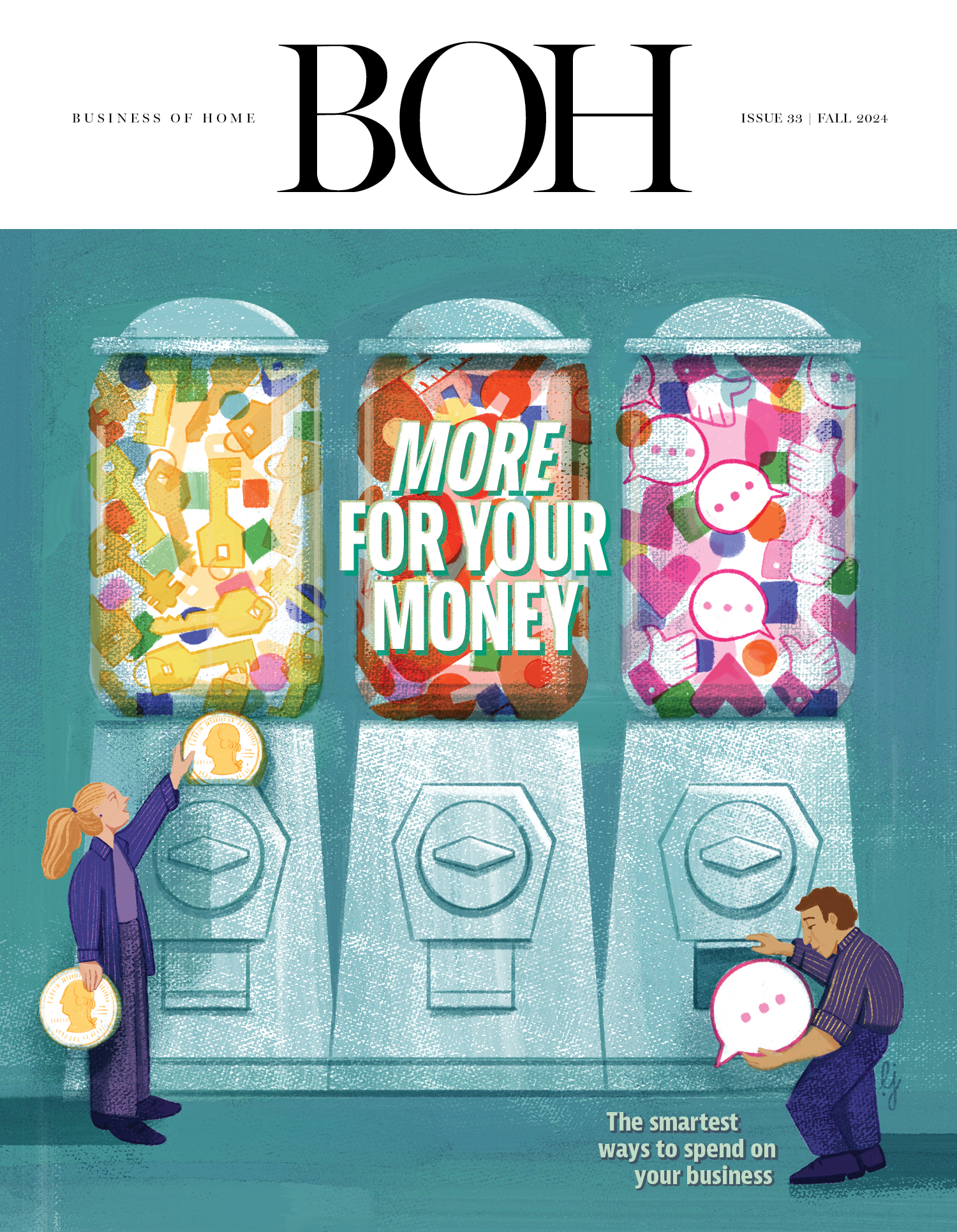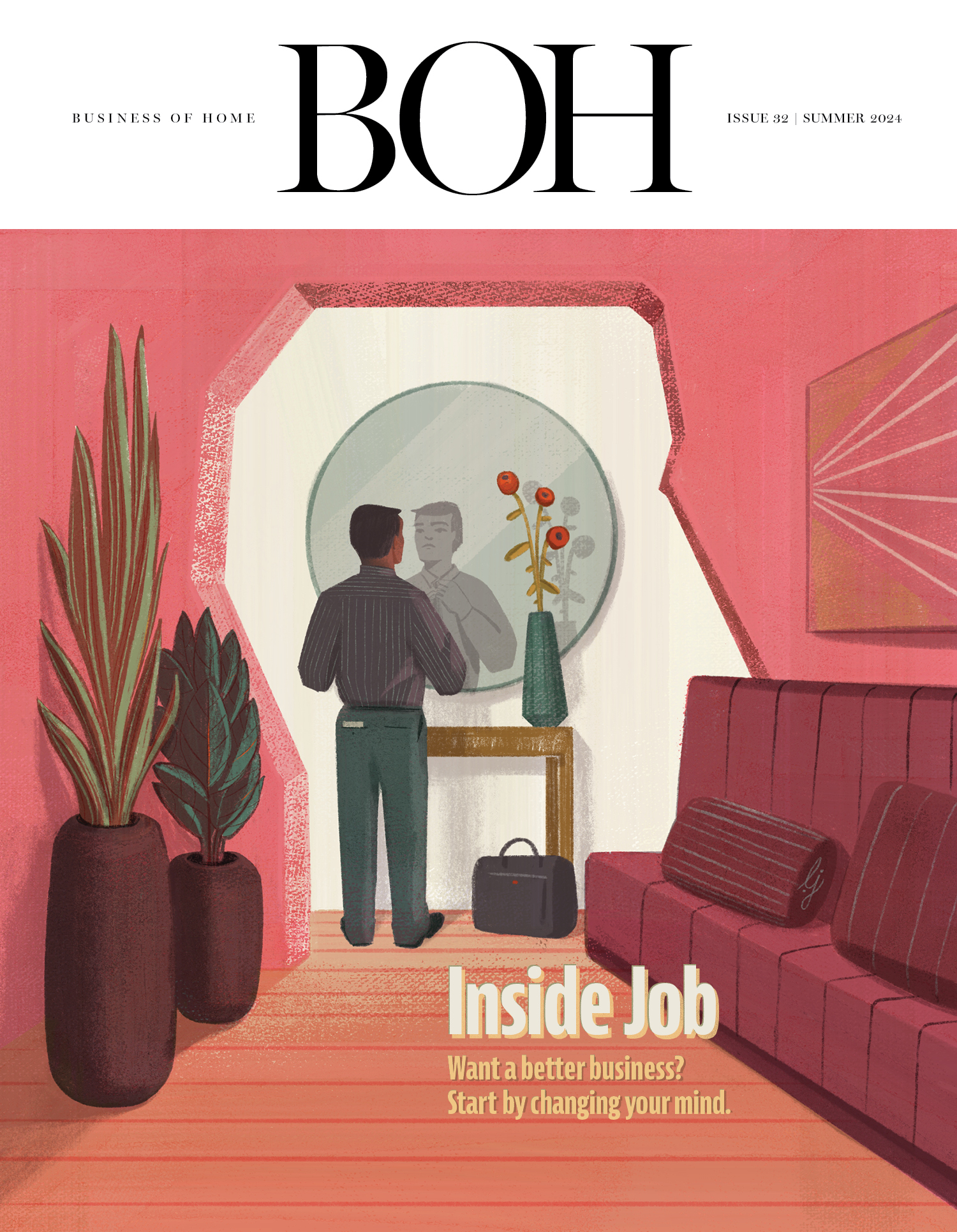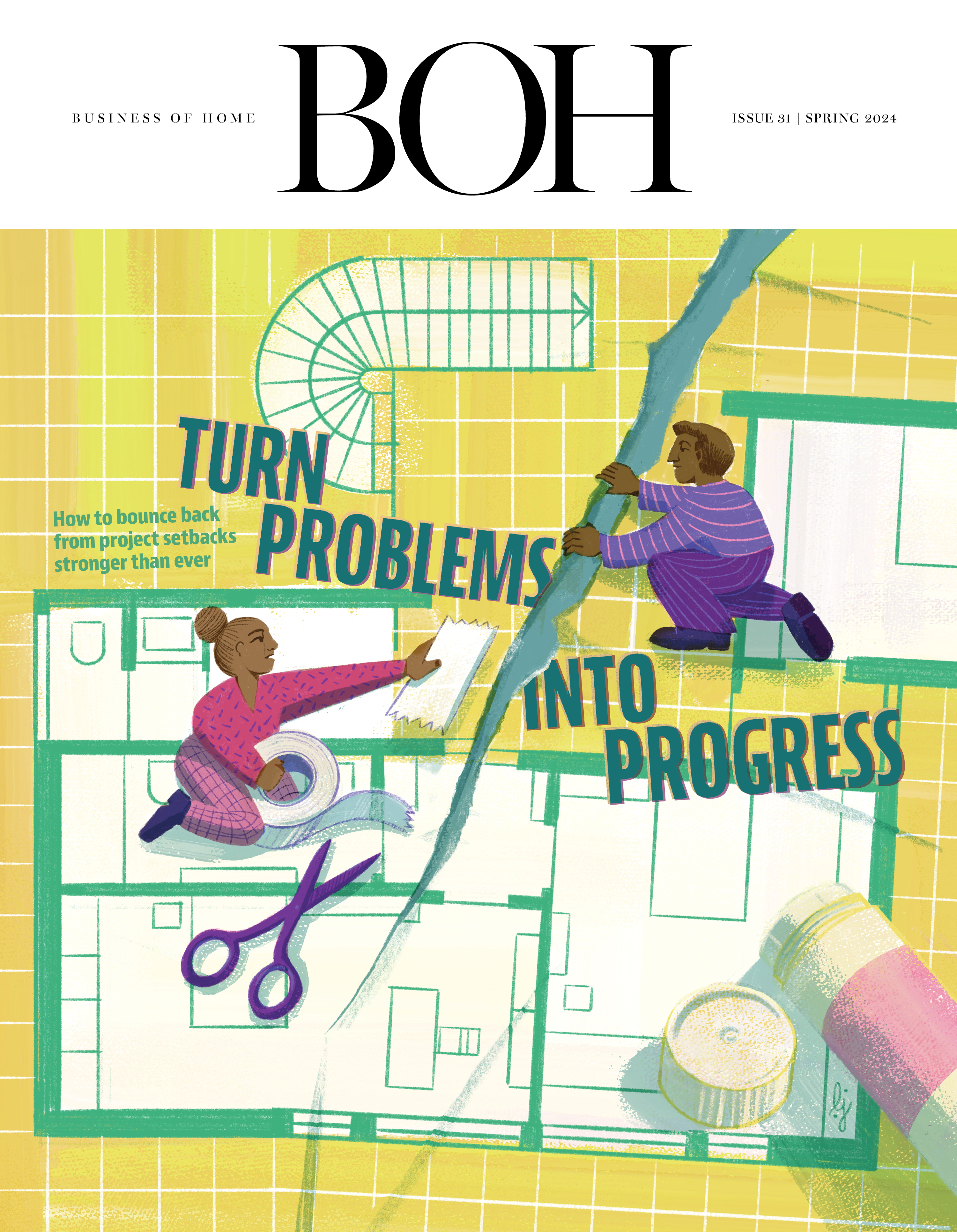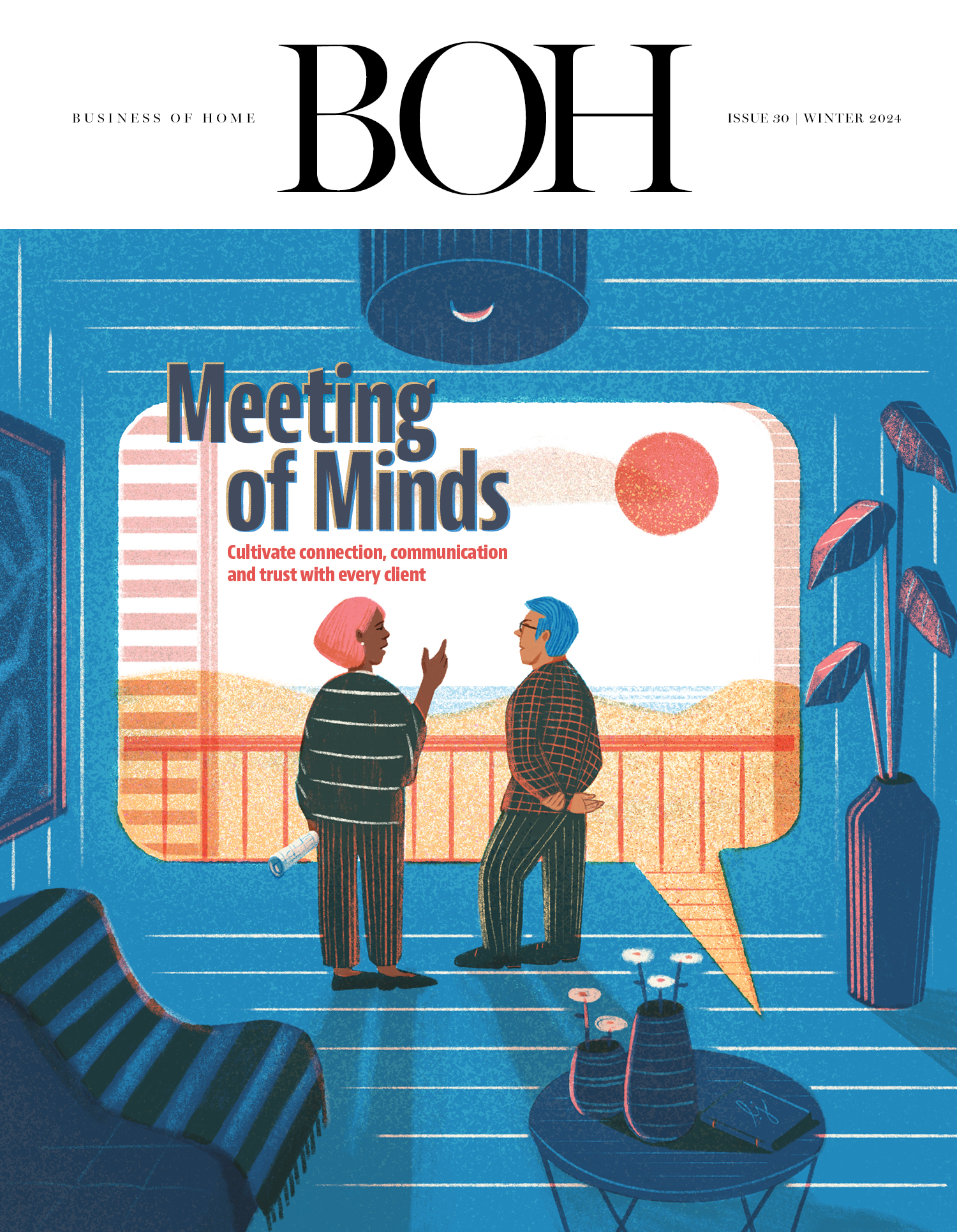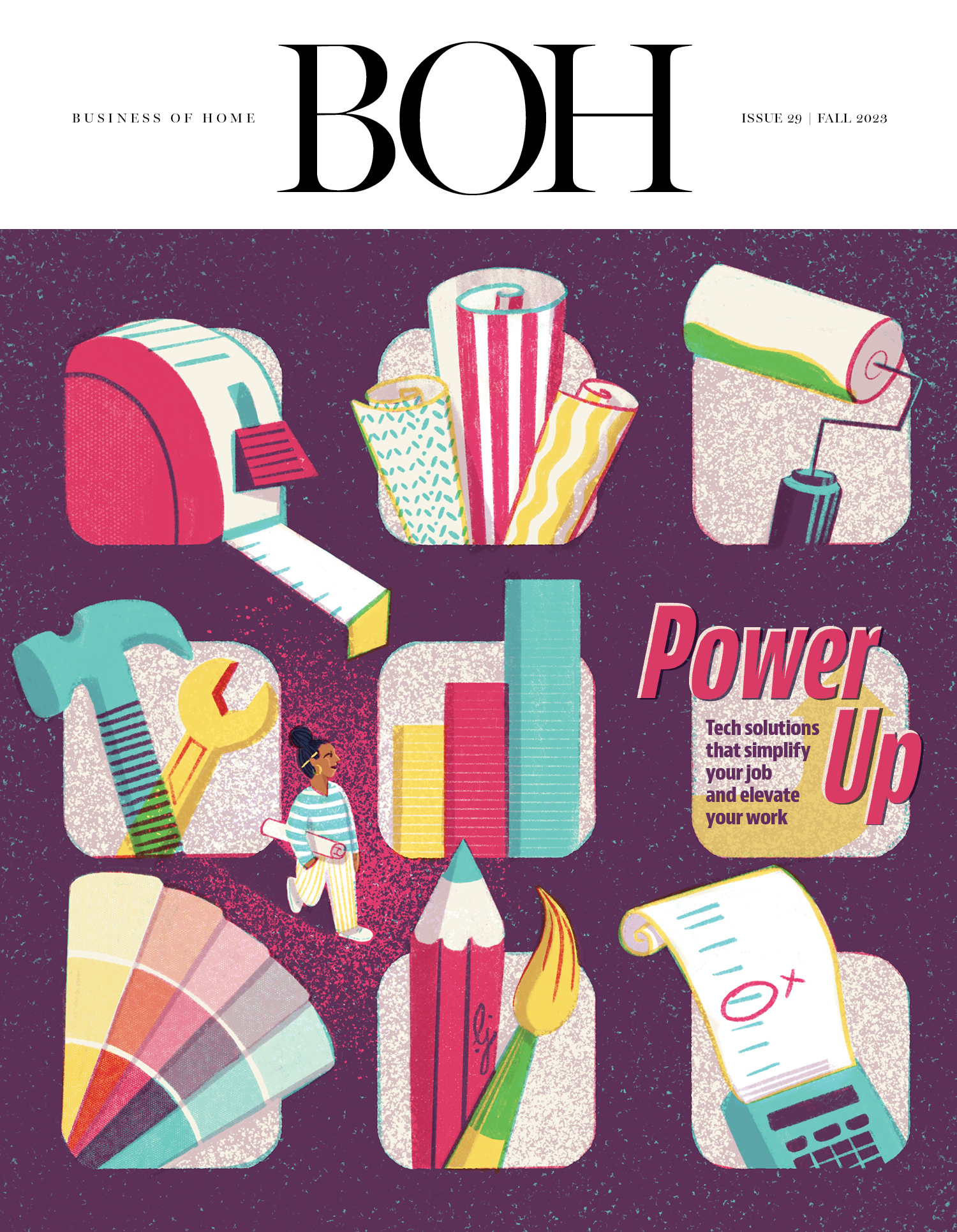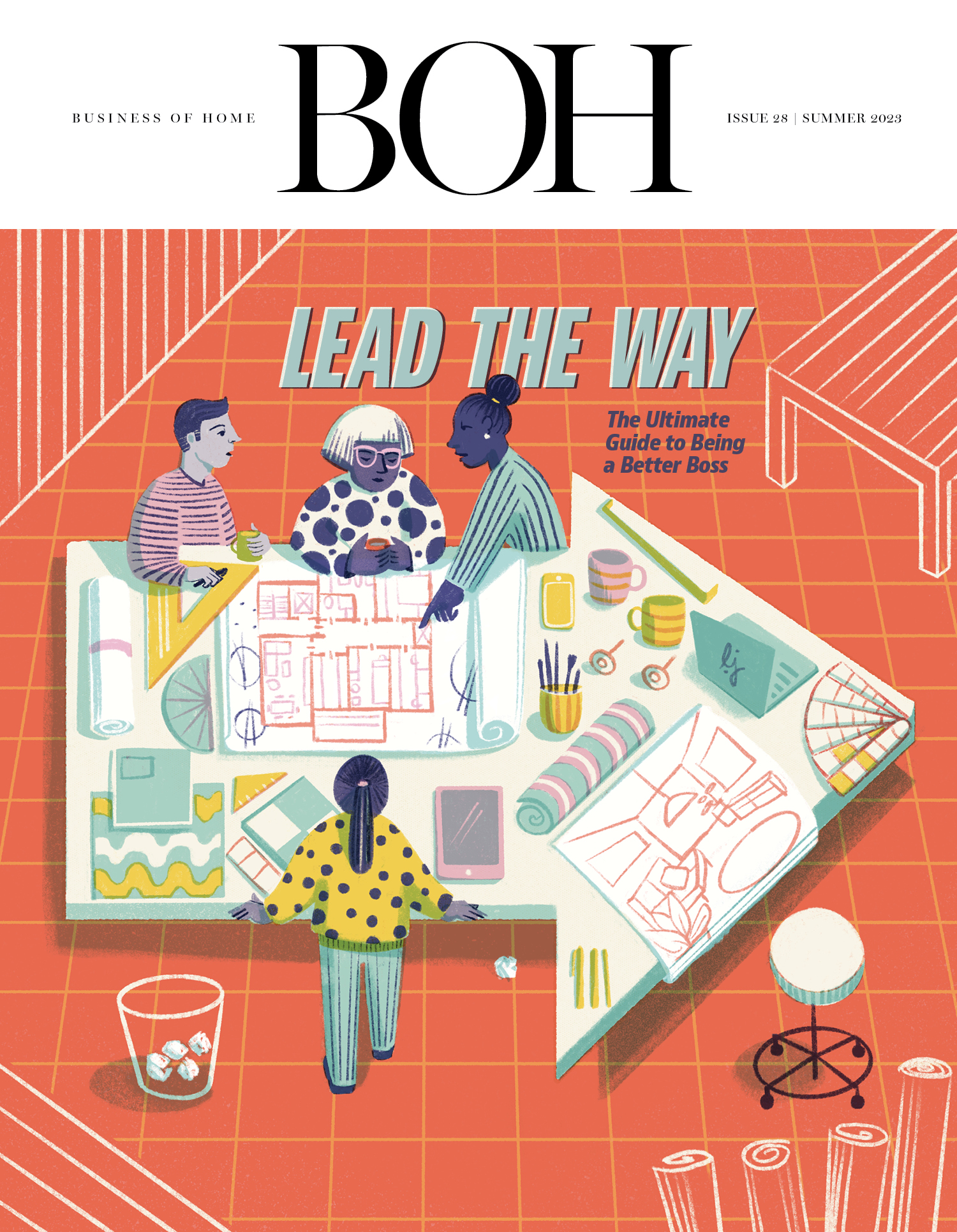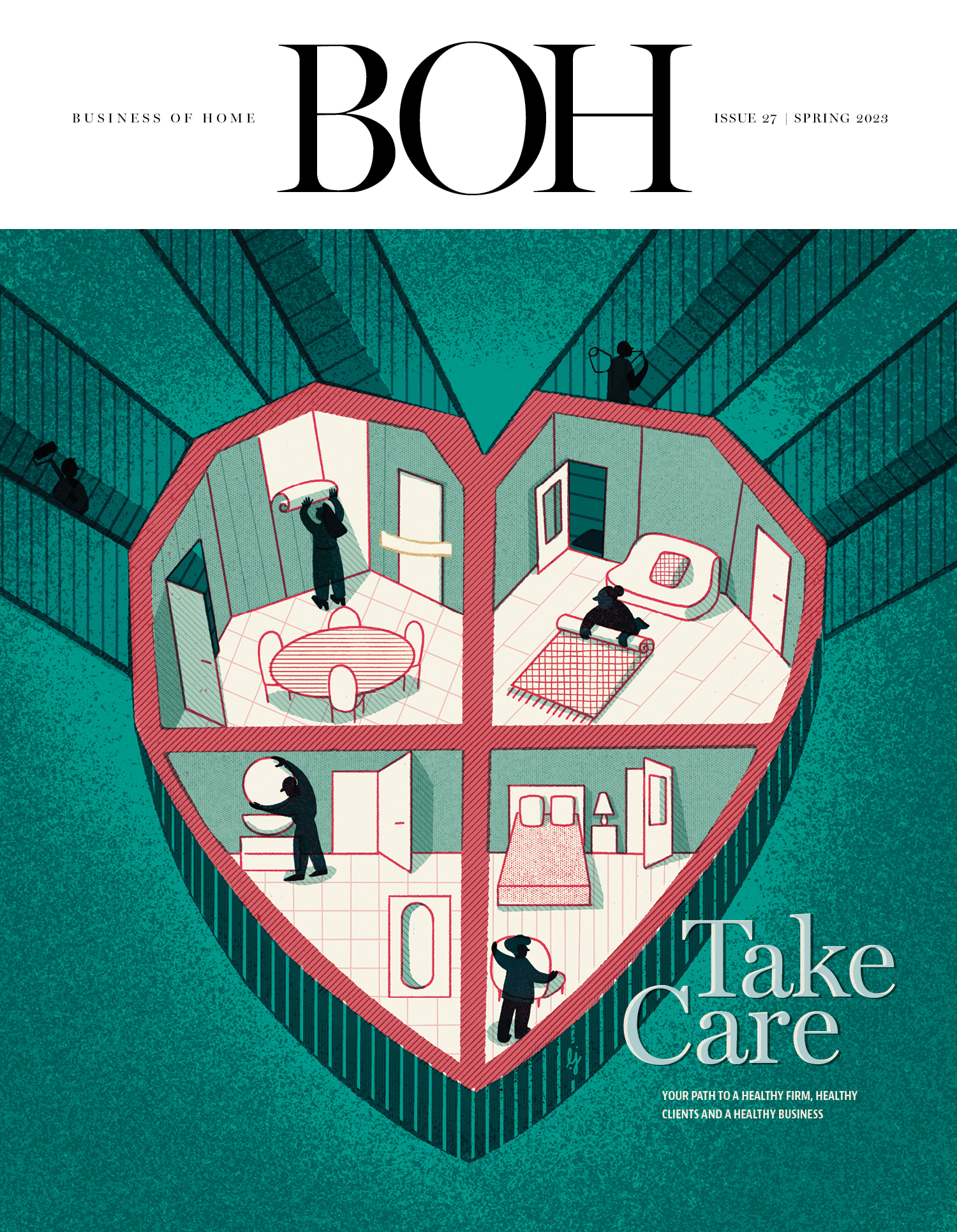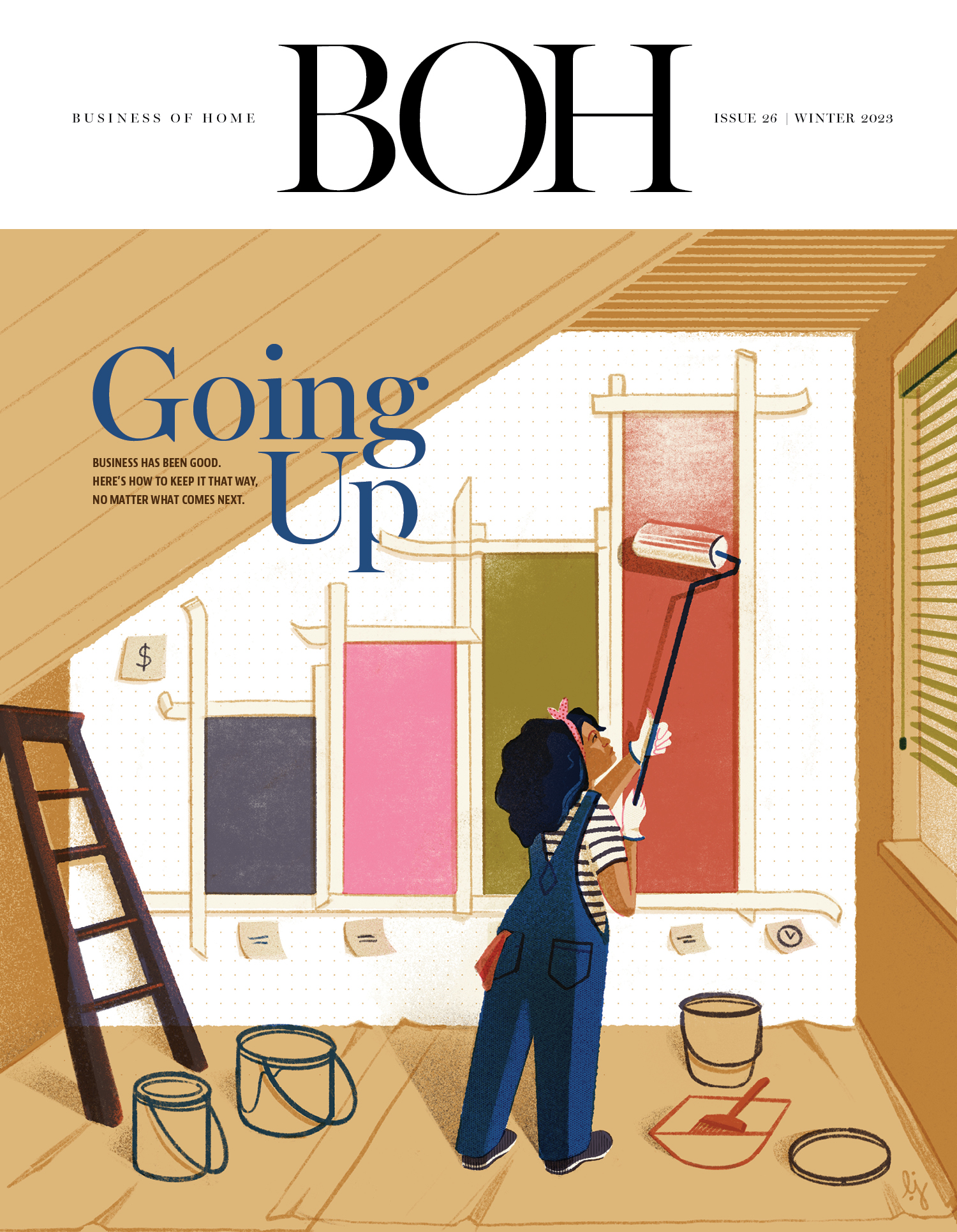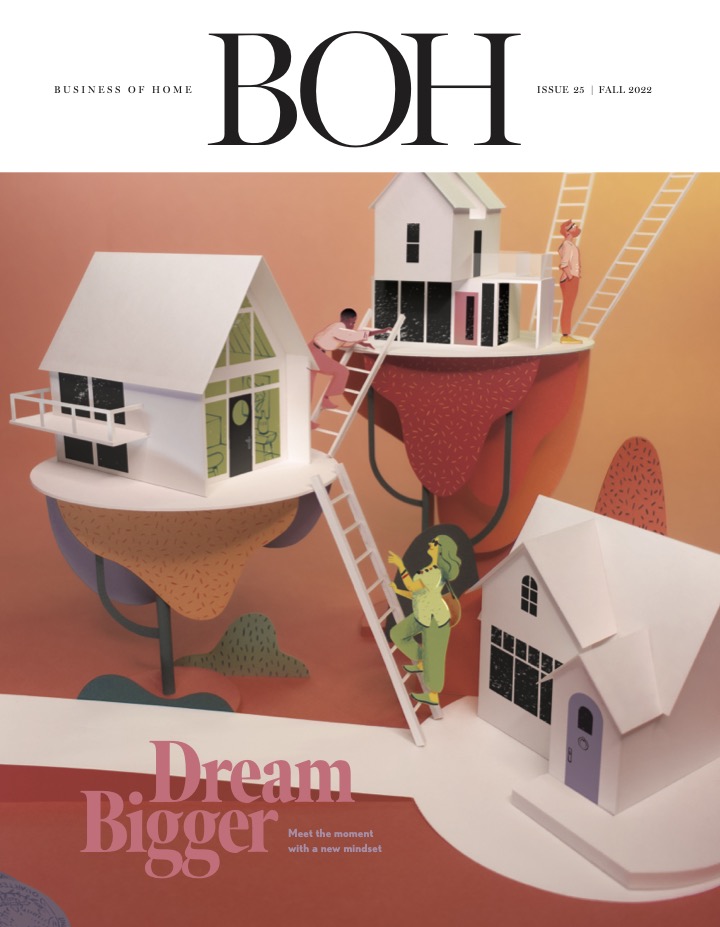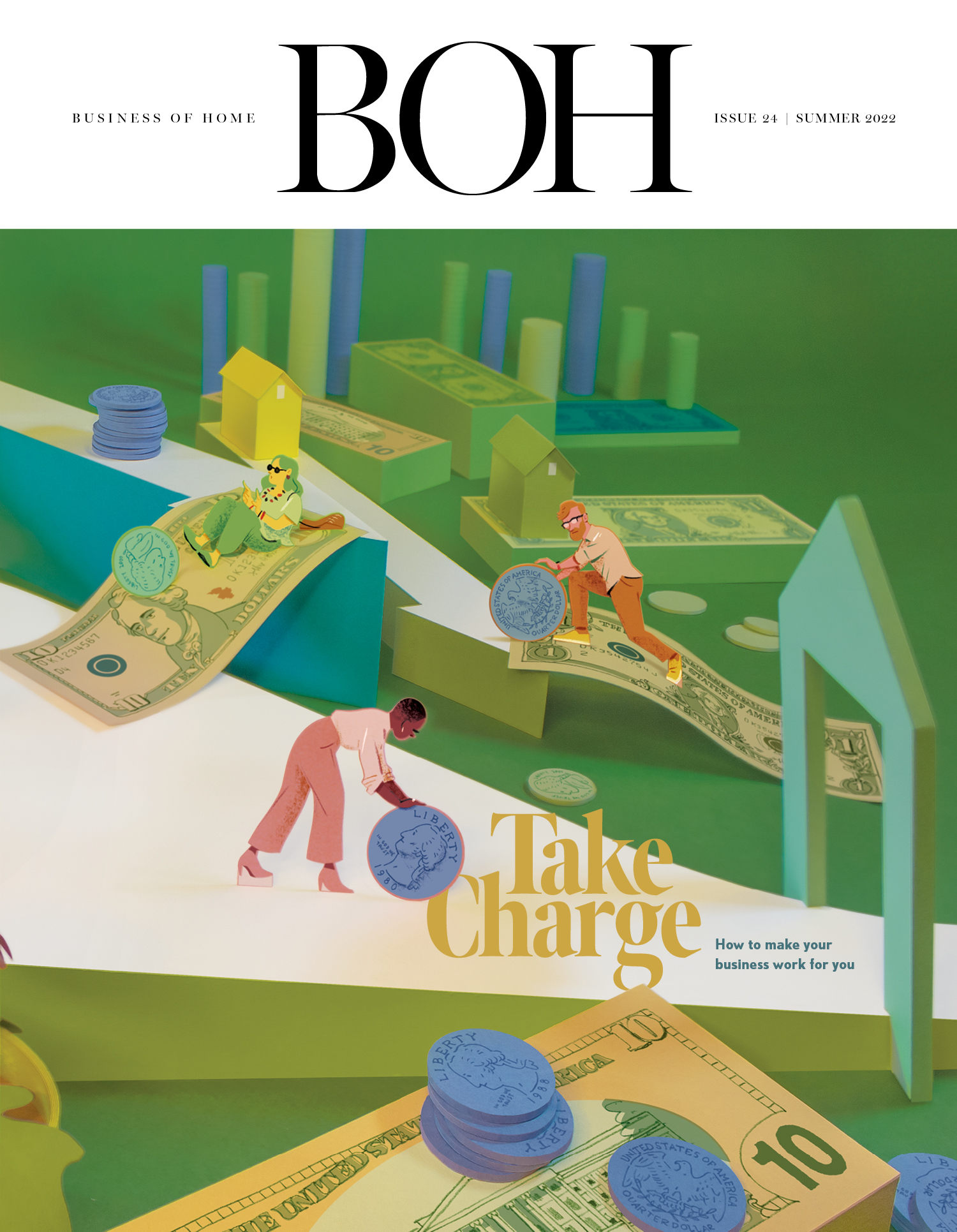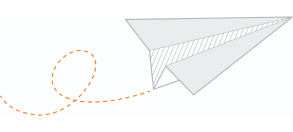As the digital age keeps progressing, it seems like new business software is popping up every day. This week, we asked five designers—Renée Gaddis, Andrea Goldman, Jade Joyner, Rachel Moriarty and Jess Weeth—which digital resources have had the most impact on their firms.

Photo Master
“One digital tool I wish more designers knew about is remove.bg. It’s an incredibly simple tool for instantly removing backgrounds from images, which is a huge time-saver when creating polished mood boards, product mockups or social content. Just the other day, one of our designers showed it to a newer team member who had been using PowerPoint to manually clip images for presentations. She was mind-blown by how much faster and easier remove.bg made the process.” —Renée Gaddis, Renée Gaddis Interiors, Naples, Florida

On the Same Page
“Our firm is very dependent on digital note-taking tools! We use Goodnotes, but I know there are many options out there. We love Goodnotes because it allows all members of the team to have access to each other’s notes in case someone is out or rushing to another meeting. Good communication is the backbone of good design!” —Andrea Goldman, Andrea Goldman Design, Glencoe, Illinois

All in One
“Ivy has been a game changer for our studio. It’s more than just a digital tool—it’s the backbone of how we run our business. From managing proposals and tracking orders to organizing client communications and project timelines, it keeps everything streamlined and professional. I wish more designers understood how powerful it can be, not just for efficiency, but for elevating the client experience. It allows us to spend less time in spreadsheets and more time doing what we love: designing.” —Jade Joyner, Metal + Petal, Athens, Georgia, and Charleston, South Carolina

Mutliuse Tool
“This isn’t exactly a secret, but Canva is our little Swiss Army Knife digital tool. We use it a ton for graphic design projects like merchandising signs for our shop, labels for our custom candles, and even building out templates for our client-facing design documents. Recently they added some amazing photo-editing features, which give us Photoshop-like tools but in a way more user-friendly setup. It's also great for retouching iPhone shots before posting to Instagram.” —Jess Weeth, Weeth Home, Rehoboth Beach, Delaware

Embrace AI
“ChatGPT! It’s my not-so-secret weapon. I use it for everything from writing content, proposals and blog posts to outlining talks, brainstorming ideas and building client welcome packets. It helps me communicate clearly and stay organized even when my ADHD brain is bouncing all over the place. The latest version is next-level! It can generate gorgeous concept renderings, drape furniture in different upholstery fabrics, and create custom products and visuals for my presentation boards. I know I’m an early adopter, but I also know many designers are still intimidated by AI. As a small business owner, using it intentionally has made me way more efficient. It’s like having a creative, fast-thinking assistant in my back pocket 24/7.” —Rachel Moriarty, RM Interiors, San Diego