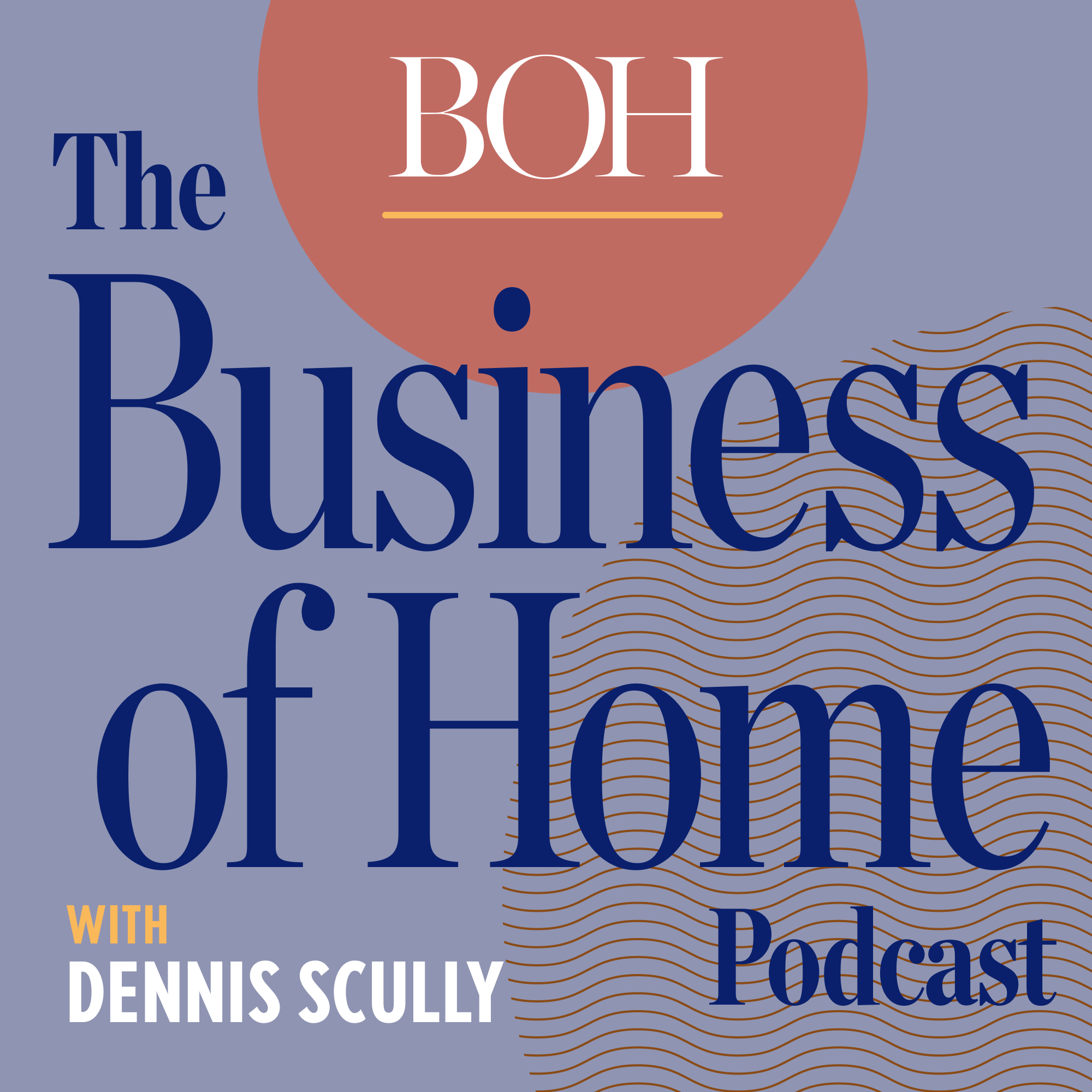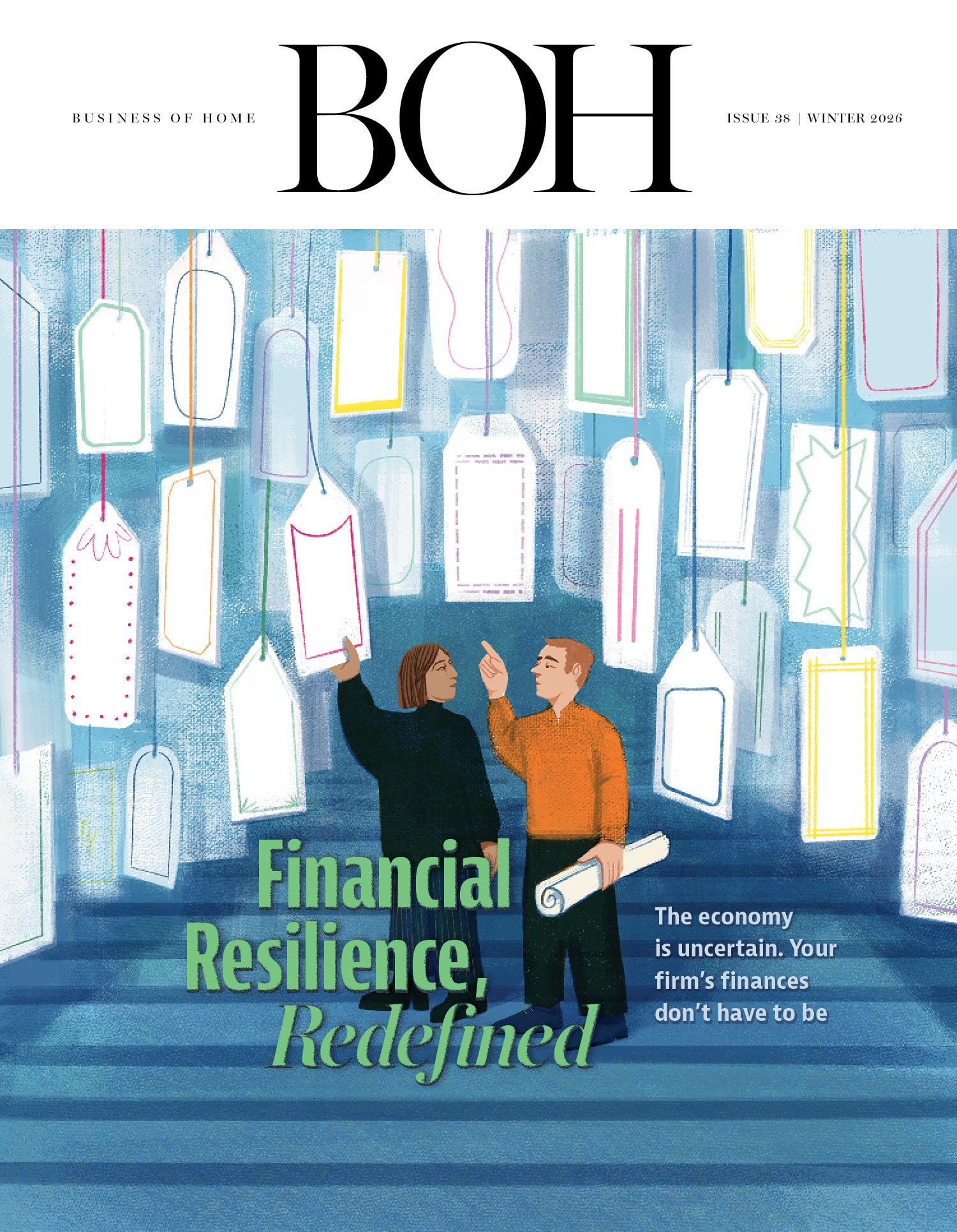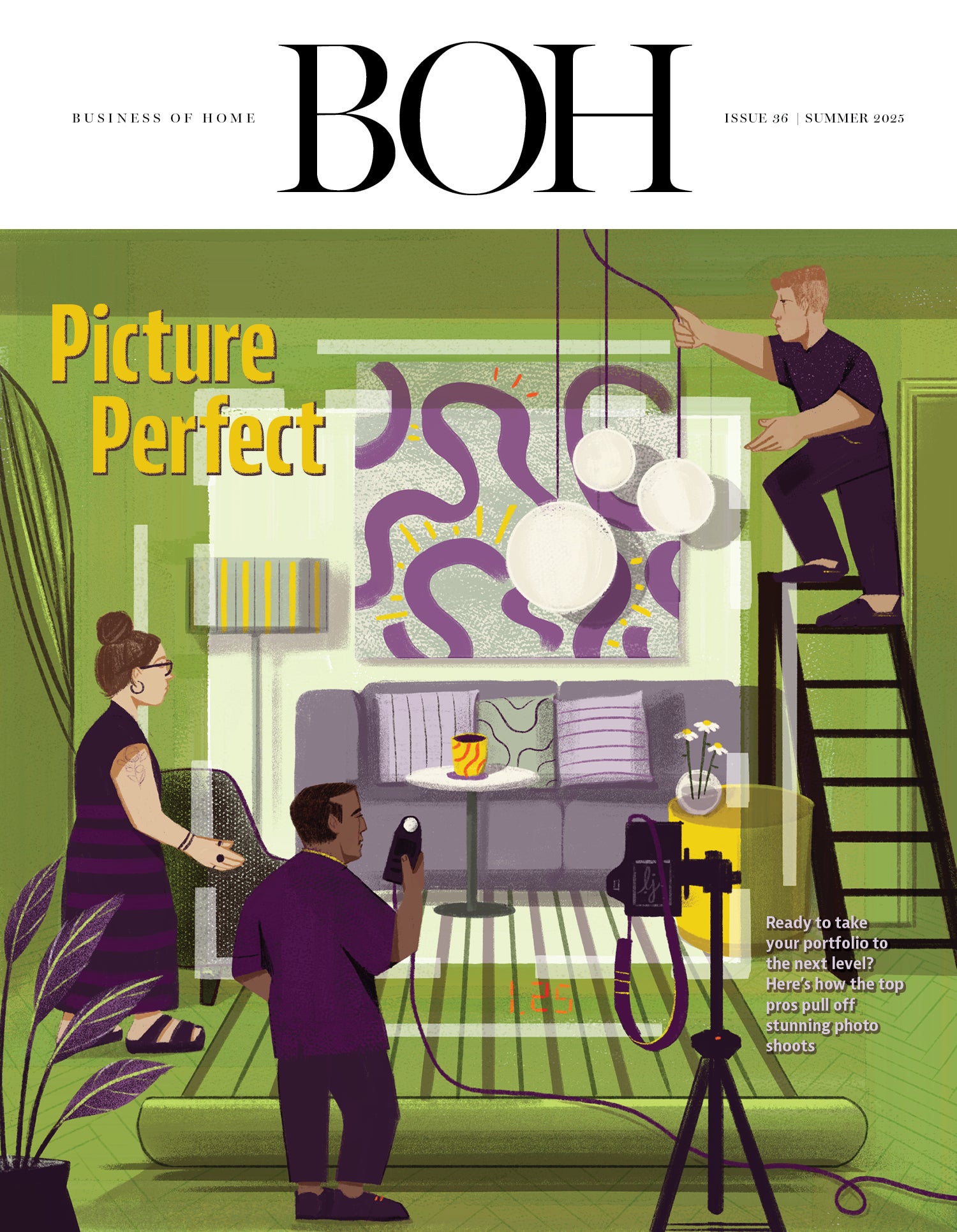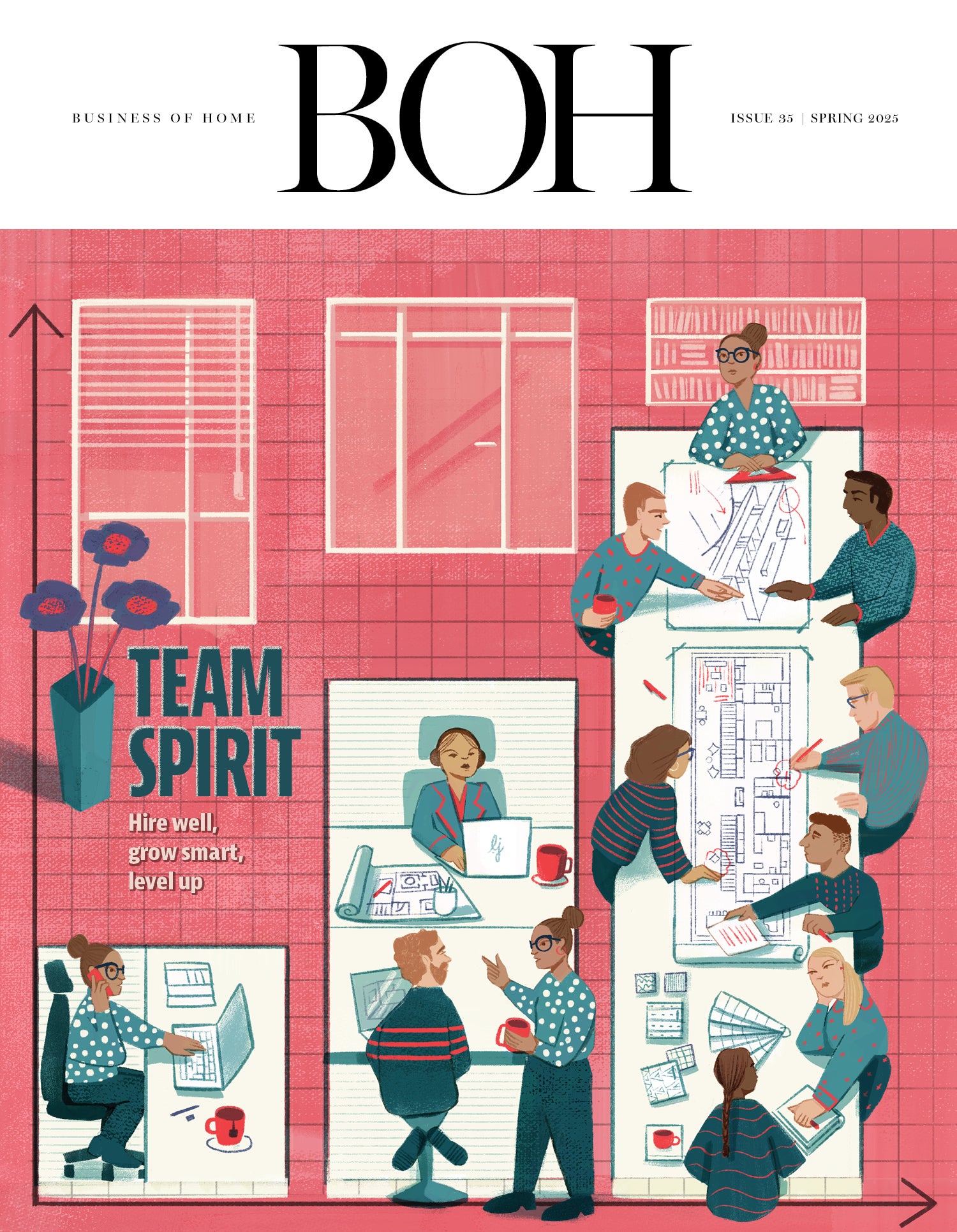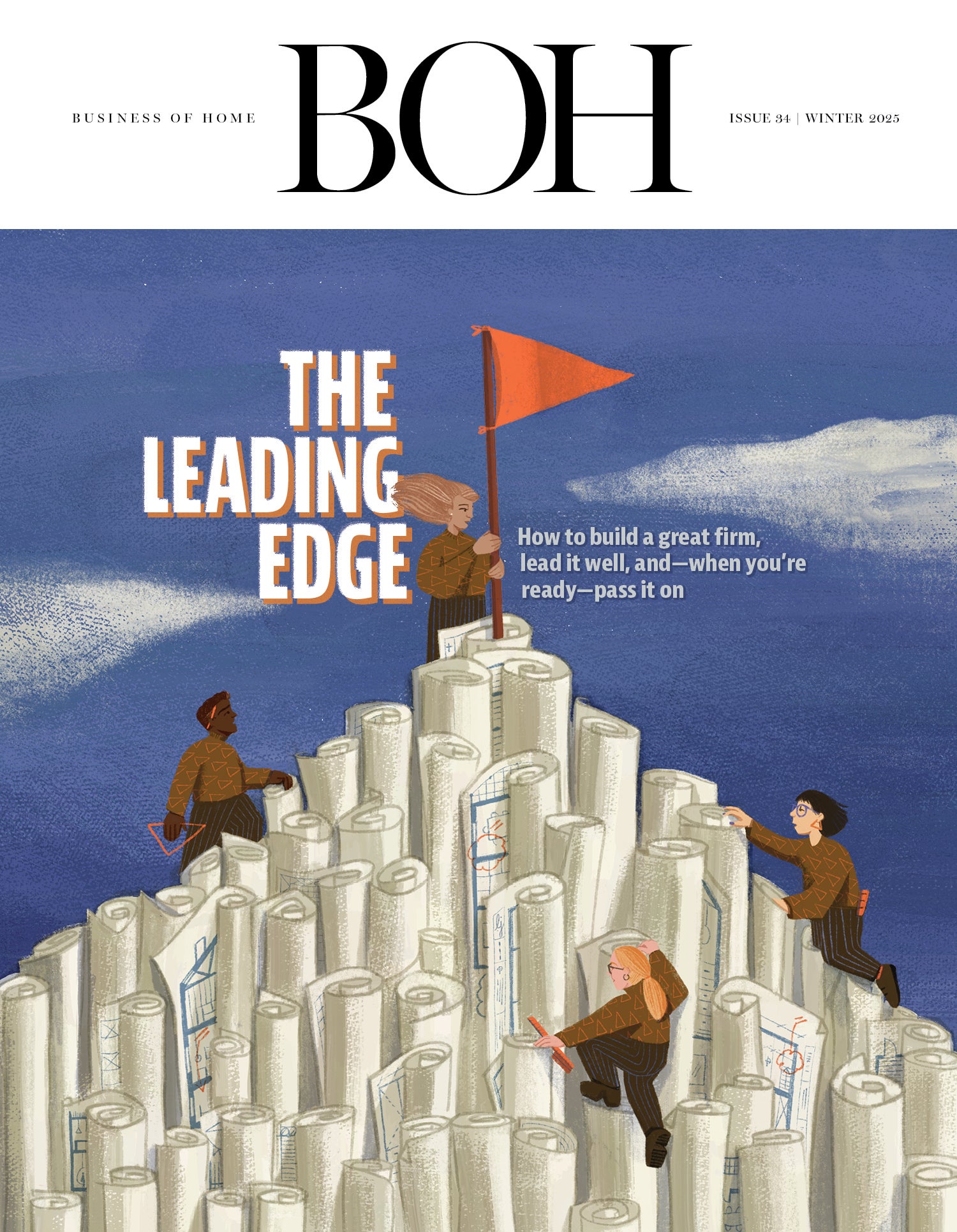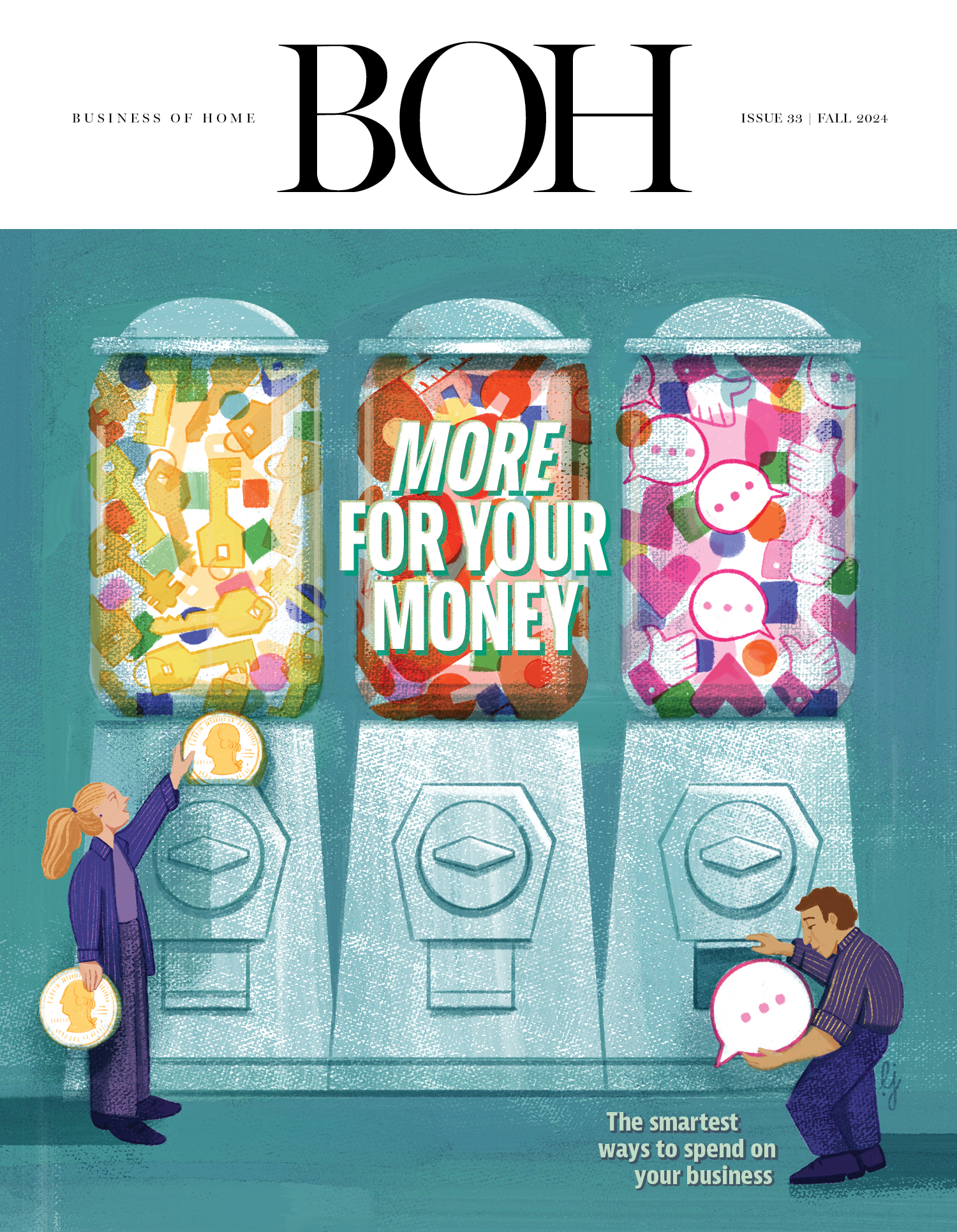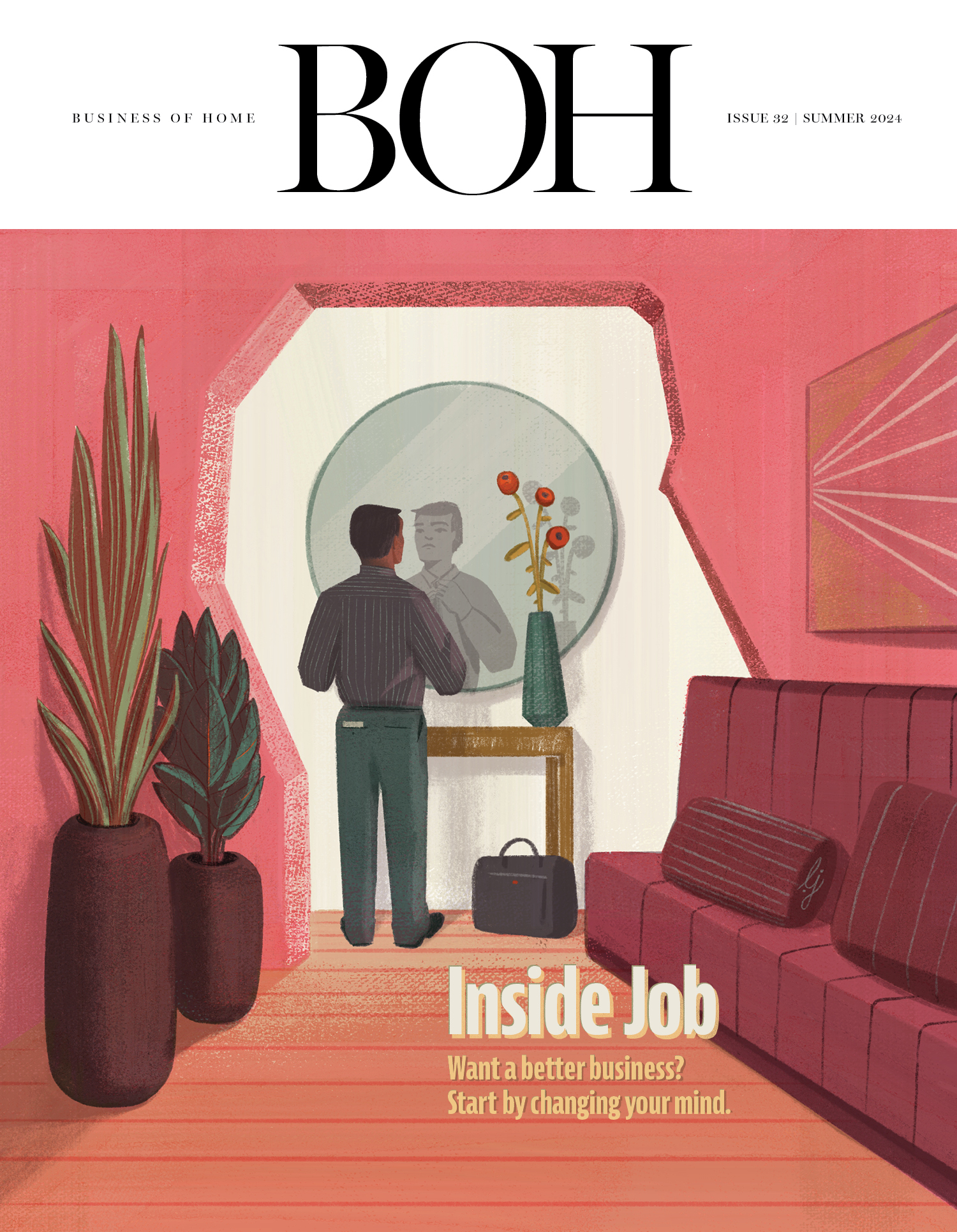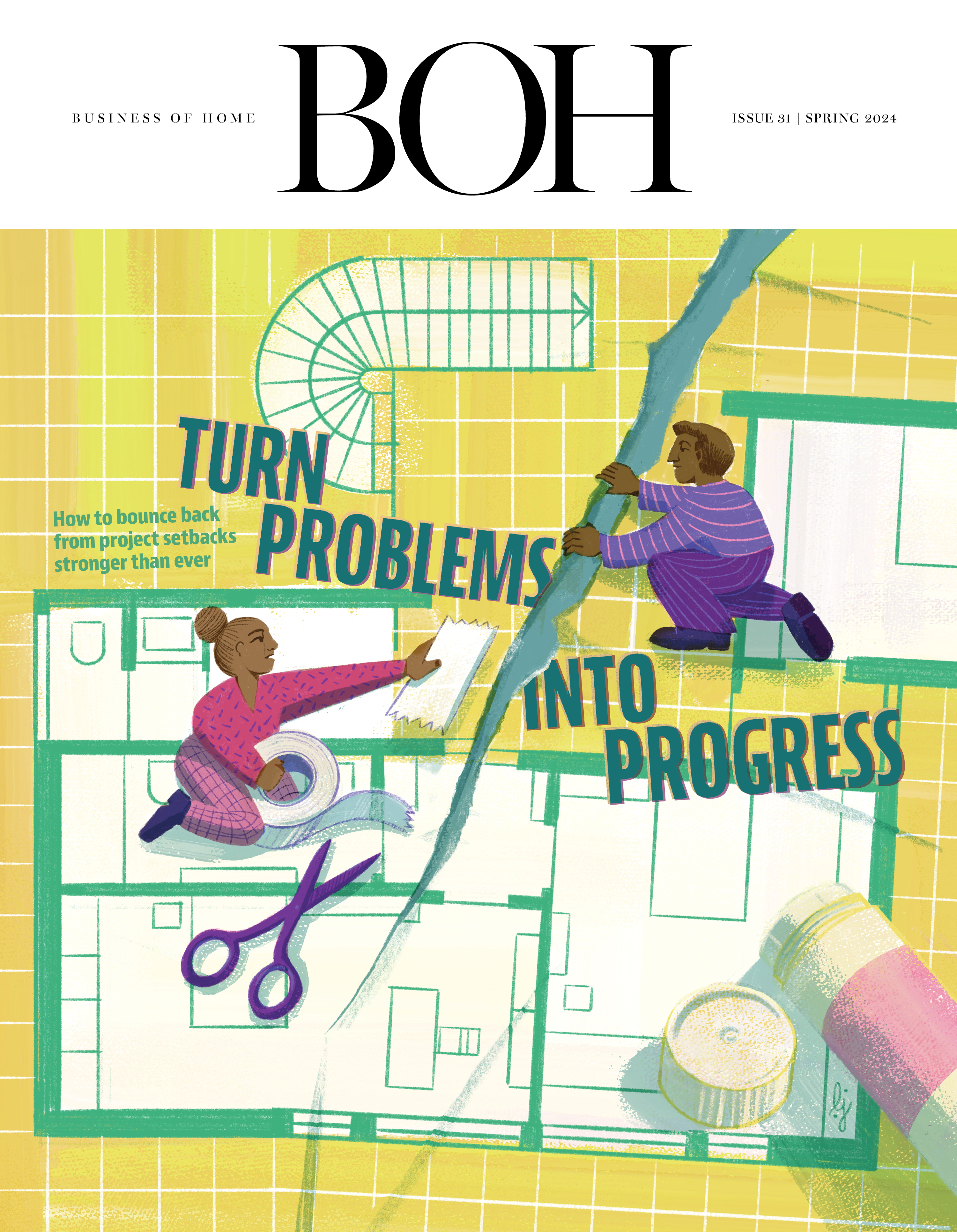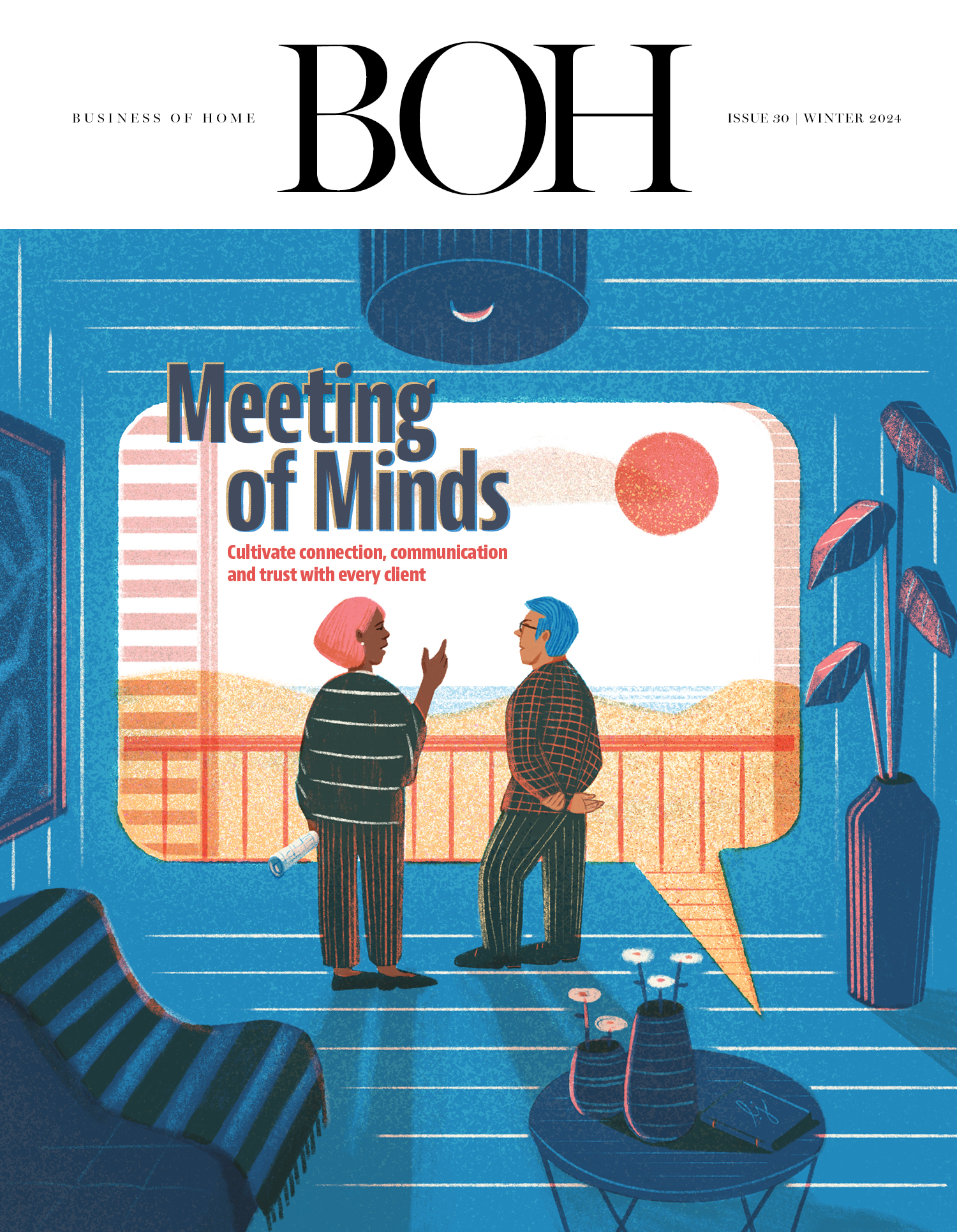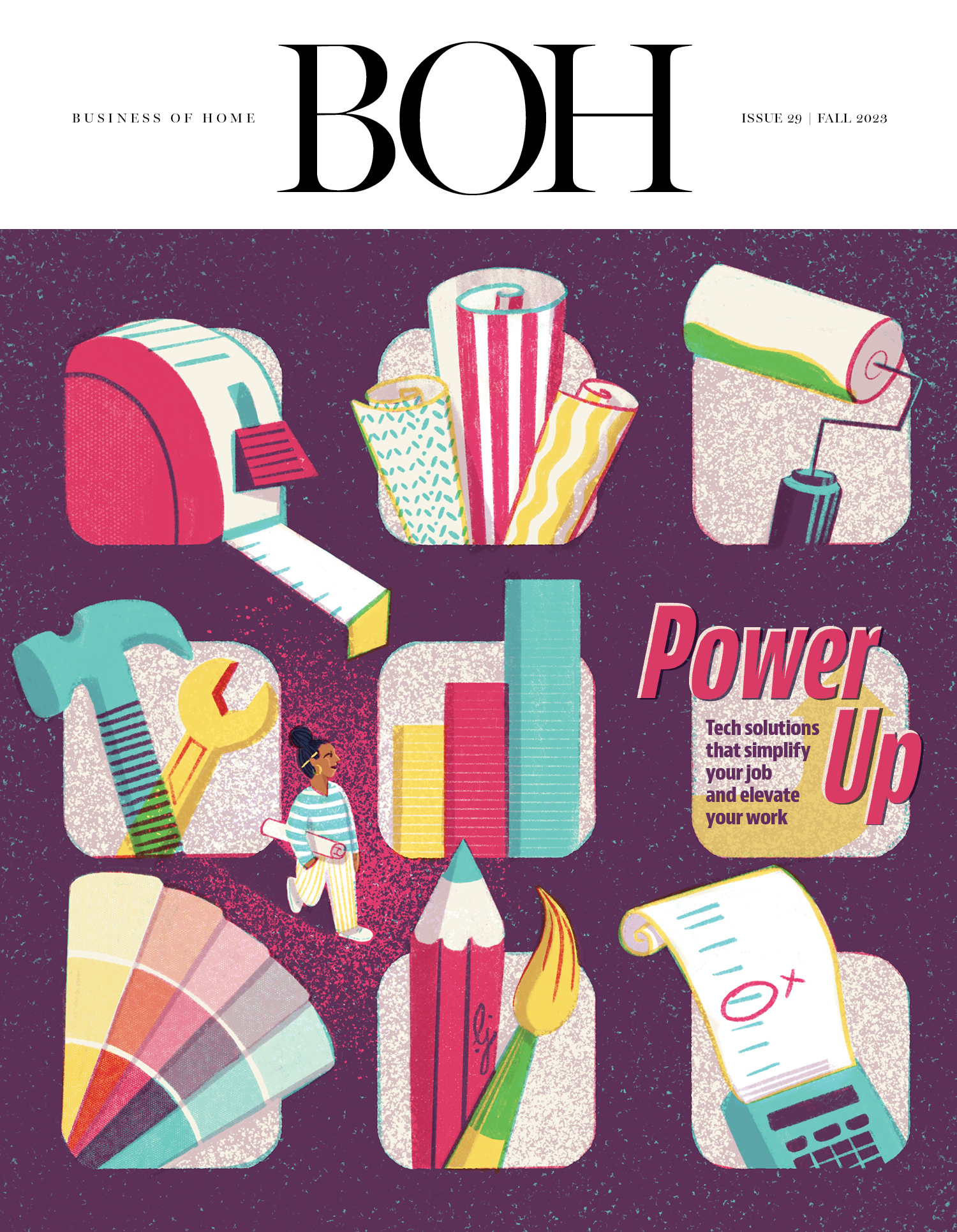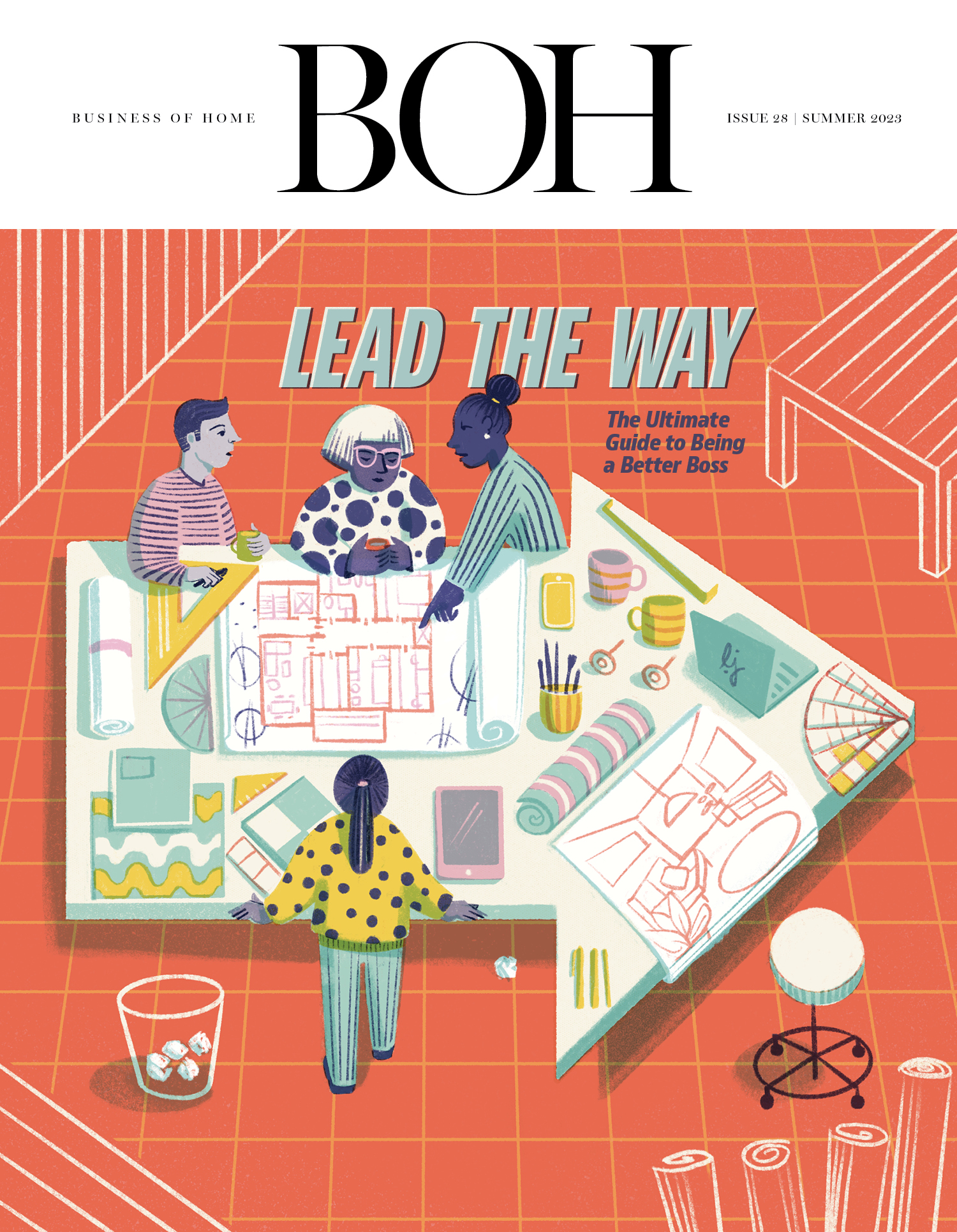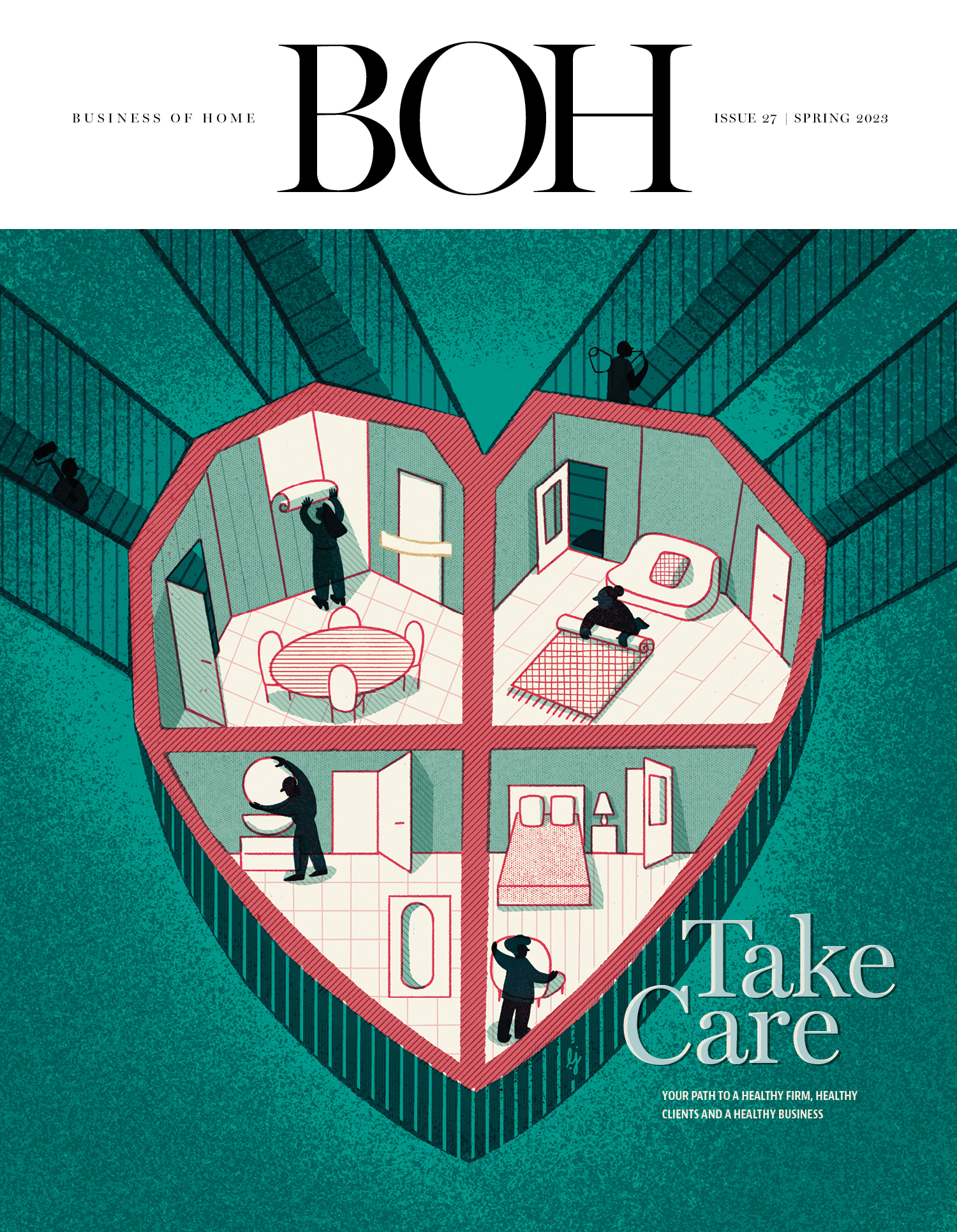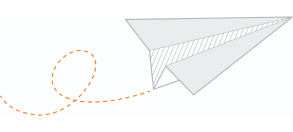Whether it’s a one-room renovation or a ground-up build, projects big and small come with a lot of moving parts. This week, we asked six designers—Jonah Kilday, Anna Kroesser, Petra McKenzie, Anthony Michael, Diane Rath and Amelia Strat—how they oversee and keep track of projects from start to finish.

In Software We Trust
“If we’re being honest, we don’t think we’ve completely nailed this yet, but are finding more and more systems that work well for us. Number one is that we switched to Monday.com for work management. We struggled with finding a software that had high-functioning, easy-to-use mobile capabilities. We are on job sites so much; being able to adjust projects on the spot with just a tap on our phones has helped tremendously, and [this allows] us to keep track of our billable hours in a much more streamlined way. We also have a workflow checklist that we review at the start of each project, which helps us to delegate tasks so the lines are clear on who’s doing what.” —Anna Kroesser and Amelia Strat, Kroesser + Strat Design, New York

Plain and Simple
“I have come to realize that the most simple and streamlined approaches are the best way to manage tasks both large and small. Through trial and error, we have concluded that multiple work management tools and databases that claim to help with different parts of the organization process are simply not helpful! Instead, we have pared down using Google Workspace’s business suite for almost all our tasks. We keep calendars of every individual project, which are shared with our team, contractors, subs (and the homeowners if they are the hands-on type). We utilize shared folders for all project info, drawings, notes and imagery; and we create shared spreadsheets that house our purchasing trackers—one for the entire company, as well as many smaller ones for individual projects. I personally love a good old checklist to start and end each day, so our team has a comprehensive task list, organized by person, and we can track our progress and jump in to help others when needed. It’s also just fun to check the boxes and see how many to-dos you’ve crossed out each day!” —Diane Rath, The Rath Project, Fairfield, Connecticut

A Multifaceted Project
“For scheduling, we heavily rely on Google Calendar to meticulously plan meetings, site visits, client consultations and project milestones, keeping our daily and weekly schedule organized. Tools like Asana, Trello or Monday.com help break down projects into tasks, assign responsibilities and track progress, ensuring projects stay on track. When prioritizing, we [consider] urgency and importance, focusing on critical tasks like client presentations and material orders to maintain project momentum. We use Google Drive to store project documents, designs, contracts and client communications, ensuring easy access and version history. Flexibility is key in handling interior design projects. We anticipate changes and build flexibility into schedules, adjusting priorities as needed to meet project deadlines without compromising quality.” —Jonah Kilday and Petra McKenzie, MK Workshop, Brooklyn and Austin

Check It Twice
“I manage workflow very methodically and efficiently by constantly making lists and checking [them] during the course of a project. I also hold daily meetings to review any issues that have come up. There are so many vendors and moving parts to a given installation that staying organized and forward moving is paramount.” —Anthony Michael, Anthony Michael Interior Design, Chicago