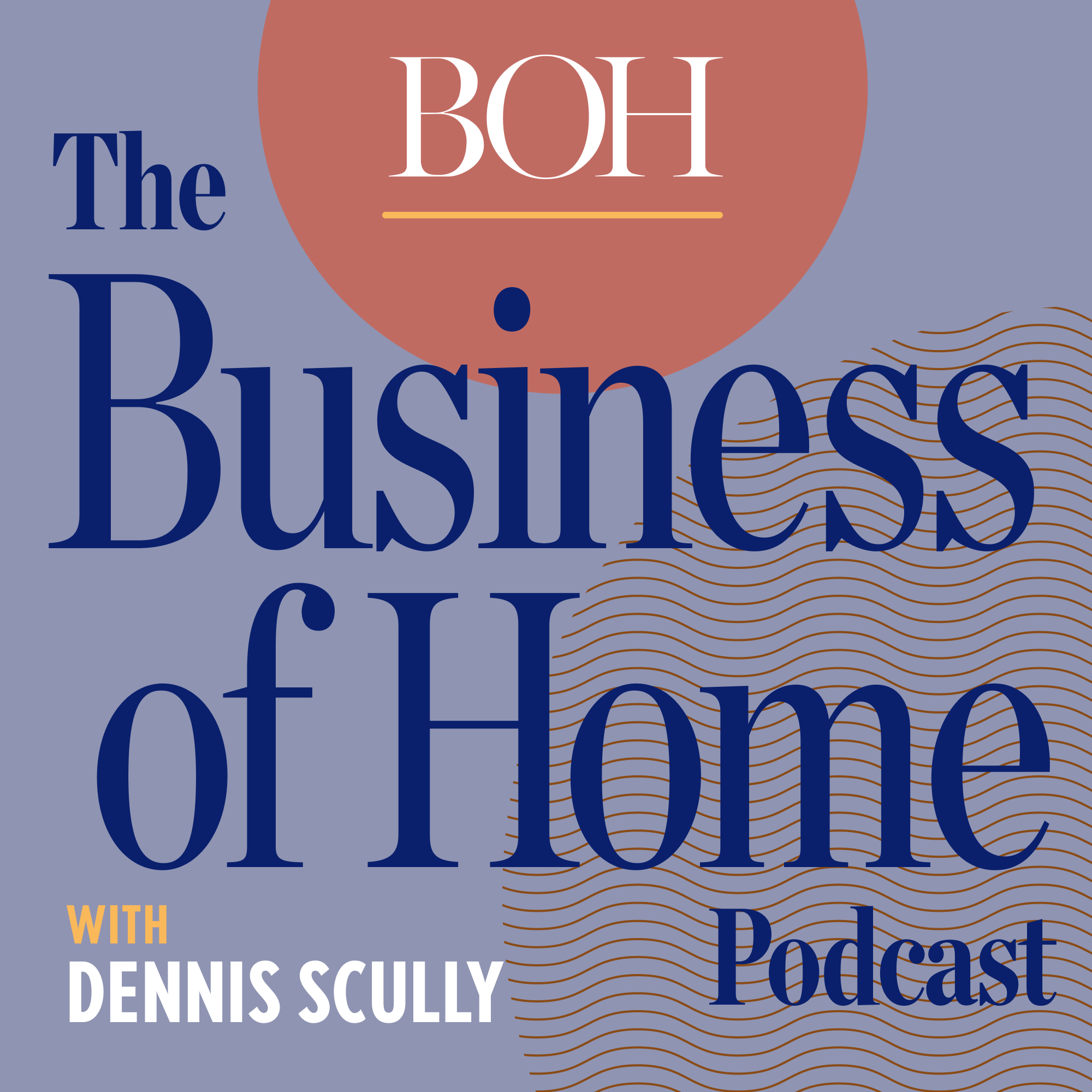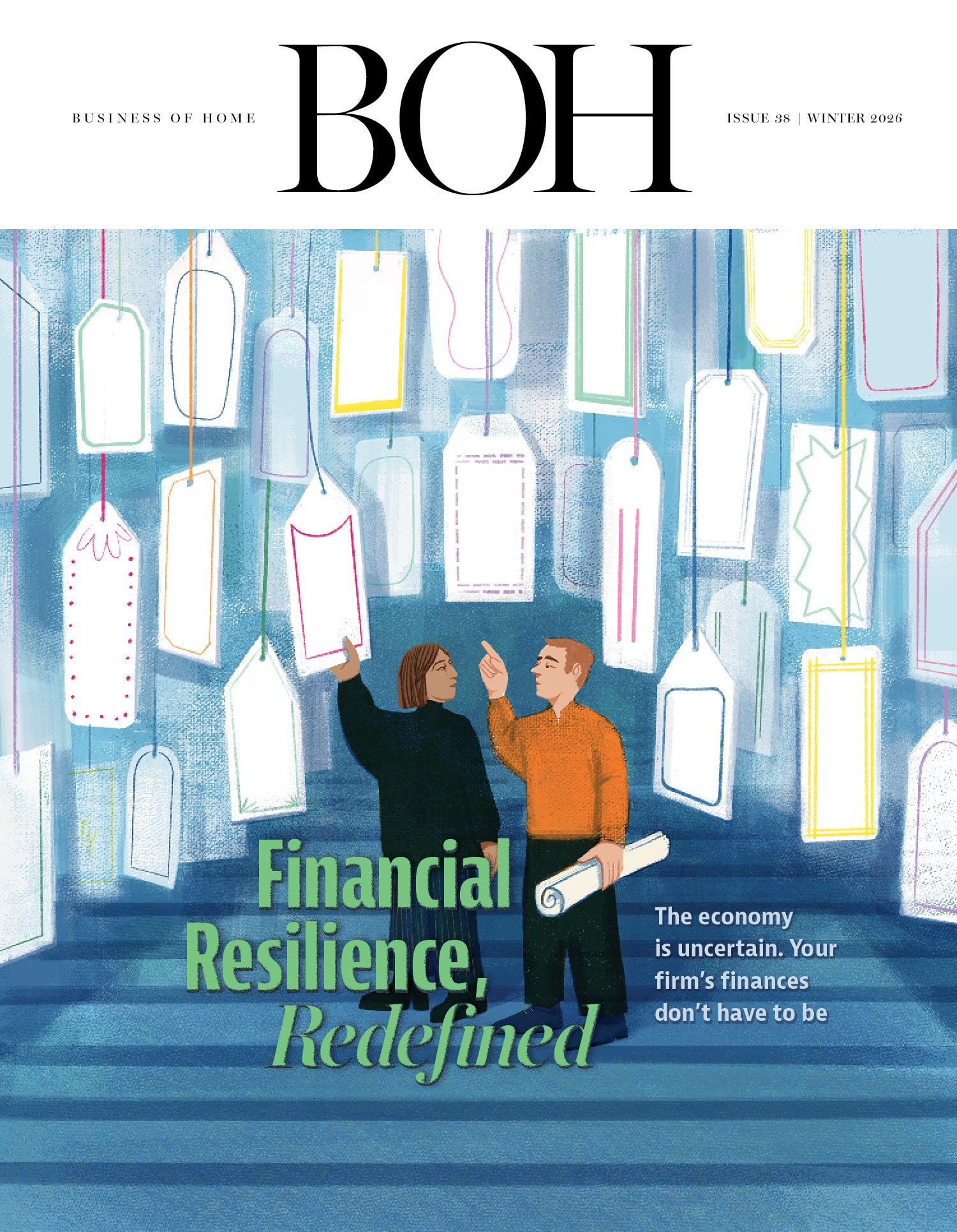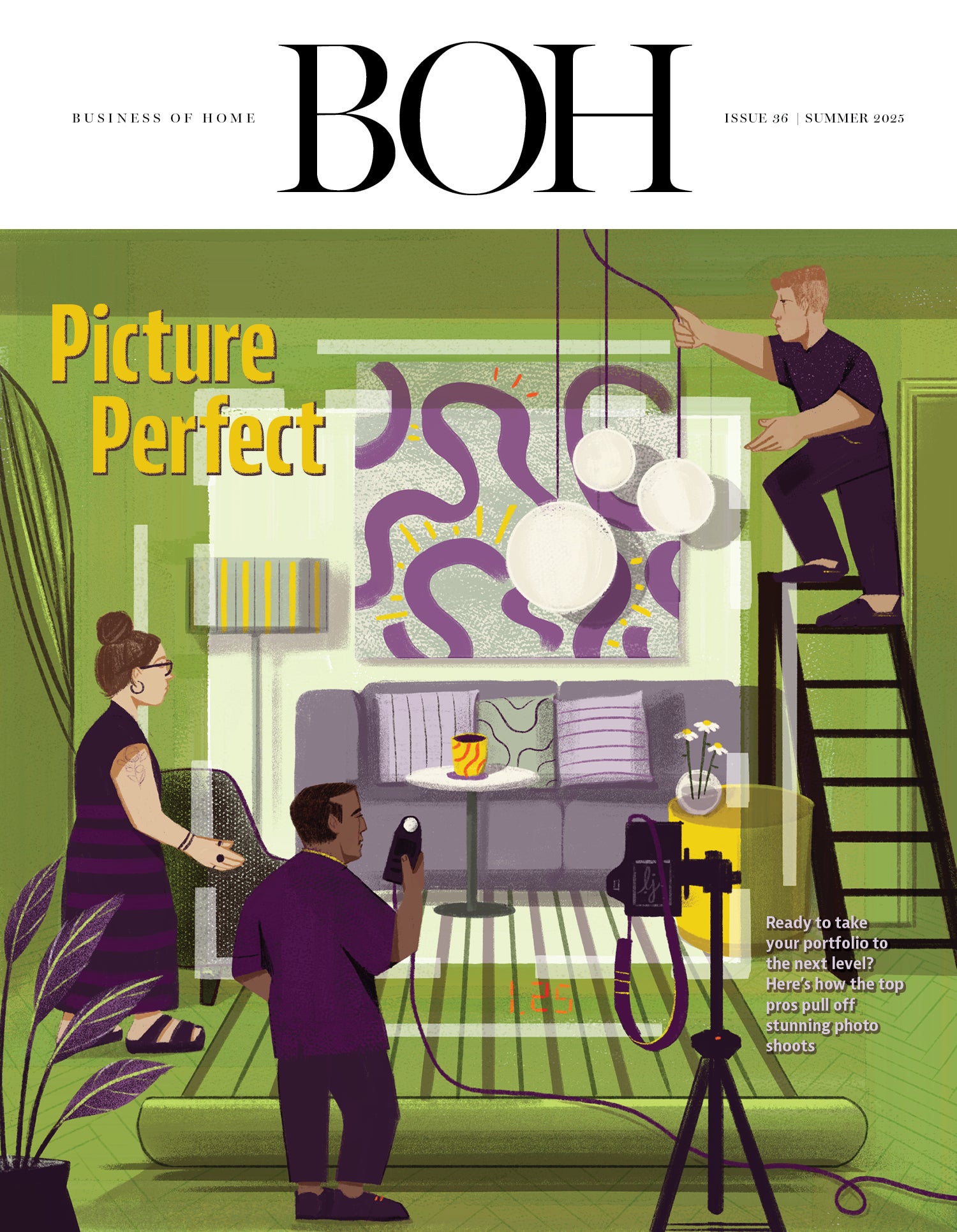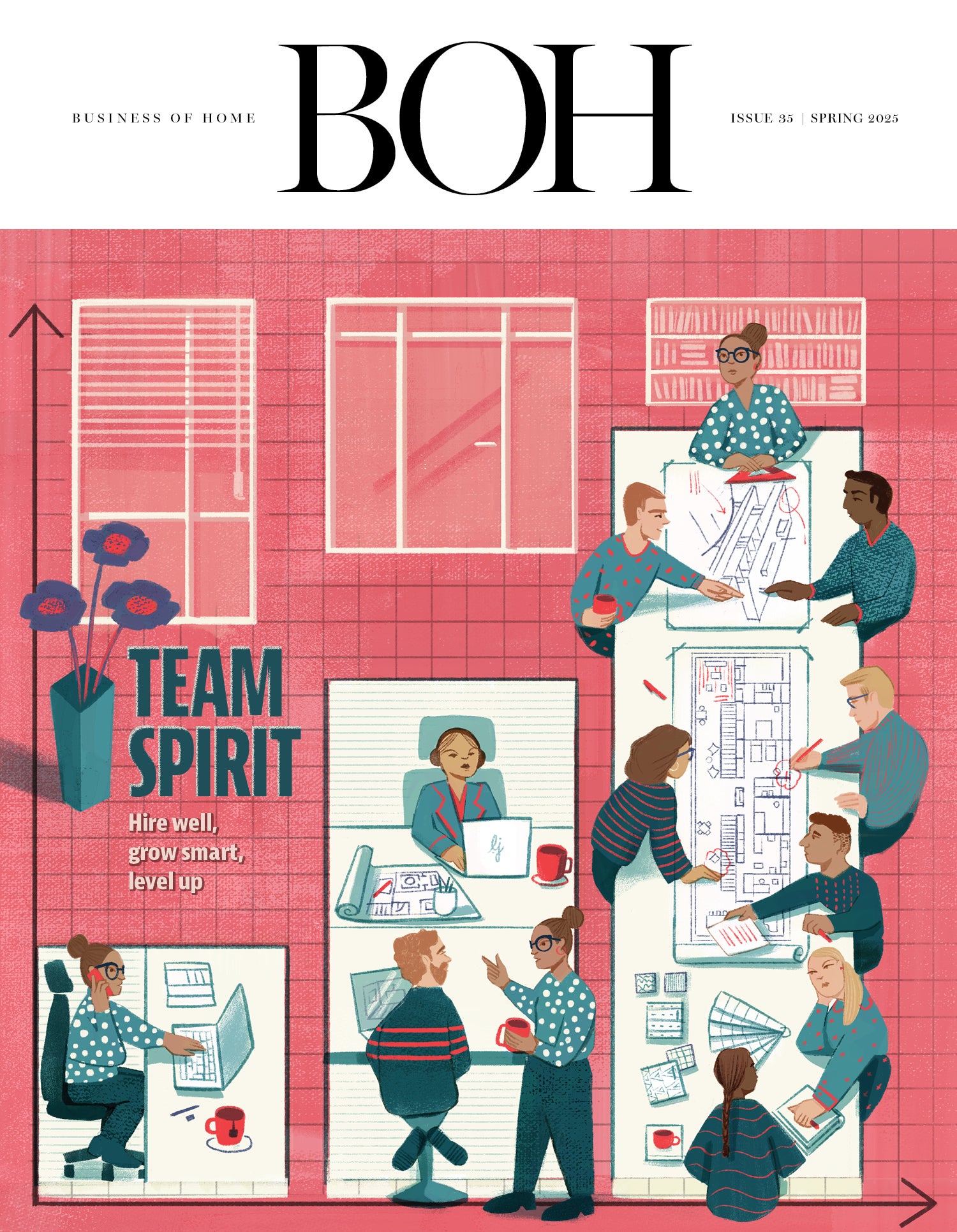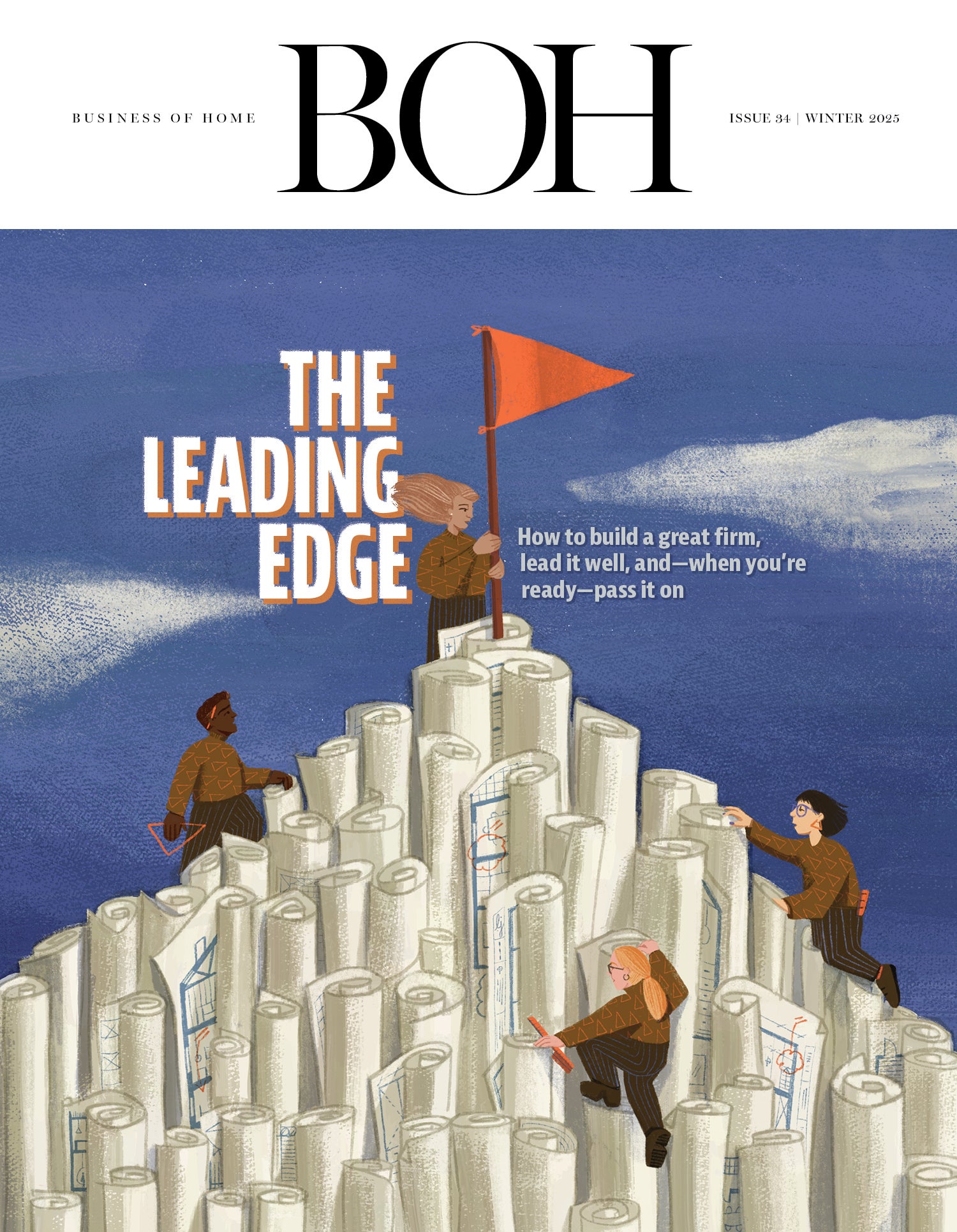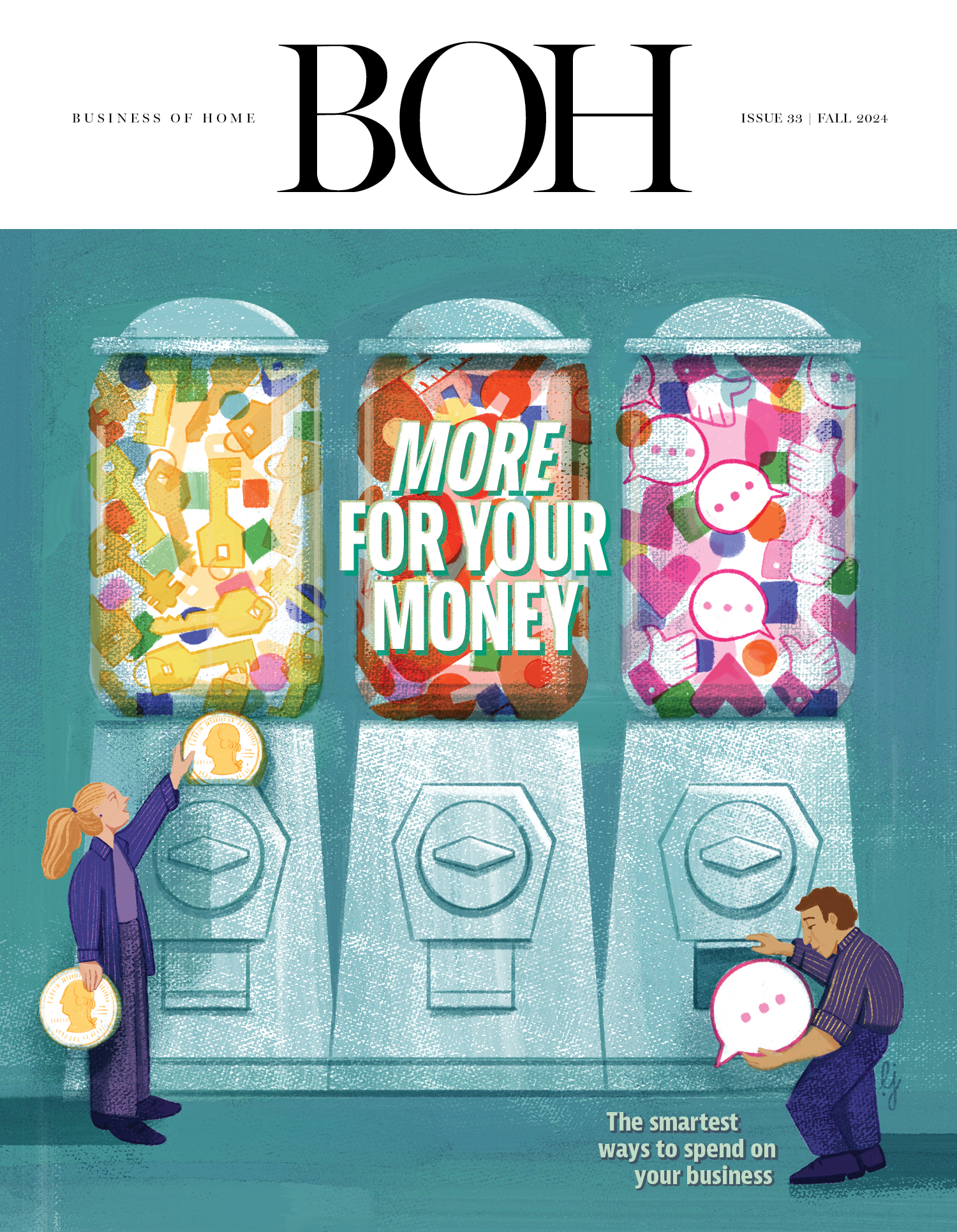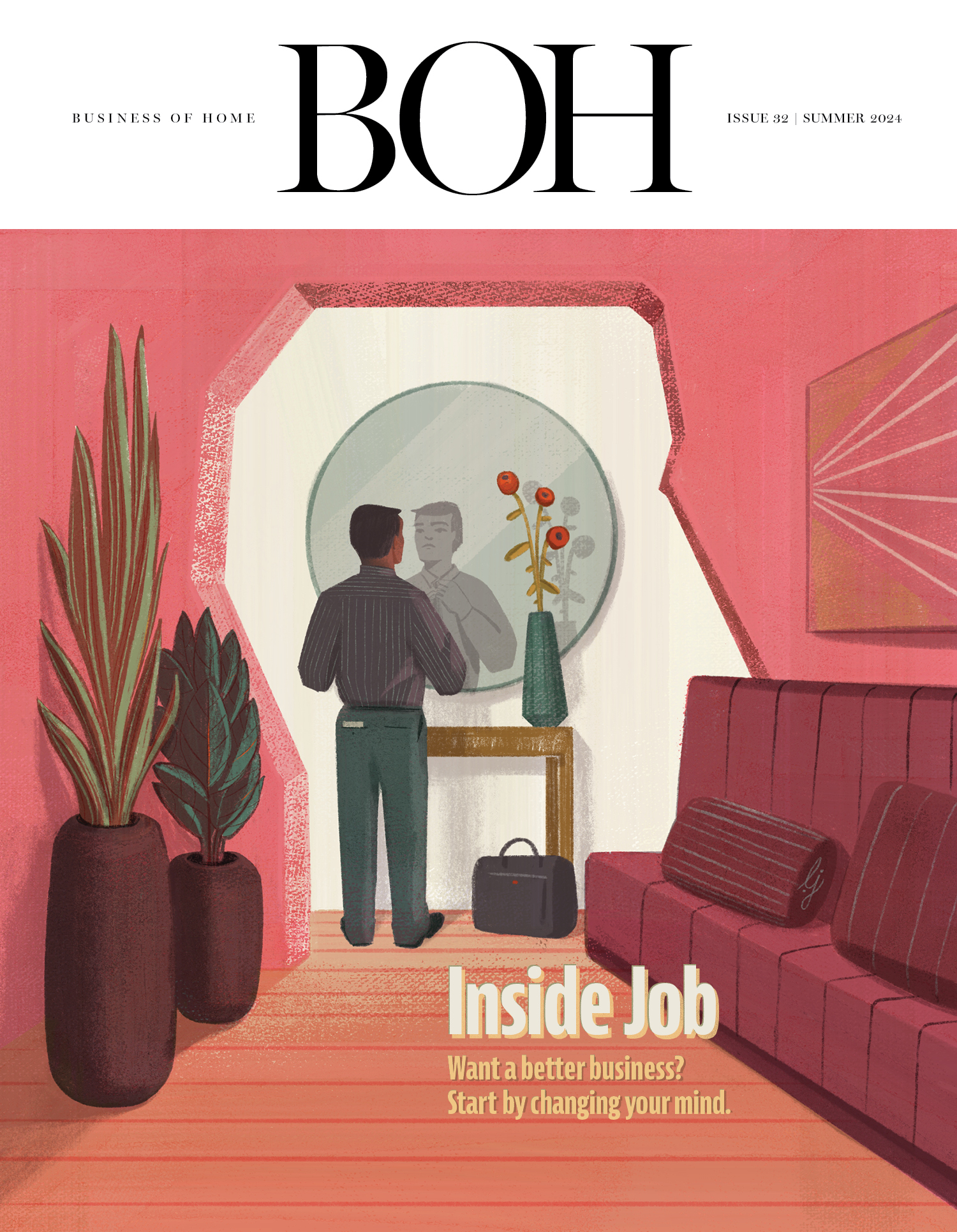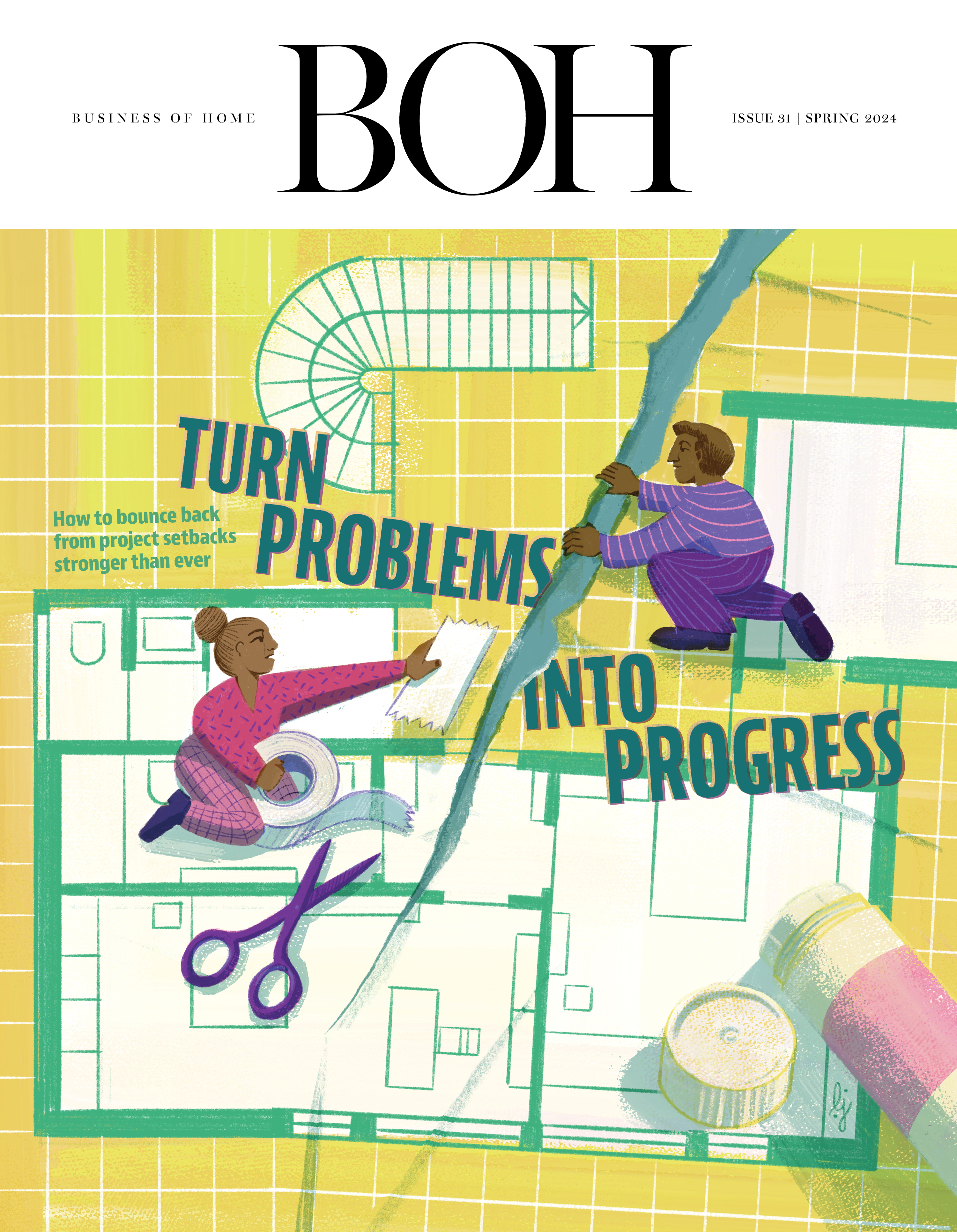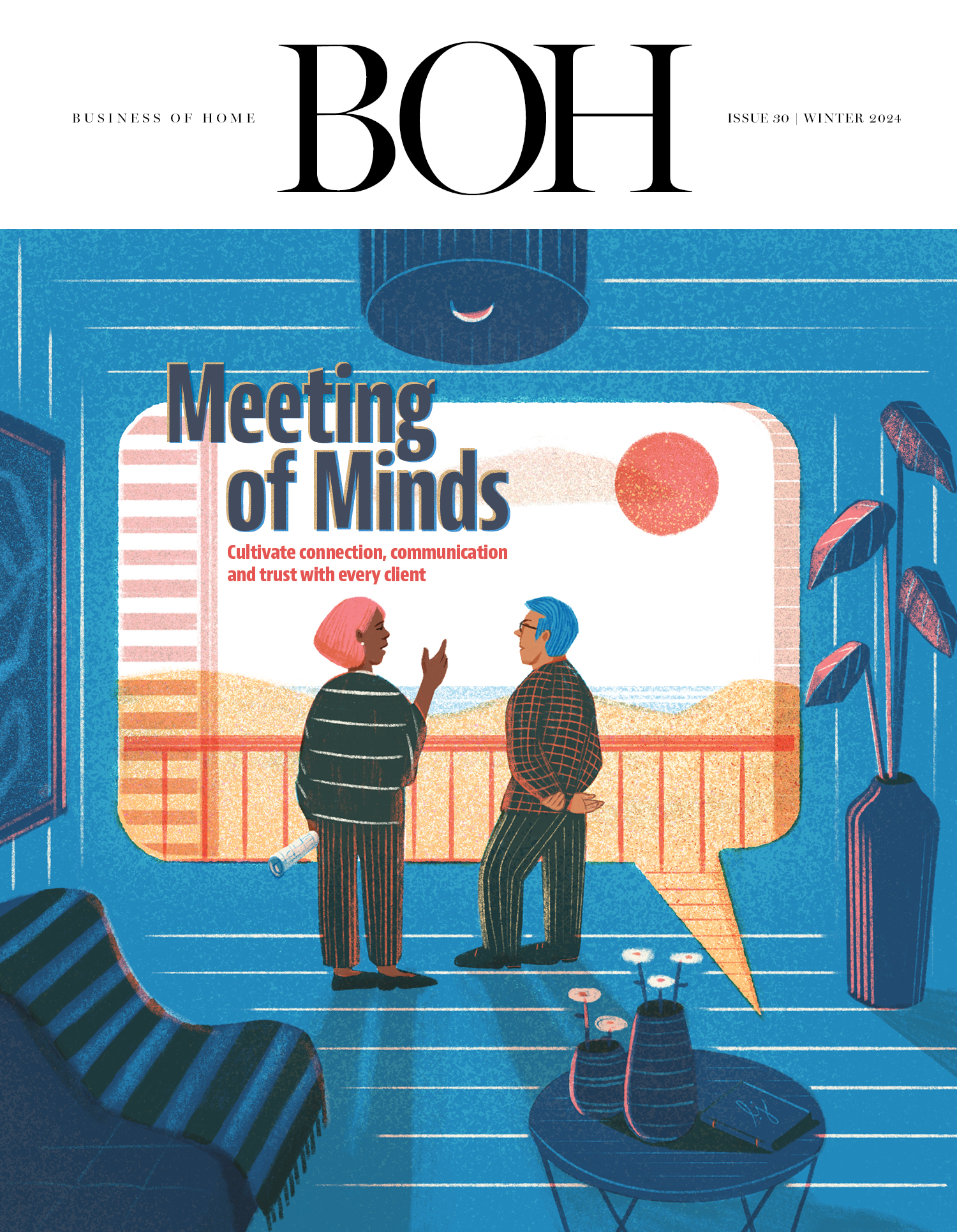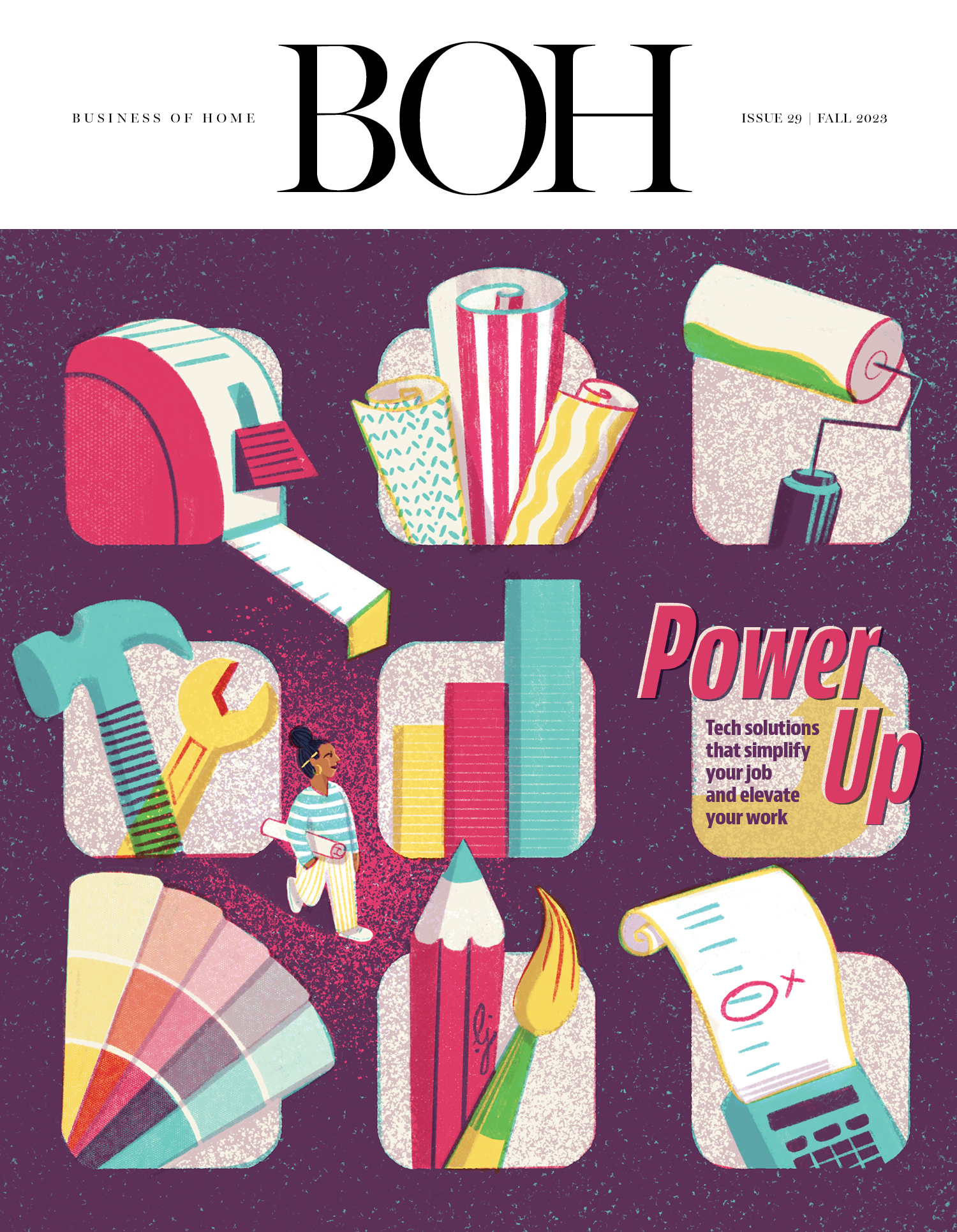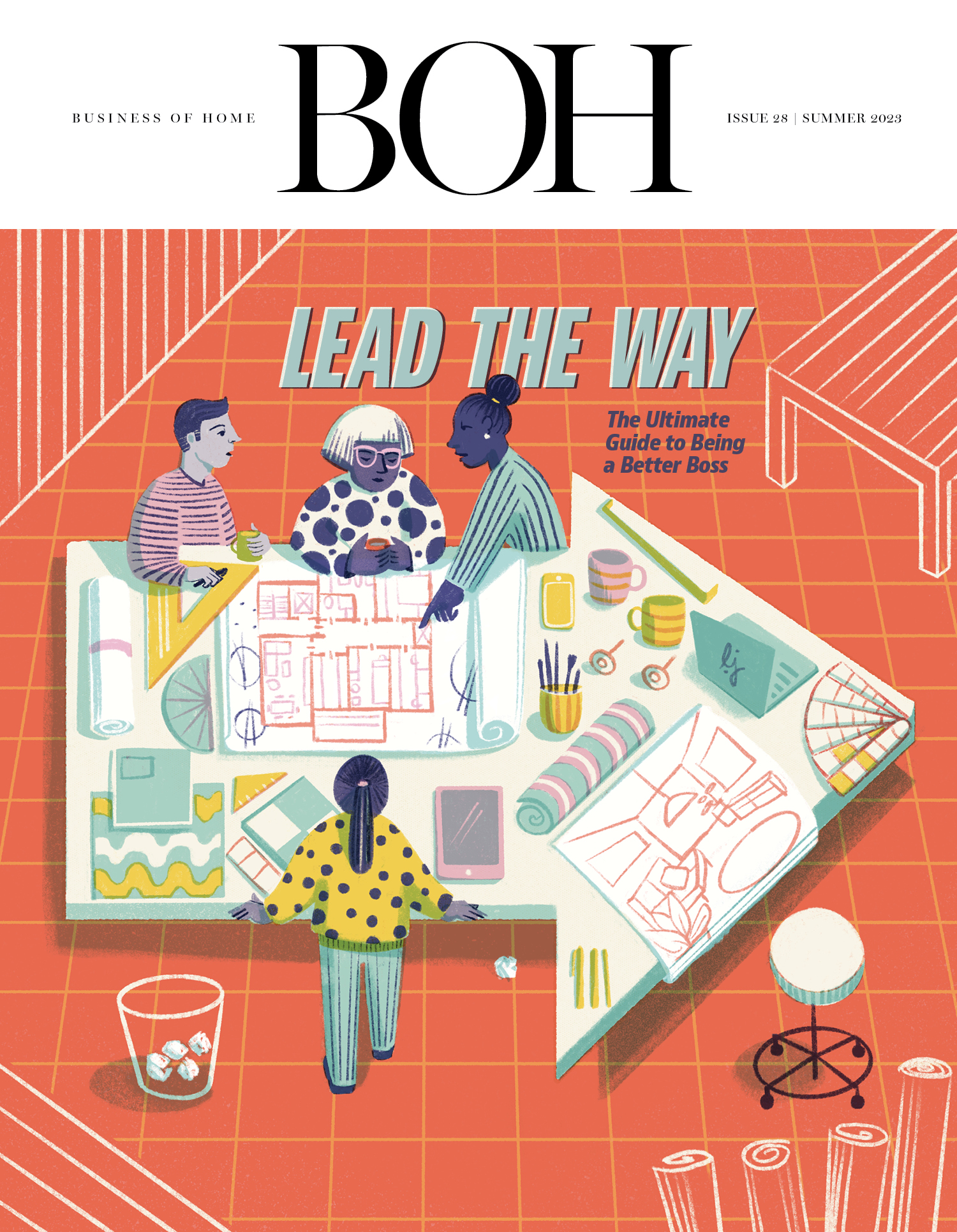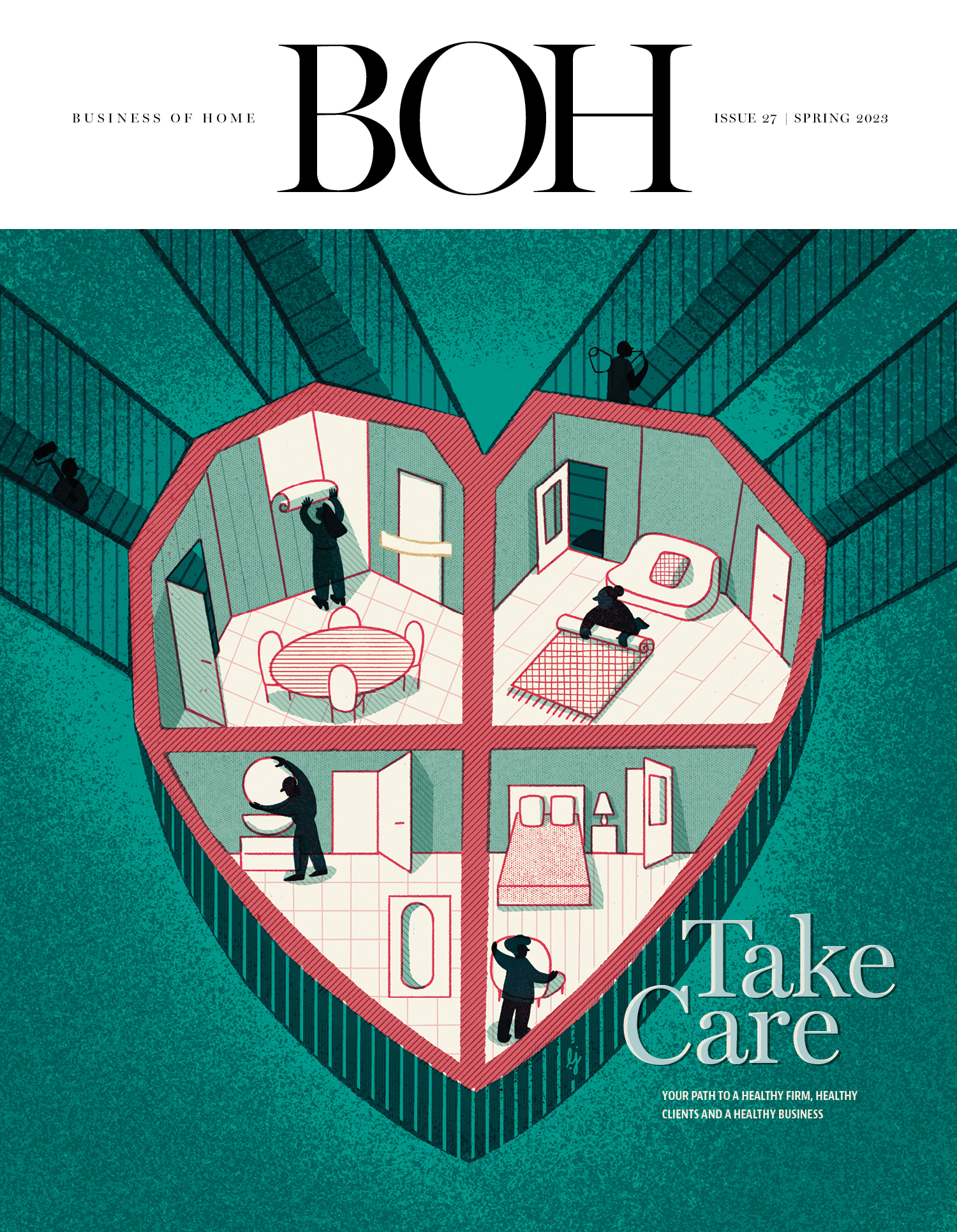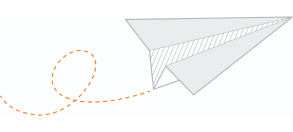With the continued rise of AI and a plethora of increasingly advanced design and project management platforms to choose from, it can be overwhelming finding the right technology for your business. This week, we asked six designers—Amy Courtney, Briana Gershenzon, Nile Johnson, Jeff Li, Hema Persad and Debra Spindler Pinals—what systems have enhanced their firm’s processes.

Embrace AI
“As cliche as it sounds, as a tech-forward design studio, we’ve fully embraced and taken advantage of the wide-ranging applications of artificial intelligence. From daily operations and best practices to general guidance on growth and scaling, AI has been a cost-effective and efficient digital mentor that has helped us navigate an increasingly complex business landscape. The keyword is help, not replace. Two platforms we like using in conjunction with brand voice, messaging and website UI [user interface] are Figma AI and Typedream. Figma is extremely powerful and efficient for cross-functional collaboration between design and engineering, and with its new AI integration, we’re able to harness its entire database of past creative output, filtered by our specific business use-case and branding, to instantly give us viable options for consideration. This alone has saved us so much time in the initial creative brainstorming phase, which we often get stuck in. Figma AI also makes recommendations on UI and UX [user experience] features specific to our digital platforms, in order to facilitate sales lead conversions, which of course is our single most important end goal.” —Jeff Li, Hanna Li Interiors, Los Angeles

The Power of Two
“Our secret weapons? Basecamp and Materio. Basecamp is like our project’s mission control: It keeps all our communication organized and ensures everyone is on the same page—no more messy email chains. And then there’s Materio, our all-in-one project management superstar. It covers everything from lead management to finalizing project details, making our workflow seamless. With Materio, we can manage budgets, timelines, contracts, product libraries, schedules and finances all in one place. Plus, it’s so user-friendly that it has freed us up to focus on the creative side of our work. Ultimately, the combination is a match made in heaven, making life easier for both our team and those we serve.” —Nile Johnson, Nile Johnson Interior Design, Philadelphia

In Google We Trust
“The Google Workspace suite has been a game-changer for our interior design firm by streamlining our collaboration and organization. We use Google Slides for presentation decks, client inspiration, conceptual imagery and visual proposals. Google Docs simplifies generating contracts and project to-do lists. Google Sheets manages our FF&E spreadsheets, client payments, tax reporting and budgeting, keeping our finances organized and easily accessible. For remote meetings, Google Meet allows us to connect with clients and team members from anywhere. And finally, Google Drive is where we store all of our client receipts, tax paperwork and site conditions. By centralizing our work, Google Workspace has boosted our communication and improved project delivery, which has transformed how we operate.” —Amy Courtney, Amy Courtney Design, New York

Winning Combination
“We use Materio as our client portal and also to project-manage on the back end. It allows us to track the finances of a project, share design concepts with our clients, privately communicate with our team about the order status of items … We also communicate externally with clients on selections. It takes so much of our communication out of emails where things can get lost, and the whole team can see the status of a project or specific item at any time. GQueues is our day-to-day task manager. It is basically a big group to-do list, separated by project. It allows our entire team to see everyone else’s deadlines, leave each other notes and comments on specific tasks, and assign each other items for different projects.” —Hema Persad, Sagrada Studio, Los Angeles

Creativity Boom
“I rely on DesignFiles for project management, communications and design boards, but when it comes to the creative side of my work, Adobe Creative Cloud apps are my go-to. While Canva is excellent for quick designs, Adobe’s tools offer precision, flexibility and complete creative control. Photoshop Express makes photo retouching effortless, helping me present my work in the best light. Adobe Express allows me to create unique branded content for social media that reflects my design aesthetic. The seamless integration between Adobe apps also means I can quickly move from one project to another. For me, Adobe Creative Cloud is about bringing my vision to life with the depth and detail that my projects deserve.” —Debra Spindler Pinals, Spinpin Creative, Weston, Connecticut

Custom Tool
“AI design is everywhere, and instead of resisting it, we’ve embraced the technology to elevate our sales process. We’ve developed a proprietary AI tool tailored to our unique design style to help potential clients visualize the full potential of their space. Once they see the possibilities, they’re motivated to move forward quicker and begin their project—then the real design process begins.” —Briana Gershenzon, Renovation Sells, Chicago