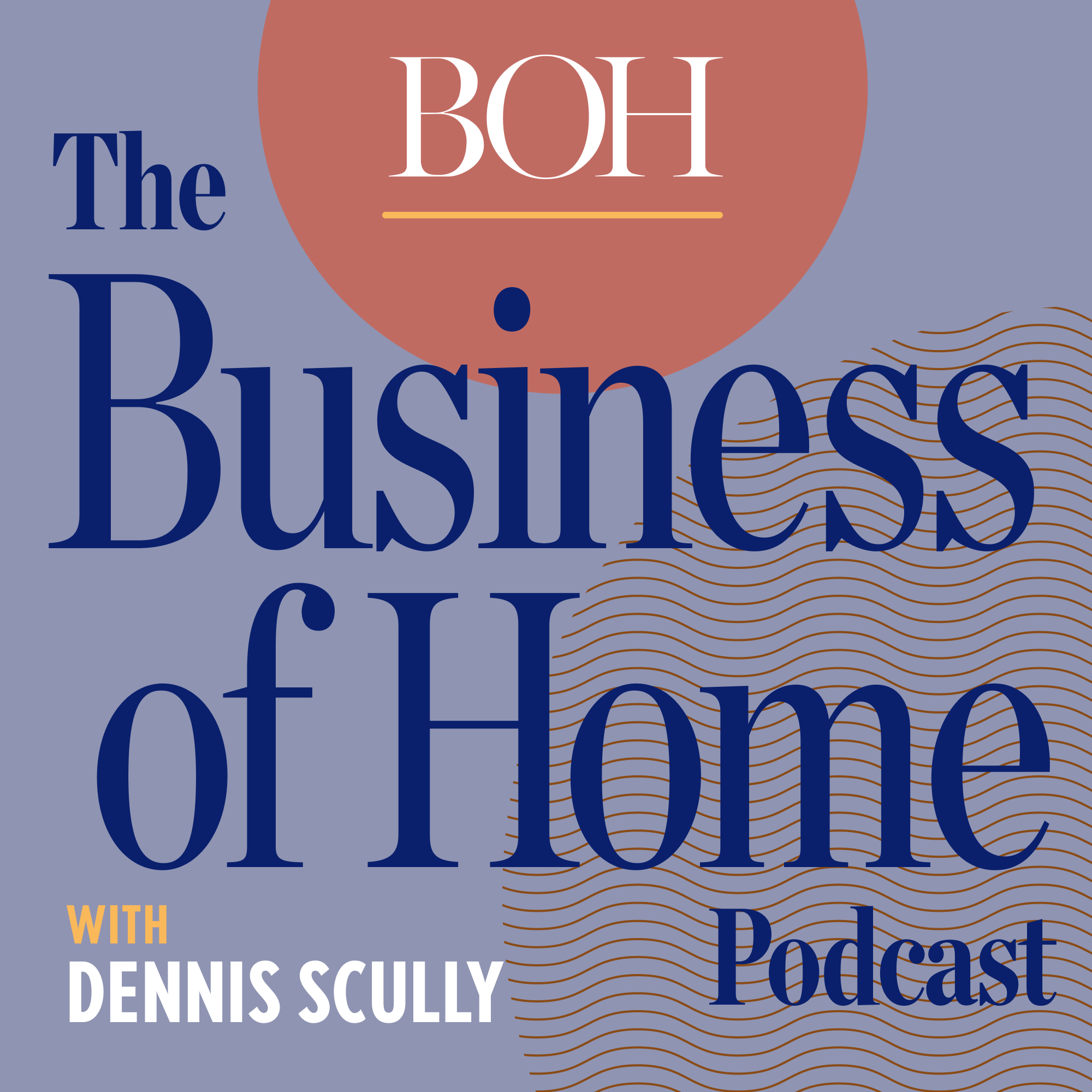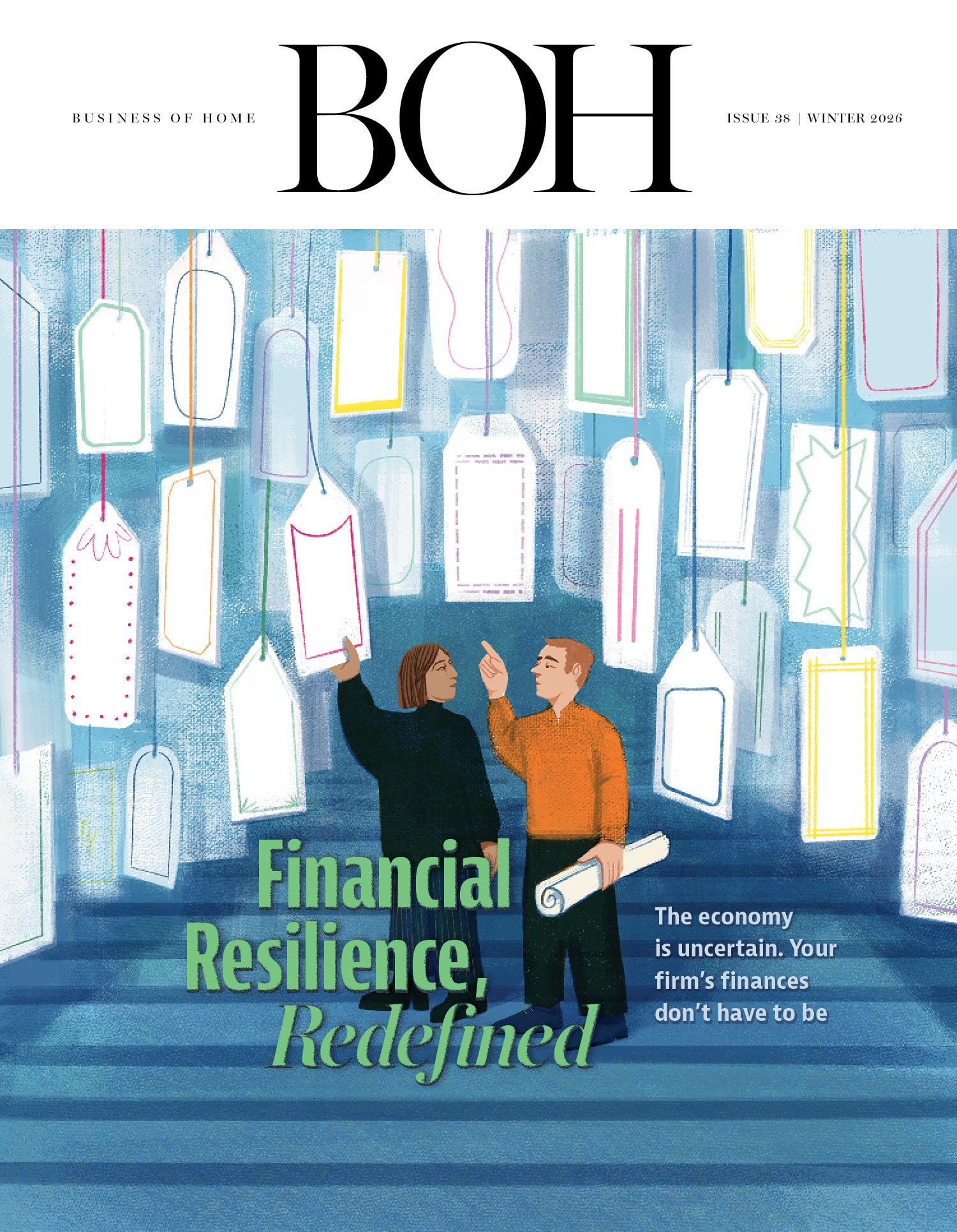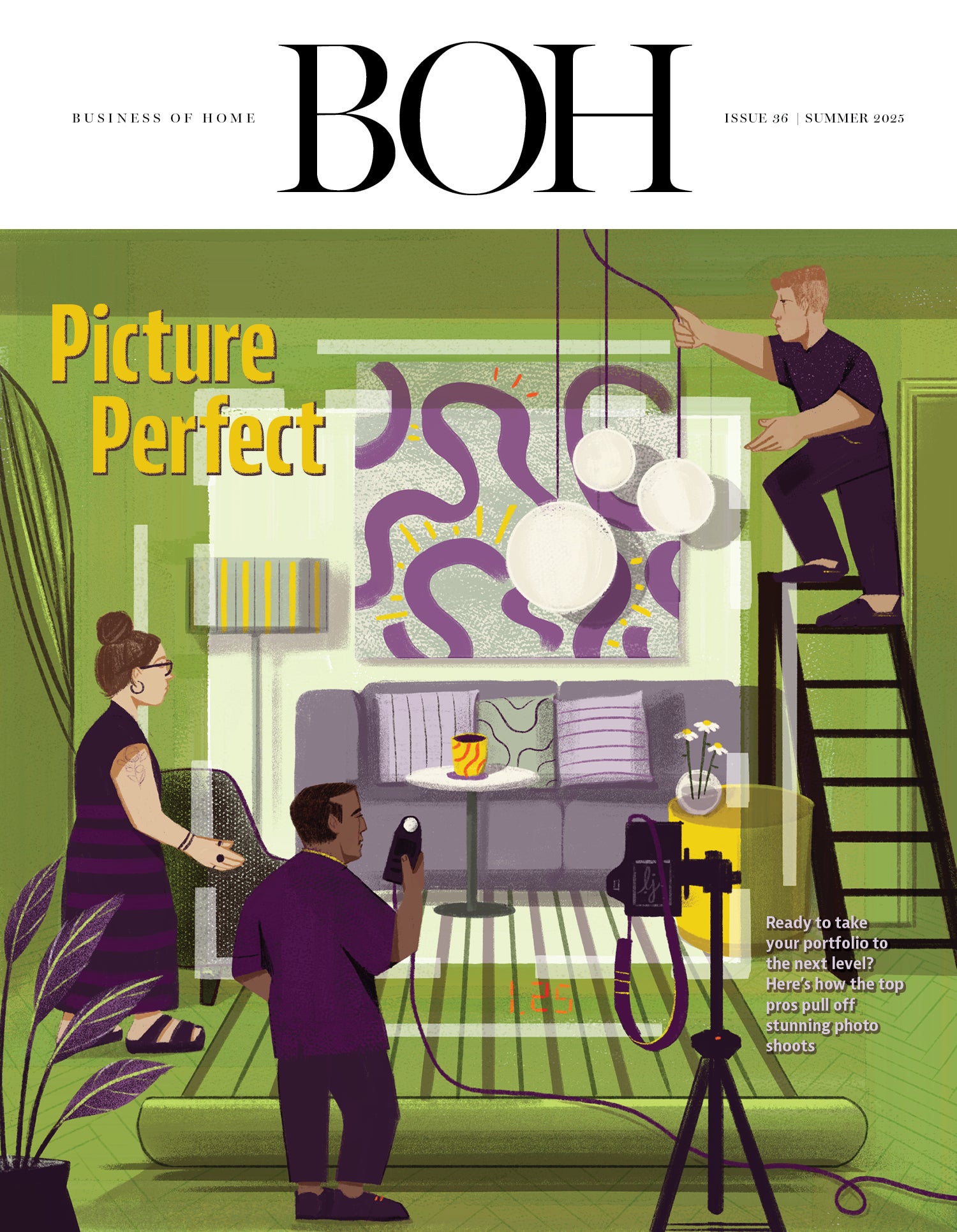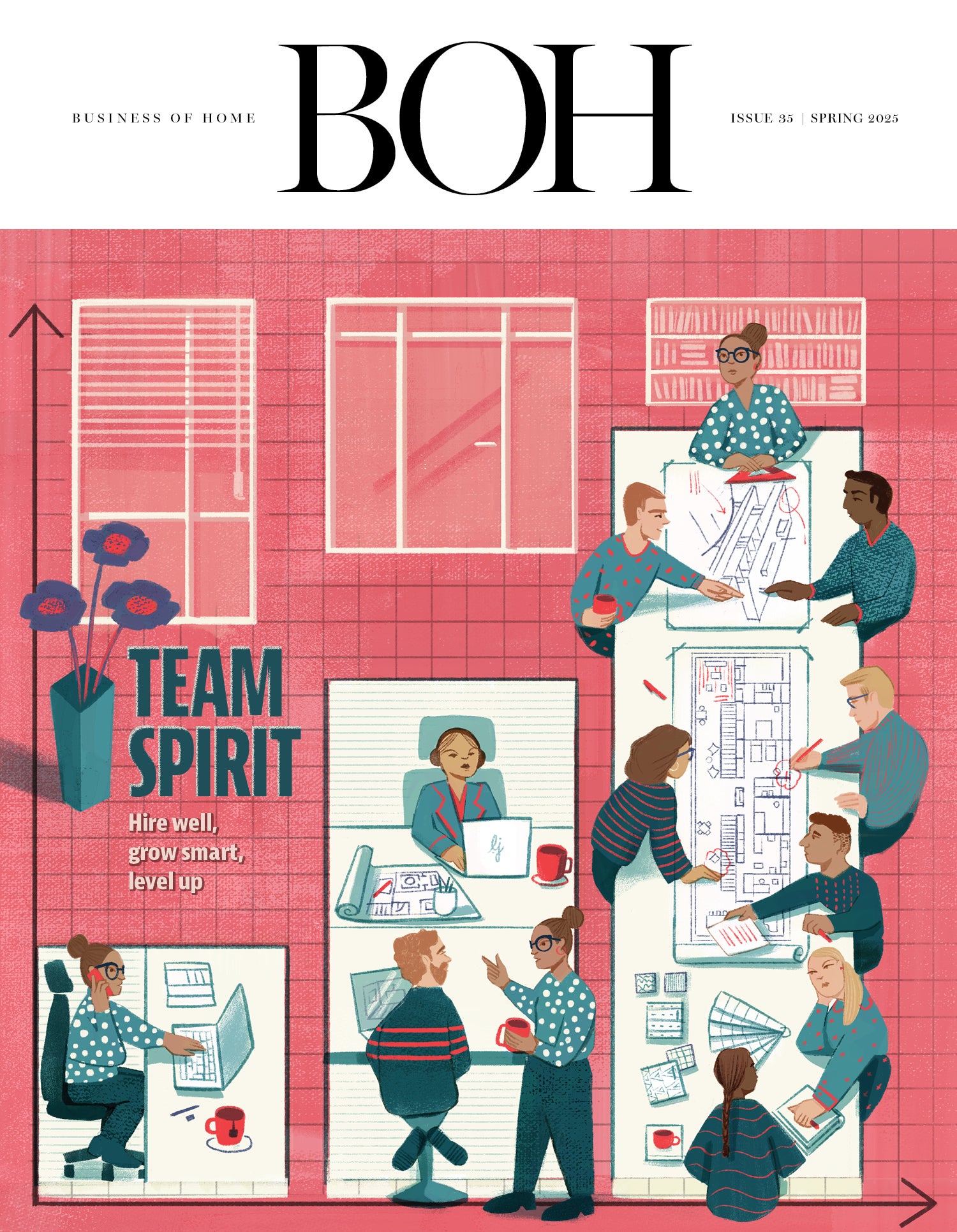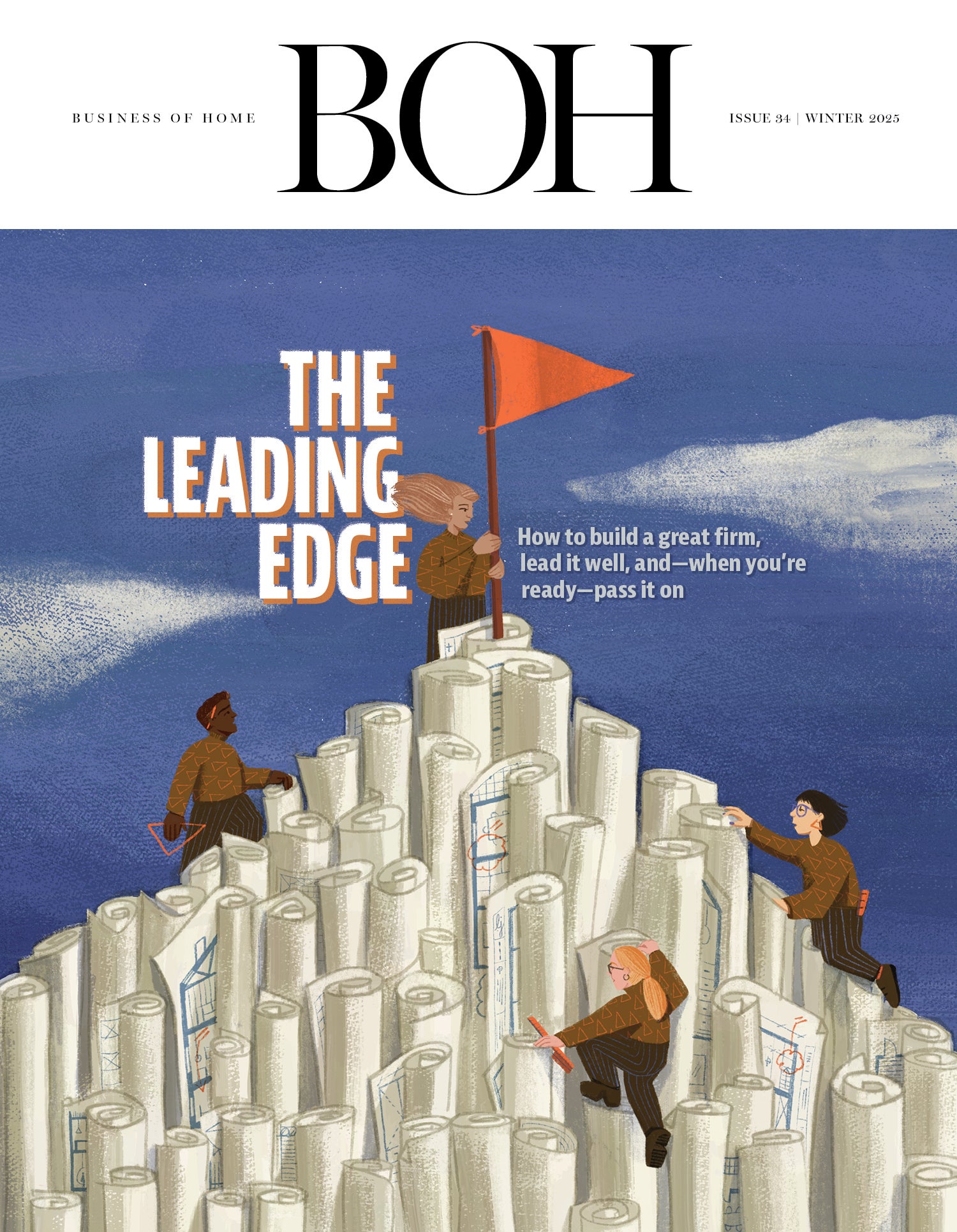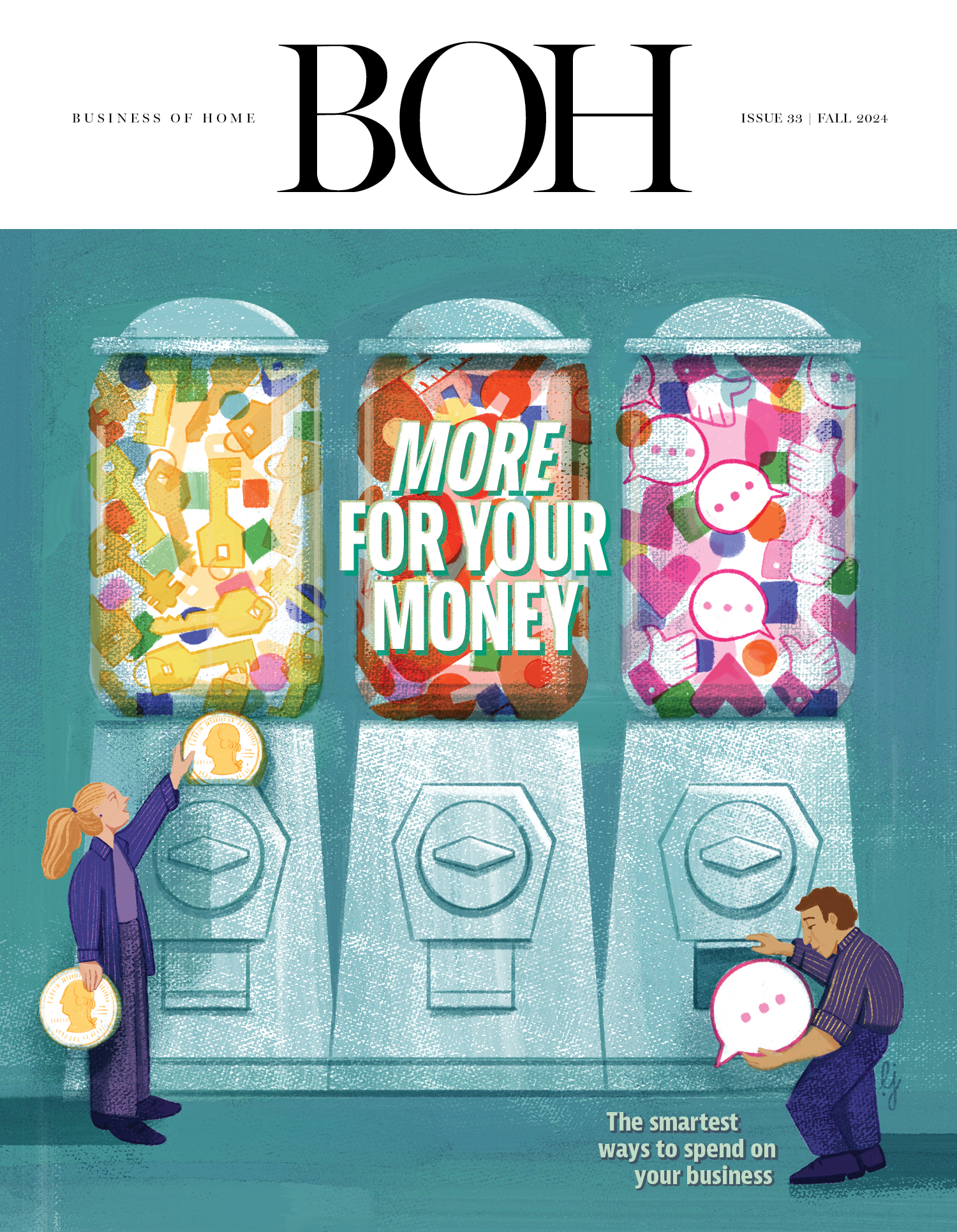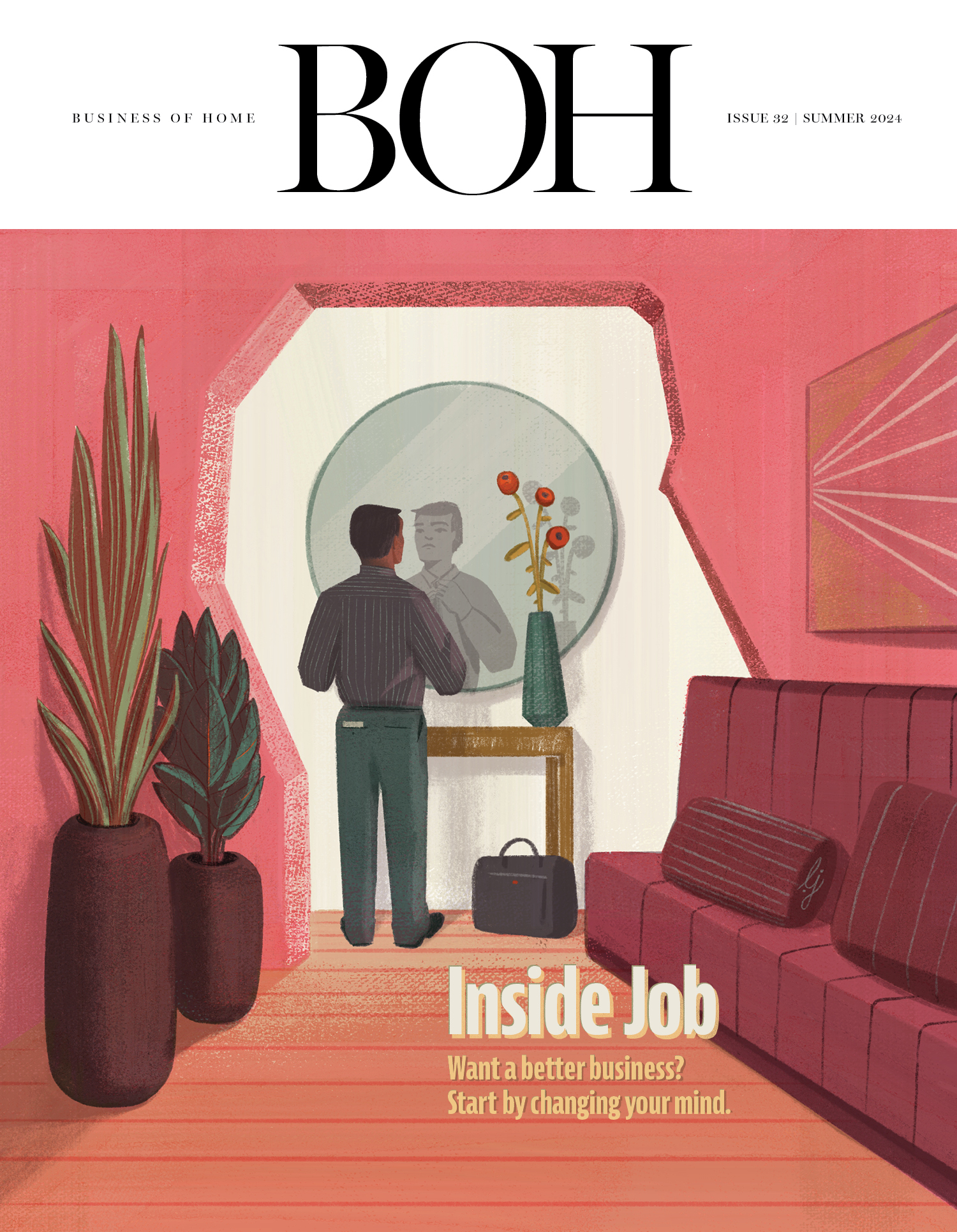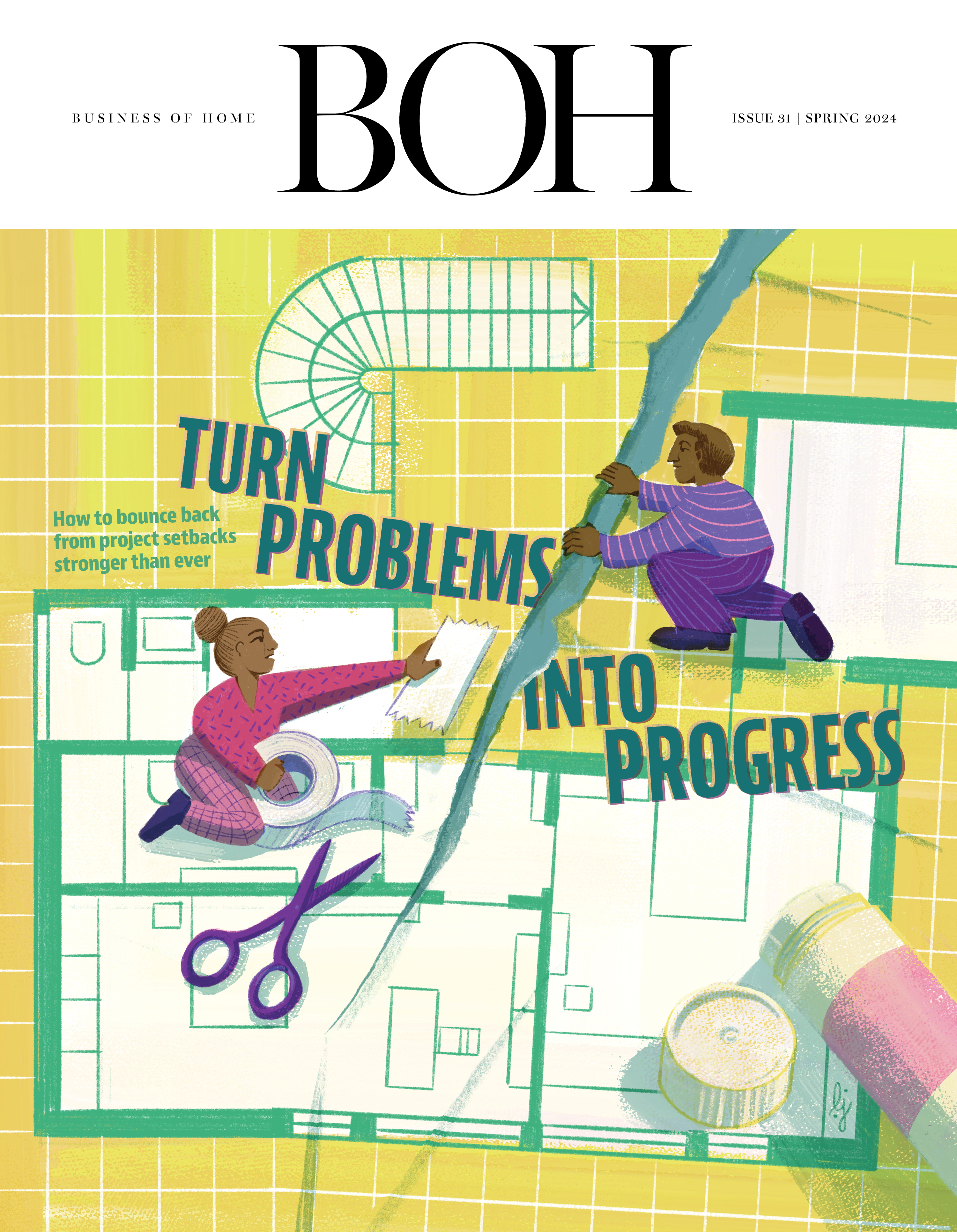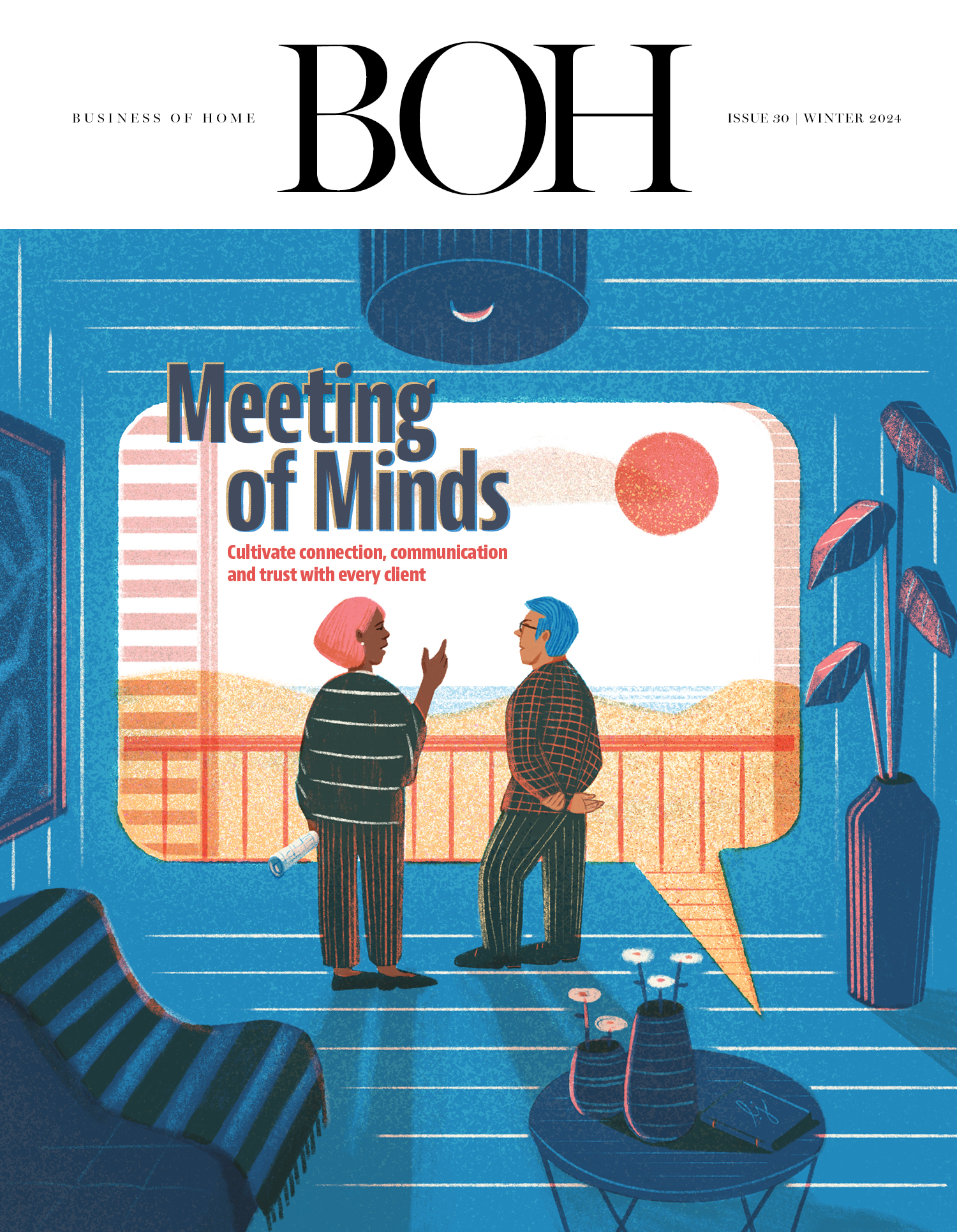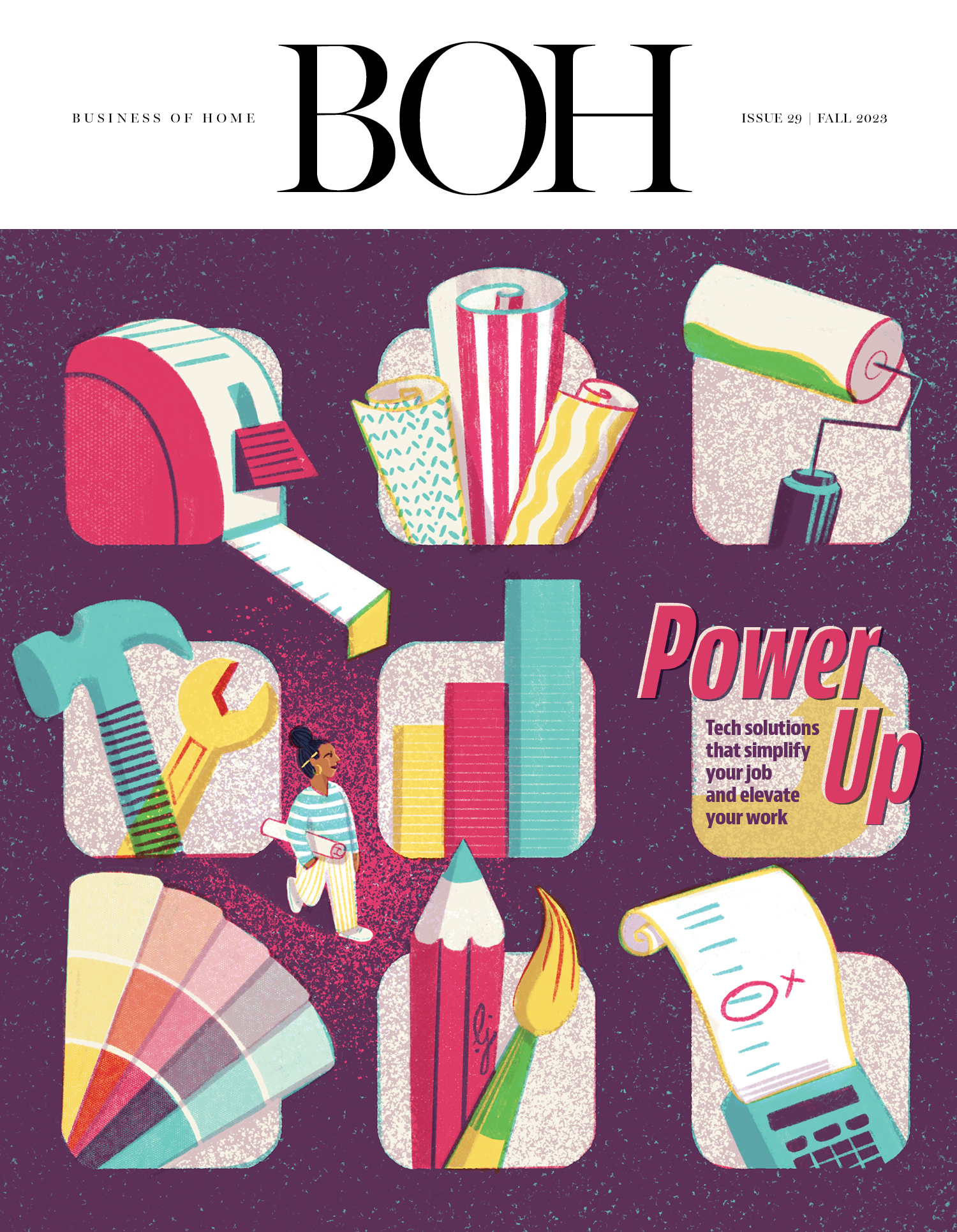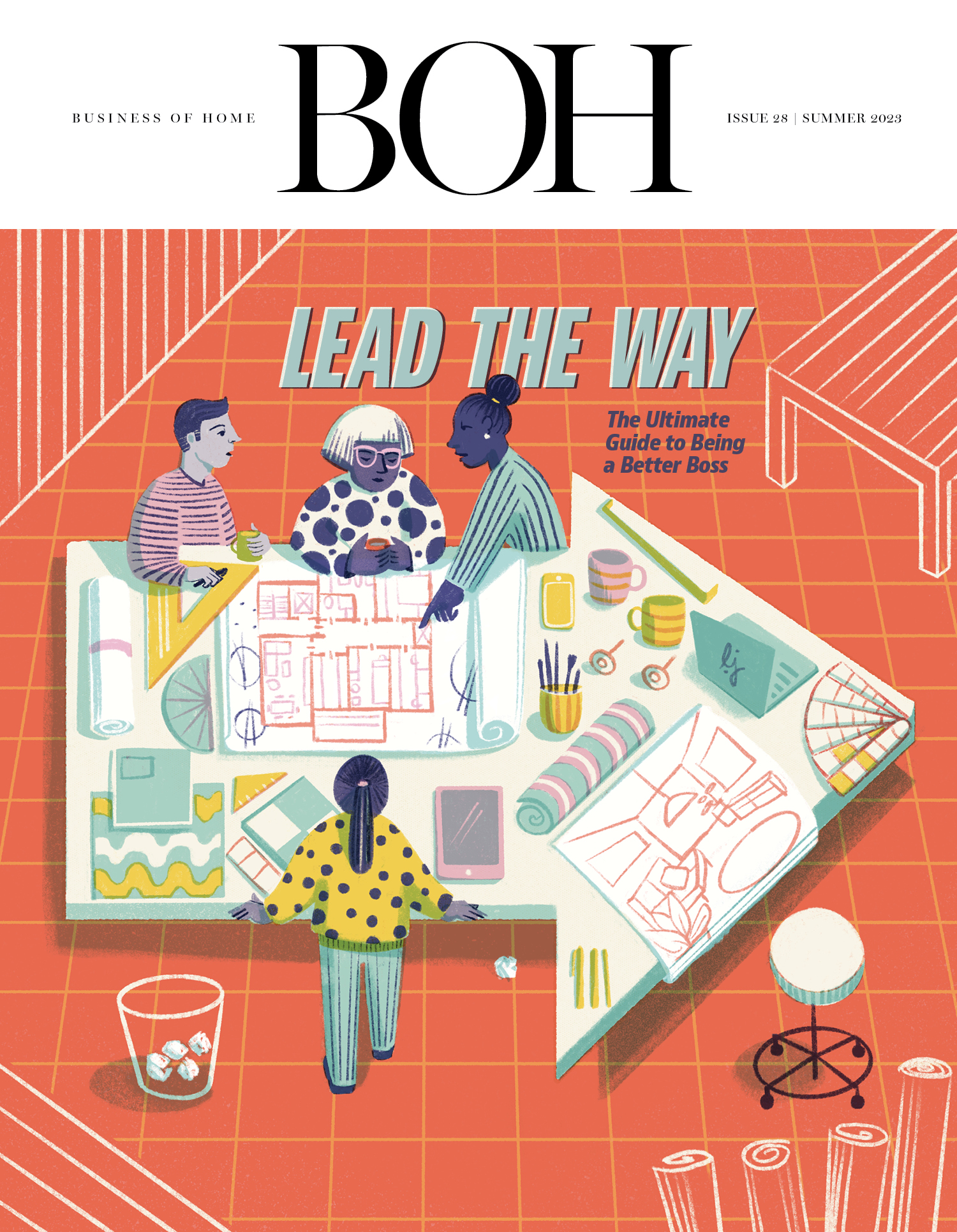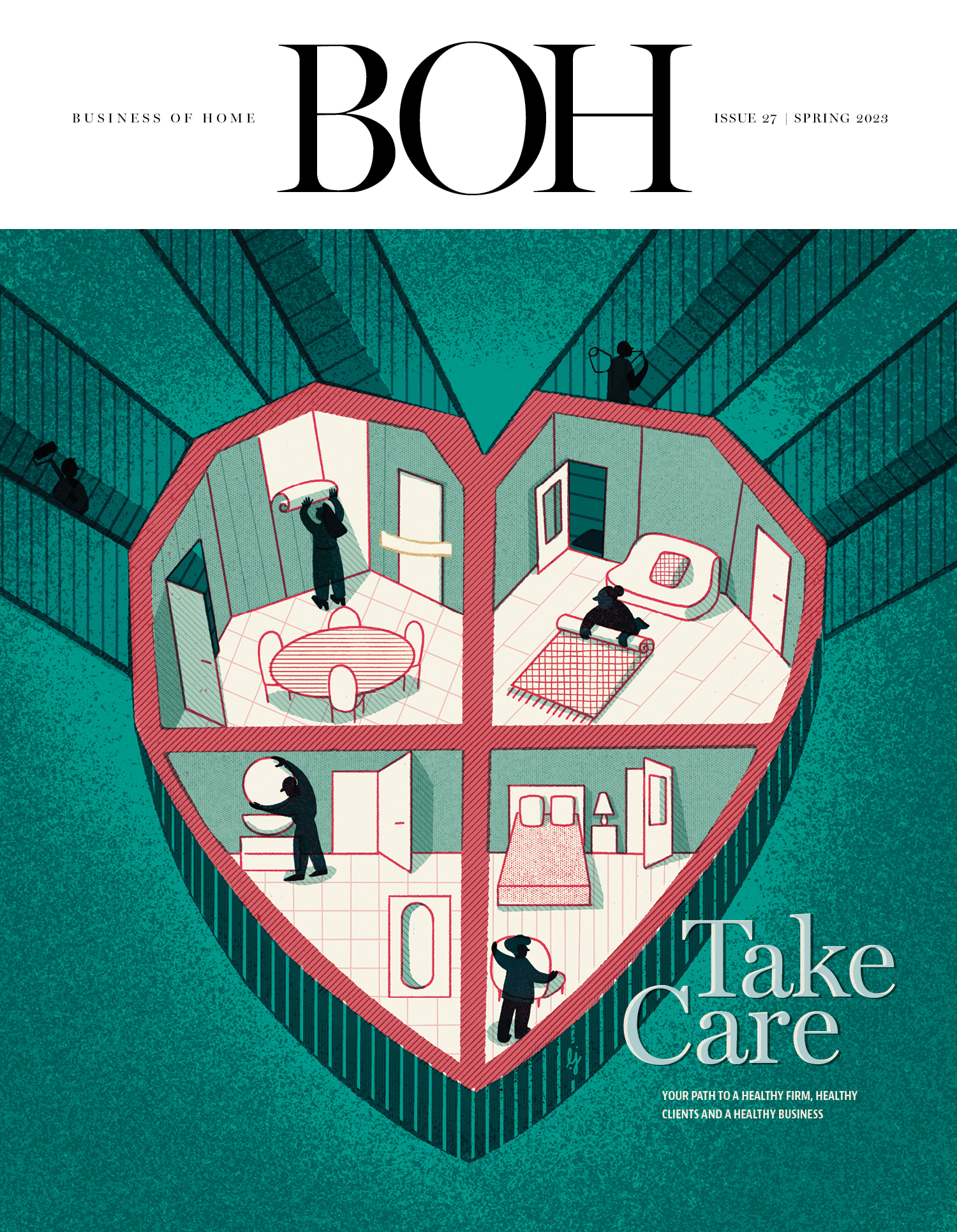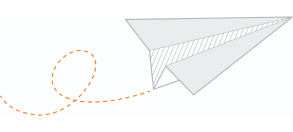A portfolio of gorgeous projects. A profitable business. A flourishing clientele. It’s what designers dream of—and to achieve them, what they need is a state-of-the-art marketing and business management tool. Home design and remodeling platform Houzz offers just that, simplifying each stage of a project with Houzz Pro, an end-to-end software program that lets industry professionals oversee everything from paint swatches to payments due in one place.
With the recent rollout of a series of new features—including an augmented reality offering that allows designers and their clients to virtually experience their proposed vision onsite in 3D—Houzz Pro further expands its suite of designer-requested tools.
Ease of use is one of the primary drivers of the new features. With enhanced mood boards, designers can access any number of products saved to their custom library, upload images and drop in links. “It’s easy to remove the background from a product shot or skew the perspective to match the space,” says Liza Hausman, Houzz’s vice president of Industry Marketing, of the app’s photo-editing capacity. Upgrades allow pros to post fabric samples and suggested color palettes, embed the corresponding 2D floor plan as a live thumbnail right on the page and give the overall presentation a professional imprimatur by adding their firm’s logo.
“The real value-add with the mood boards is that they’re fully integrated into the rest of Houzz Pro,” says Hausman, citing the product clipper function as one symbiotic pairing. That means designers can source information from any vendor and save it to a library that can be accessed from all other features in the app. “If the designer wants to pull that product into a mood board, they don’t have to re-source and re-save every time they start a project,” explains Hausman. “Having it connected is a huge time-saver.”
To visualize the schema-in-progress—and, more important, help clients see it too—designers can also now experience floor plans virtually. Using the Houzz Pro augmented reality feature, simply scan room dimensions with an iPad or phone. “It’s a fast way of capturing measurements and another big time-saver for busy pros,” says Hausman. “The data automatically generates a two-dimensional plan that you can then modify on your computer.”
Add elements to your heart’s content: doors, windows, walls, sofas, stoves, lighting—all those pretty and practical things saved to the mood board, and all to scale when added to the space. “You can build a complete kitchen, with different panel styles and hardware, make it very realistic,” says Hausman. Once imported, the 2D thumbnail on the relevant mood board will automatically update to reflect any changes made to the original floor plan—again, eliminating the need to duplicate work. With another click, that 2D plan can be converted to a 3D model.

And for designers with clients who “just can’t see it,” the final feature adds the final layer of support to help close the deal. “If you’re standing in your client’s home, the cool AR feature we just came out with actually lets you take that 3D model and walk through the space, revealing on your phone or iPad what the new design will look like, overlaid on the old,” says Hausman. Knock down a wall here, add a kitchen island there, indulge in a soaking tub in the bathroom or nestle into a reading nook in the den—it’s a life-size virtual tour of the end result, in advance.
“Obviously, designers have the eye and can see the potential, but often that’s a struggle for clients,” notes Hausman. “The Houzz Pro AR tool empowers designers to communicate their vision, instill confidence and get buy-in faster on their concept.”
Plus, more detailed visuals created through the advanced mood board and 3D floor plan features mean more good buzz about your firm—which is why Houzz Pro now has designers’ needs covered on the promotional end as well. Whether it’s for offering a service, announcing an addition to the team or celebrating a completed project, the platform’s added email marketing tool provides customizable templates so that designers can easily style professional-level newsletters, company updates and other communications to send to their community. Share with as broad or select a list of contacts as desired, and Houzz Pro will track the analytics and deliver the intel on which mailings make the most impact on inboxes. It’s like having your own private marketing department right within the platform.
“Email marketing was a highly requested feature,” says Hausman of the feedback from designers using Houzz Pro, many of whom already manage their contacts and job leads in the app. “[Whether you] choose one of our beautiful templates or create your own, it’s a way of staying top of mind [with past and potential clients.]”
Be it a meticulously itemized mood board, a thrilling virtual tour or a targeted mailing, the new features in Houzz Pro all serve the same overall purpose of the platform as a whole: “They help designers not only build their brands but better communicate their ideas to clients,” says Hausman. “This one tool is all you need to pull it all off.”
This story is a paid promotion and was created in partnership with Houzz Pro.
Homepage photo: The Houzz Pro AR interface | Courtesy of Houzz